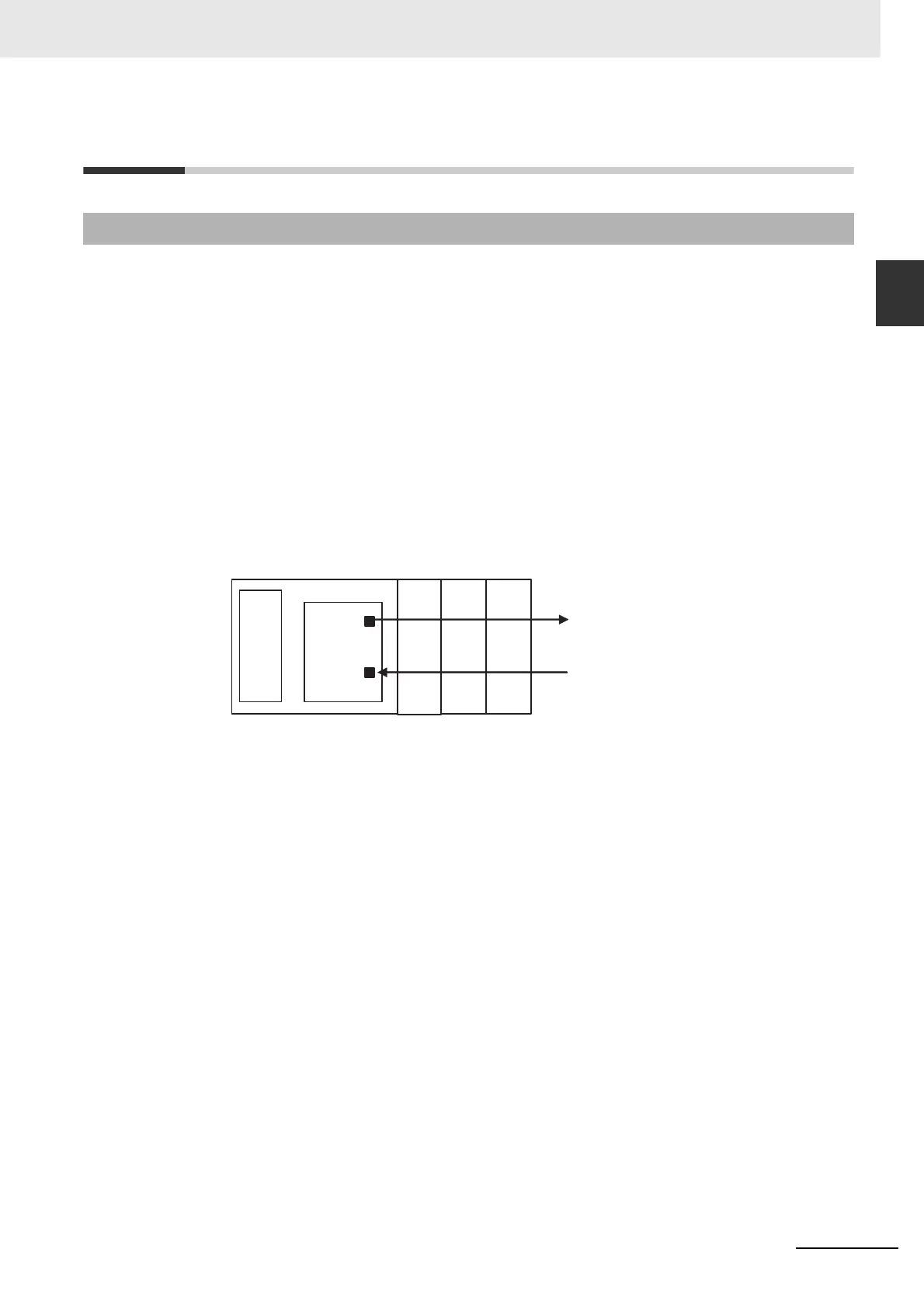10-63
10 CPU Unit Functions
CJ2 CPU Unit Software User’s Manual
10-7 Debugging
10
10-7-1 Forced Set/Reset
10-7 Debugging
The CX-Programmer can force-set (ON) or reset (OFF) specified bits (CIO Area, Auxiliary Area, HR
Area, and timer/counter Completion Flags). Forced status will take priority over status output from the
program or I/O refreshing. This status cannot be overwritten by instructions, and will be stored regard-
less of the status of the program or external inputs until it is cleared from the CX-Programmer.
Force-set/reset operations are used to force input and output during a trial operation or to force certain
conditions during debugging.
Force-set/reset operations can be executed in either MONITOR or PROGRAM modes, but not in RUN
mode.
Note Turn ON the Forced Status Hold Bit (A500.13) and the IOM Hold Bit (A500.12) at the same time to retain the
status of bits that have been force-set or reset when switching the operating mode.
Turn ON the Forced Status Hold Bit (A500.13) and the IOM Hold Bit (A500.12), and set the Forced Status
Hold Bit at Startup setting in the PLC Setup to retain the status of the Forced Status Hold Bit at startup. This
will enable holding forced status when turning ON the power.
Bits in the following areas can be force-set and reset.
CIO Area (I/O Area bits, Data Link Area bits, CPU Bus Unit Area bits, Special I/O Unit Area bits,
Internal I/O Area bits), Work Area, Timer Completion Flags, Holding Area, Counter Completion
Flags, and the banks in the EM Area for which using the EM Area force-setting/resetting function is
specified
*1, *2
*1 The EM Area force-setting/resetting function is supported by CJ2H CPU Units with unit version 1.2 or later and
CJ2M CPU Units. CX-Programmer version 8.3 is also required.
*2 For CJ2H CPU Units, force-setting/resetting bits in the EM Area is also possible for any of the following banks
for which automatic address allocation is specified.
CJ2H-CPU64/65(-EIP): EM bank 3 hex
CJ2H-CPU66(-EIP): EM banks 6 to 9 hex
CJ2H-CPU67(-EIP): EM banks 7 to E hex
CJ2H-CPU68(-EIP): EM banks 11 to 18 hex
z CX-Programmer Operation
• Select bits for forced setting/resetting.
• Select forced set or forced reset.
• Clear forced status (including clearing all forced status at the same time).
10-7-1 Forced Set/Reset
Input ignored
Output Unit
CPU Unit
Forced ON regardless
of programming
Forced
set
Forced
set
Program
I/O memory