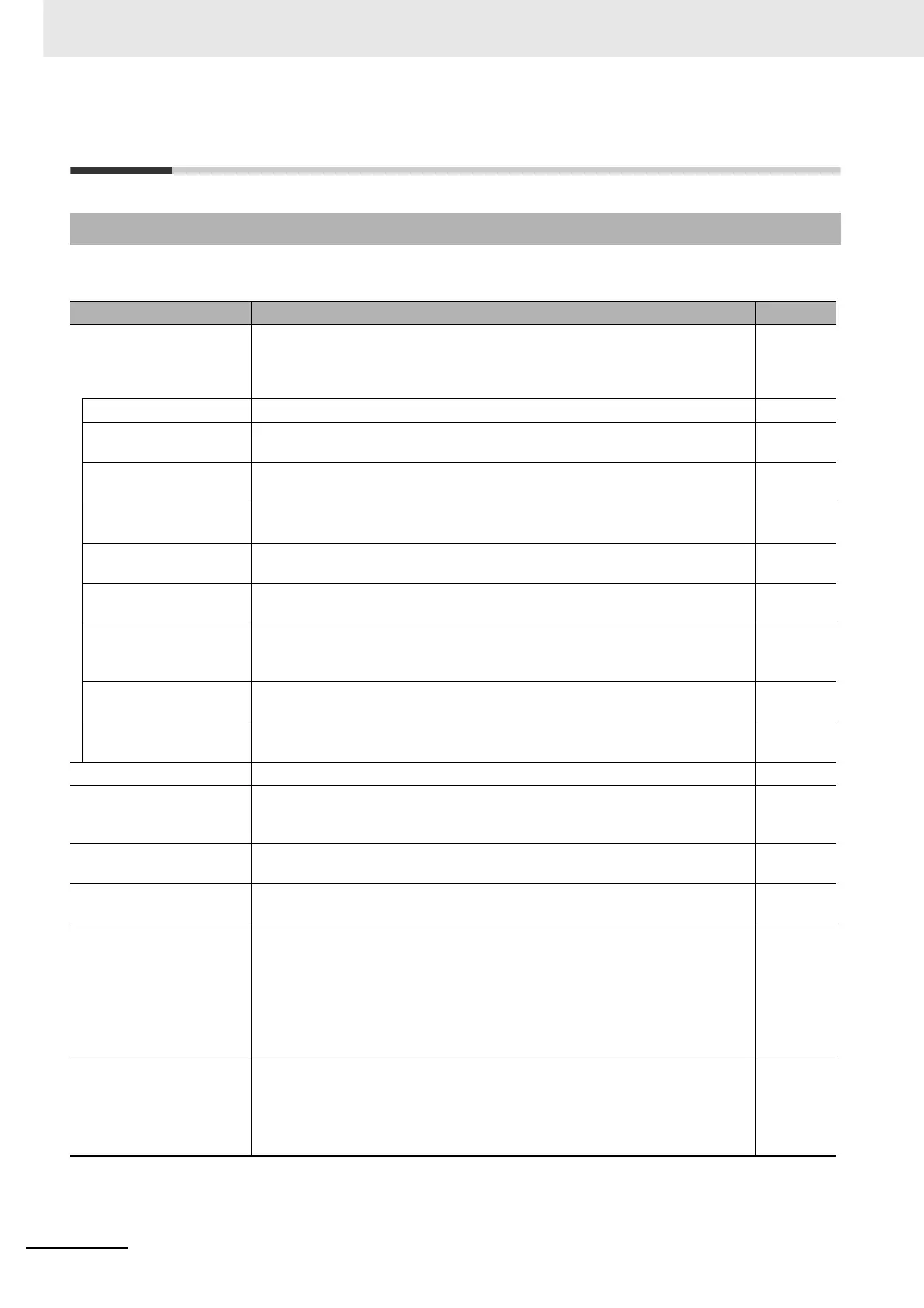6 I/O Memory Areas
6-2
CJ2 CPU Unit Software User’s Manual
6-1 I/O Memory Areas
I/O memory areas can be accessed using instruction operands. The following table lists the areas in I/O
Memory.
6-1-1 I/O Memory Area Overview
Area name Description Reference
CIO Area (Core I/O Area) Words in the CIO Area are used for data exchanges such as I/O refreshing with
various Units. Words that are not allocated to Units may be used as work words
and work bits in the program. It is not necessary to input the “CIO” prefix when
specifying an address in the CIO Area.
---
I/O Area Words in the I/O Area are allocated to external I/O terminals on Basic I/O Units. 6-8
Data Link Area Words in the Data Link Area are used for data links with other PLC Units on a
network through a Controller Link Unit.
6-13
Synchronous Data
Refresh Area
Words in the Synchronous Data Refresh Area are allocated as synchronous
refresh data when synchronous unit operation is used.
6-14
CPU Bus Unit Area Words in the CPU Bus Unit Area are allocated to CPU Bus Units to transfer sta-
tus information.
6-15
Special I/O Unit Area Words in the Special I/O Unit Area are allocated to Special I/O Units to transfer
status information.
6-16
Pulse I/O Area Words in the Pulse I/O Area are allocated to pulse I/O functions when a Pulse
I/O Module is connected. This area is supported only by CJ2M CPU Units.
6-17
Serial PLC Link Area This area is used for Serial PLC Links. Data is exchanged between CPU Units
using serial ports without communications programming. This area is supported
only by CJ2M CPU Units.
6-18
DeviceNet Area Words in the DeviceNet Area are allocated to slaves for DeviceNet remote I/O
communications. Allocations in this area are fixed and cannot be changed.
6-19
Internal I/O Area *1 These words can be used only in the program. They cannot be used for I/O
exchange with external I/O terminals.
---
Work Area (W) *1 Words in the Work Area can be used only in the program. 6-20
Holding Area (H) Words in the Holding Area can be used only in the program. These words retain
their content when the PLC is turned ON or the operating mode is switched
between PROGRAM mode and RUN or MONITOR mode.
6-21
Auxiliary Area (A) The Auxiliary Area contains flags and control bits used to monitor and control
PLC operation.
6-23
Temporary Relay Area
(TR) (TR Area)
The TR Area contains bits that record the ON/OFF status of program branches.
The TR bits are used with mnemonics only.
6-24
Data Memory Area (D)
(DM Area)
The DM Area is a multi-purpose data area. With CJ2 PLCs, the DM Area can be
read and written in either word units or bit units.
Words in the DM Area retain their contents when the PLC is turned ON or the
operating mode is switched between PROGRAM mode and RUN or MONITOR
mode.
Some words in the DM Area are used to store initial settings for Special I/O
Units and CPU Bus Units.
6-25
Extended Data Memory
Area (E)
(EM Area)
The EM Area is a multi-purpose data area. With CJ2 PLCs, the EM Area can be
read and written in either word units or bit units.
Words in the EM Area retain their content when the PLC is turned ON or the
operating mode is switched between PROGRAM mode and RUN or MONITOR
mode. The EM Area is divided into banks.
6-28