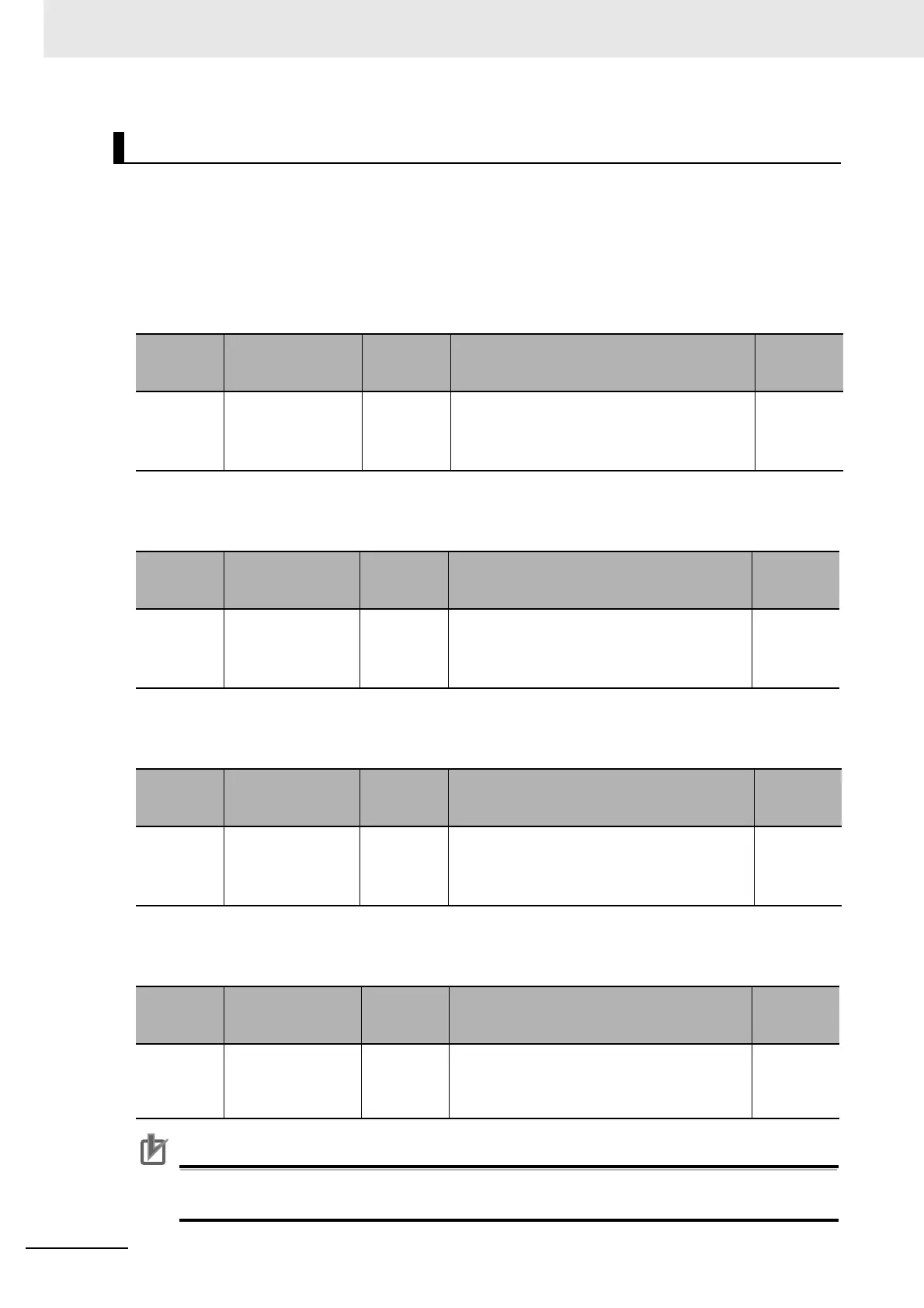9 PLC Setup
9-12
CJ2 CPU Unit Software User’s Manual
The following instruction will have a large affect on the cycle time, depending on the amount of data
handled by the instruction. The background execution settings can be used to divide processing of the
instructions over more than one cycle, to reduce the affect on the cycle time. Refer to 10-2-5 Back-
ground Execution for details.
z Table Data Process Instructions
This parameter determines whether to process Table Data Instructions in the background.
z String Data Process Instructions
This parameter determines whether to process String Data Instructions in the background.
z Data Shift Process Instructions
This parameter determines whether to process Data Shift Instructions in the background.
z Com Port Number
This parameter sets the communications port number used in background processing.
Precautions for Correct UsePrecautions for Correct Use
Background processing cannot be used in interrupt tasks if high-speed interrupt function is
enabled in the PLC Setup. An instruction processing error will occur.
Background Execution Settings
Parameter Settings Default Function
Related
flags and
words
Table data
process
instructions
OFF: Not executed
in background.
ON: Executed in
background.
OFF This setting determines if Table Data Instruc-
tions will be processed over multiple cycle
times (i.e., processed in the background).
---
Parameter Settings Default Function
Related
flags and
words
String data
process
instructions
OFF: Not executed
in background.
ON: Executed in
background.
OFF This setting determines if String Data Instruc-
tions will be processed over multiple cycle
times (i.e., processed in the background).
---
Parameter Settings Default Function
Related
flags and
words
Data shift
process
instructions
OFF: Not executed
in background.
ON: Executed in
background.
OFF This setting determines if Data Shift Instruc-
tions will be processed over multiple cycle times
(i.e., processed in the background).
---
Parameter Settings Default Function
Related
flags and
words
Com Port
number
0 to 7: Communica-
tions ports 0 to 7
(internal logical
ports)
0 (No. 0) The communications port number (internal log-
ical port) that will be used for background exe-
cution.
---