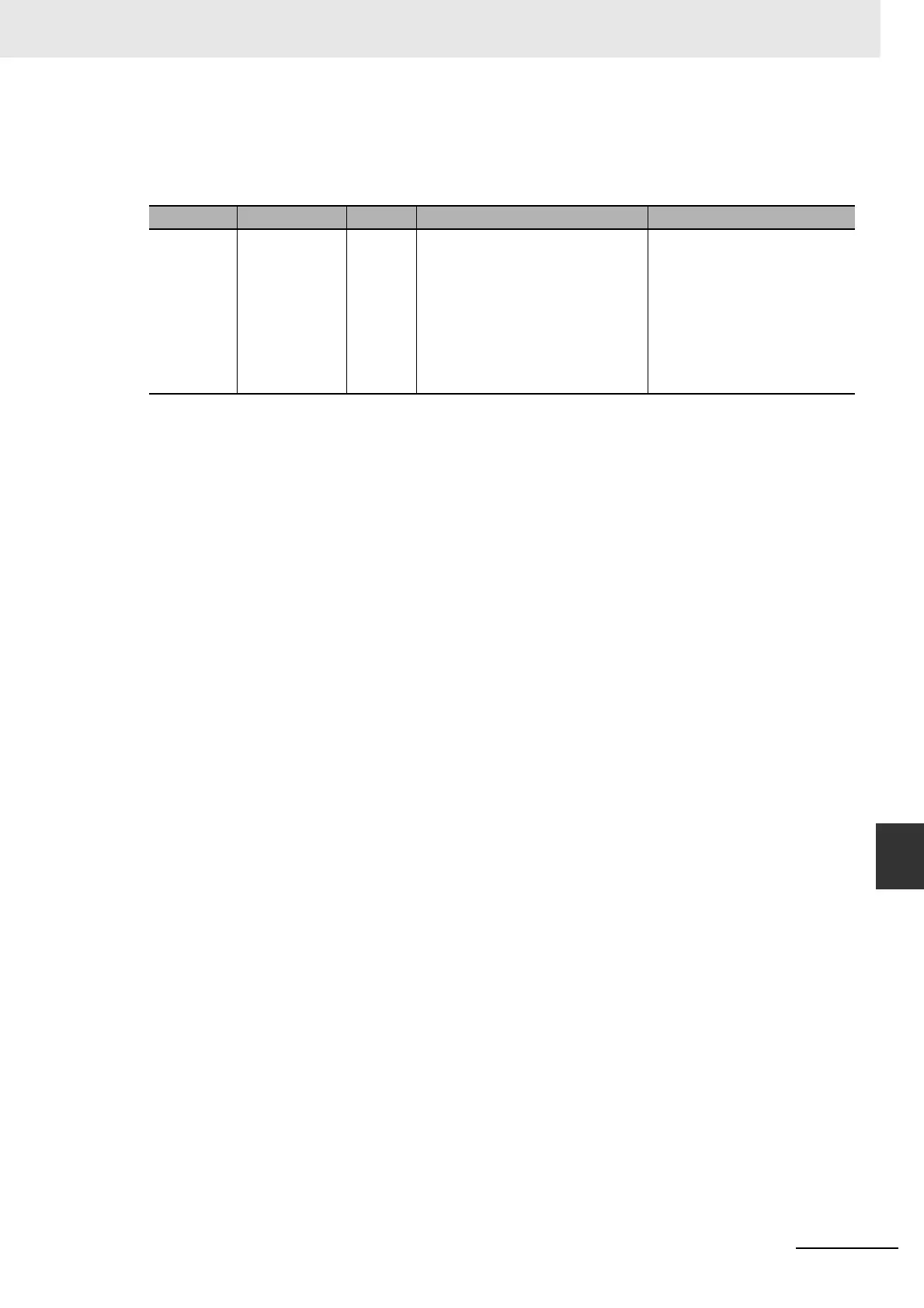9-11
9 PLC Setup
CJ2 CPU Unit Software User’s Manual
9-3 PLC Setup Settings
9
9-3-2 CPU Unit Settings
z Don’t Register FAL to Error Log
This parameter determines whether to register the error to the error log when a user-programmed
FAL error occurs.
Parameter Settings Default Function Related flags and words
Don't regis-
ter FAL to
error log
OFF: Record
user-defined
FAL errors in
error log.
ON: Don't
record user-
defined FAL
errors in error
log.
OFF This setting determines if user-
defined FAL errors created with
FAL(006) and time monitoring for
FPD(269) will be recorded in the
error log (A100 to A199). Set it to
ON to prevent these errors from
being recorded.
---