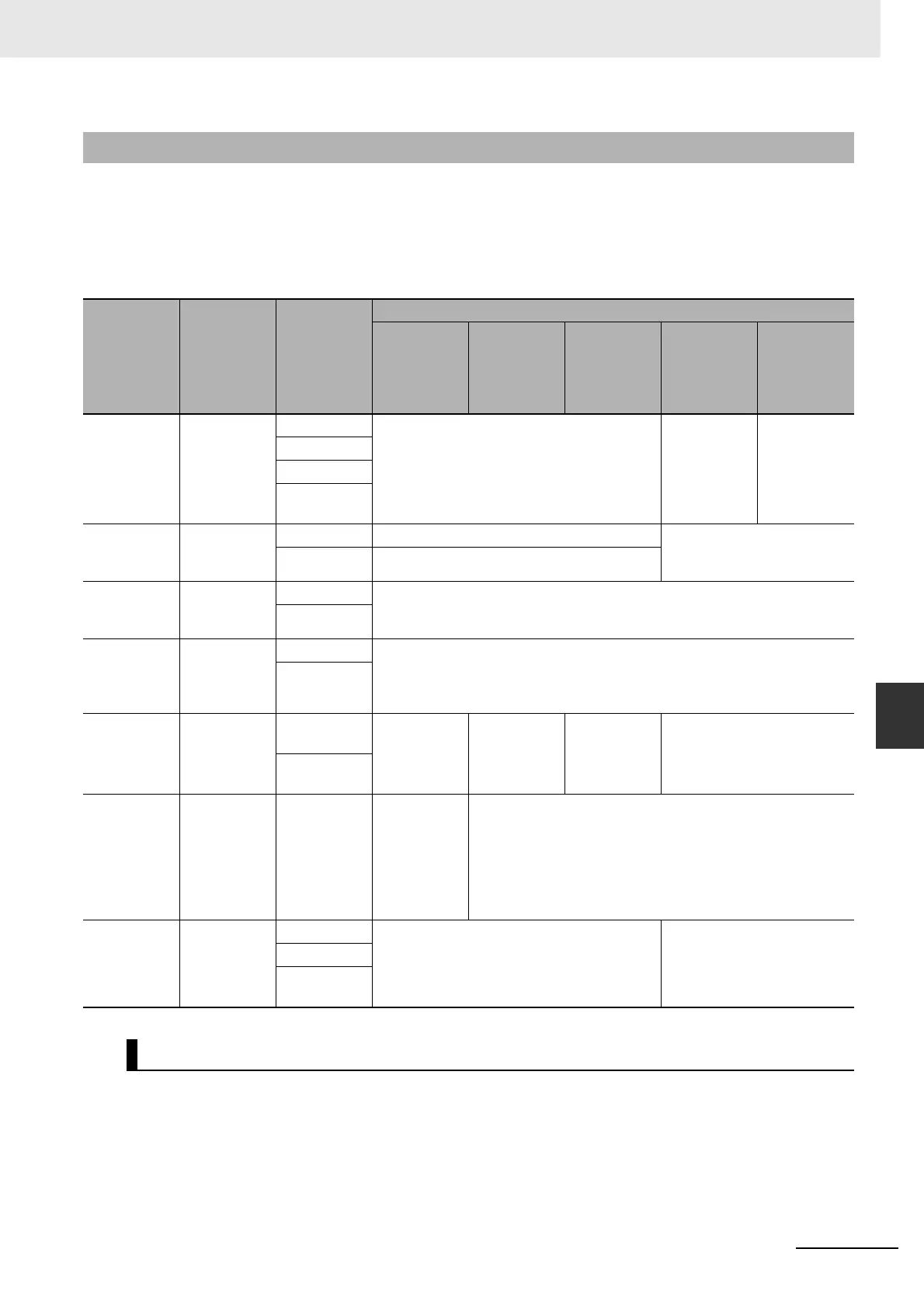7-13
7 File Operations
CJ2 CPU Unit Software User’s Manual
7-3 File Memory Operations
7
7-3-2 File Memory Operating Procedures and File Memory
Files
The following table summarizes the file memory files that can be manipulated for each type of file mem-
ory operation.
Read: Transfers files from file memory to the CPU Unit.
Write: Transfers files from the CPU Unit to file memory.
OK: Possible; ---: Not possible
These files are for batch-reading user program/network symbols, parameter data, and I/O memory at
startup. The file name is fixed as AUTOEXEC or REPLACE. For details, refer to 10-3-5 Automatic
Transfer at Startup.
7-3-2 File Memory Operating Procedures and File Memory Files
Operating
procedure
Medium Description
File types
Pro-
gram/net-
work
symbol files
Data files
Parameter
Area data
Symbol
tables, com-
ment files,
program
index files
Unit backup
files
Procedures
from CX-Pro-
grammer
Memory
Card, EM file
memory, or
computer
memory
device
Create OK (general-purpose files)
OK (files transferred automatically at startup)
OK (CX-Pro-
grammer
files)
---
Read
Write
Other opera-
tions
Automatic
transfer at
startup
Memory
Card
Read OK (files transferred automatically at startup) ---
Write ---
Simple
backup func-
tion
Memory
Card
Read OK (simple backup files)
Write
Backup or
restore using
PLC Backup
Tool
Computer
memory
device only
Read OK (PLC backup files)
Write
FREAD(700)
and
FWRIT(701)
instructions
Memory
Card or EM
file memory
Read data
from one file.
--- OK (general-
purpose files)
--- ---
Write data to
one file.
Auxiliary
Area control
bit operation
replaces the
entire pro-
gram during
operation.
Memory
Card
Read OK (general-
purpose files)
---
FINS com-
mand
Memory
Card or EM
file memory
Read OK (general-purpose files) ---
Write
Other opera-
tions
Files Automatically Transferred at Startup
