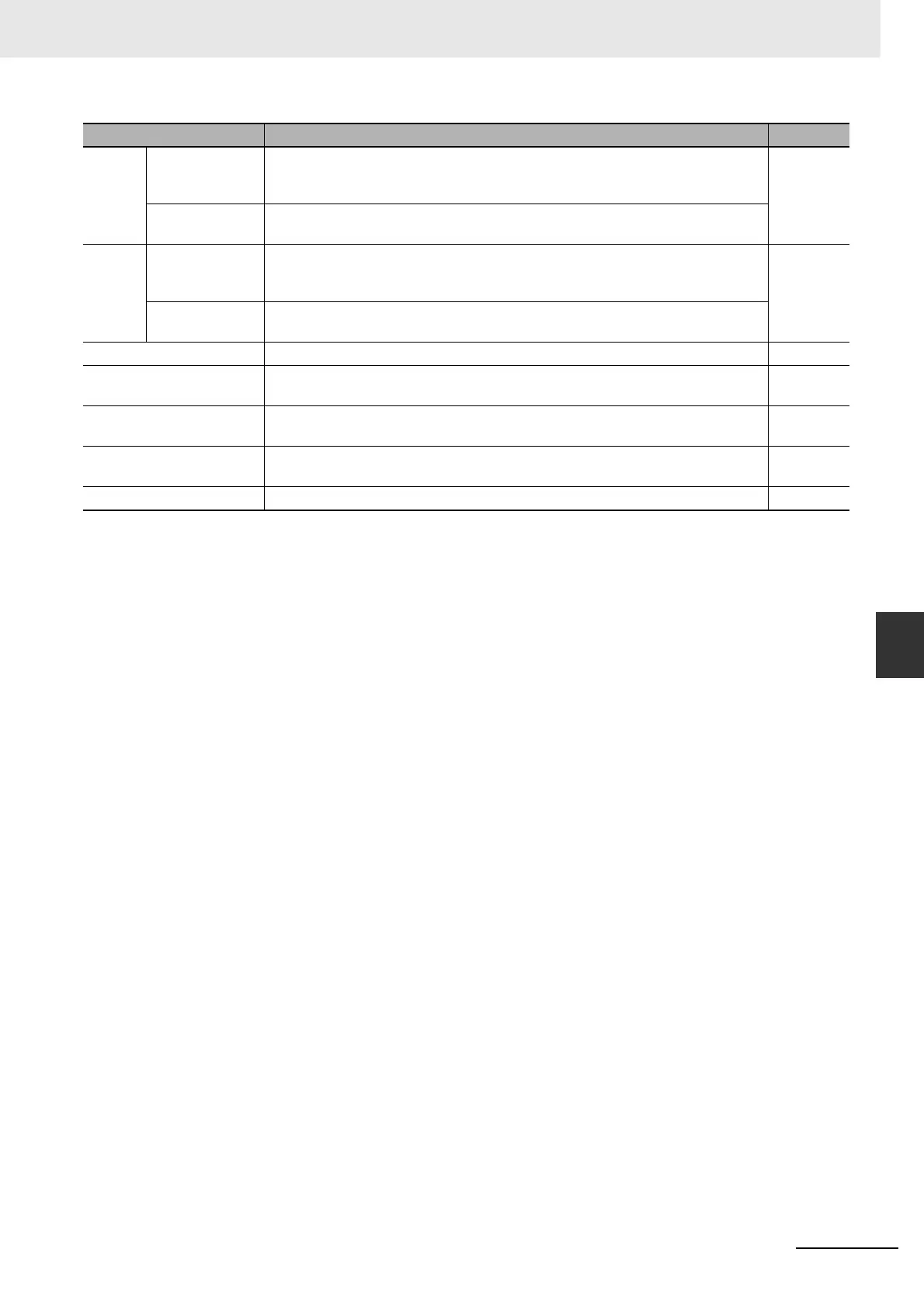6-3
6 I/O Memory Areas
CJ2 CPU Unit Software User’s Manual
6-1 I/O Memory Areas
6
6-1-1 I/O Memory Area Overview
*1 There are two areas that provide work bits: The Internal I/O Area in the CIO Area and the Work Area. Use word bits in the
Work Area first.
Timer
Areas
Timer Comple-
tion Flag Area
(T)
A Completion Flag is turned ON when the set time of the timer elapses. 6-32
Timer PV Area
(T)
The PV of a timer increases or decreases as the timer operates.
Counter
Areas
Counter Com-
pletion Flag Area
(C)
A Completion Flag is turned ON when the set value is reached or counted down
to zero.
6-34
Counter PV Area
(C)
The PVs of a counter is incremented or decremented as the counter operates.
Task Flag Area (TK) A Task Flag is ON when the corresponding cyclic task is in READY status. 6-35
Index Registers (IR) Index registers are used to store PLC memory addresses (absolute memory
addresses in RAM) to indirectly address I/O memory words.
6-36
Data Registers (DR) Data registers are used to offset the PLC memory addresses in Index Registers
when addressing words indirectly.
6-41
Condition Flags Condition Flags are special flags, such as the Error Flag and Carry Flag, that
show the results of executing instructions.
6-43
Clock Pulses The clock pulses are special flags that turn ON and OFF at regular intervals. 6-45
Area name Description Reference