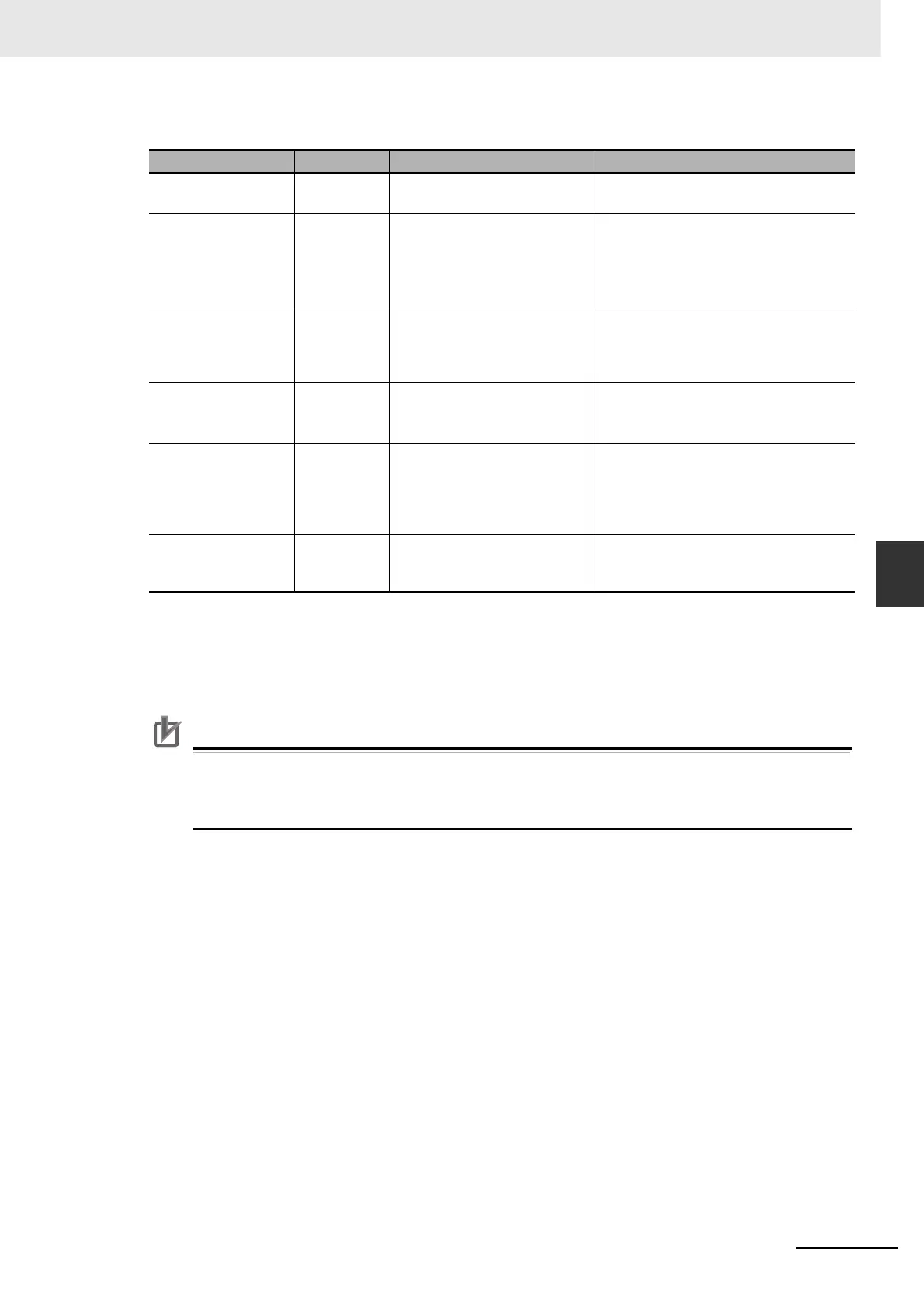5-21
5 Understanding Programming
CJ2 CPU Unit Software User’s Manual
5-2 Tasks
5
5-2-3 Interrupt Tasks
z List of Interrupt Tasks
*1 The scheduled interrupt tasks cannot be used if synchronous unit operation is being used.
*2 The Interrupt Input Unit must be connected in the CPU Rack. I/O Interrupt Units connected elsewhere cannot
be used to request execution of I/O interrupt tasks.
*3 The Special I/O Unit or CPU Bus Unit must be connected in the CPU Rack. Units connected elsewhere cannot
be used to generate external interrupts.
Precautions for Correct UsePrecautions for Correct Use
Do not use SFC programs in interrupt tasks. They will not execute normally. SFC programs can
be used, however, if the interrupt tasks is executed as a extra cyclic task.
ST programs can be used in interrupt tasks.
Task Task No. Execution condition Related settings
Power OFF Interrupt
Ta sk
1 Turing OFF the CPU Unit • OFF interrupt tasks for PLC setup
Scheduled Interrupt
Tasks 0 and 1
*1
2 and 3 Each lapse of specific time on
internal timer of CPU Unit
• Use the MSKS(690) (SET INTER-
RUPT MASK) instruction to set the
interrupt interval. (1 to 9999)
• See Scheduled Interrupt Time Units
in PLC Setup. (10 ms/1.0 ms/0.1 ms)
I/O Interrupt Tasks 0
to 31
*2
100 to 131 Input bit from an Interrupt Input
Unit on the CPU Rack turning
ON
• Use the MSKS(690) (SET INTER-
RUPT MASK) instruction to assign
inputs from Interrupt Input Units on
the CPU Rack.
External Interrupts 0
to 255
*3
0 to 255 When requested by a Special
I/O Unit or CPU Bus Unit on the
CPU Rack
*3
None (always valid)
Input Interrupt Tasks 140 to 147 When an input to a Pulse I/O
Block connected to a CJ2M
CPU Unit turns ON or OFF or
when an incremental or decre-
mental counter counts out.
• Use the MSKS(690) (SET INTER-
RUPT MASK) instruction to unmask
interrupts for the specified inputs.
Extra Cyclic Tasks 0
to 255
0 to 255 Every cycle while in the task is
in READY status. (Task Con-
trol Instructions must be used.)
None (always valid)