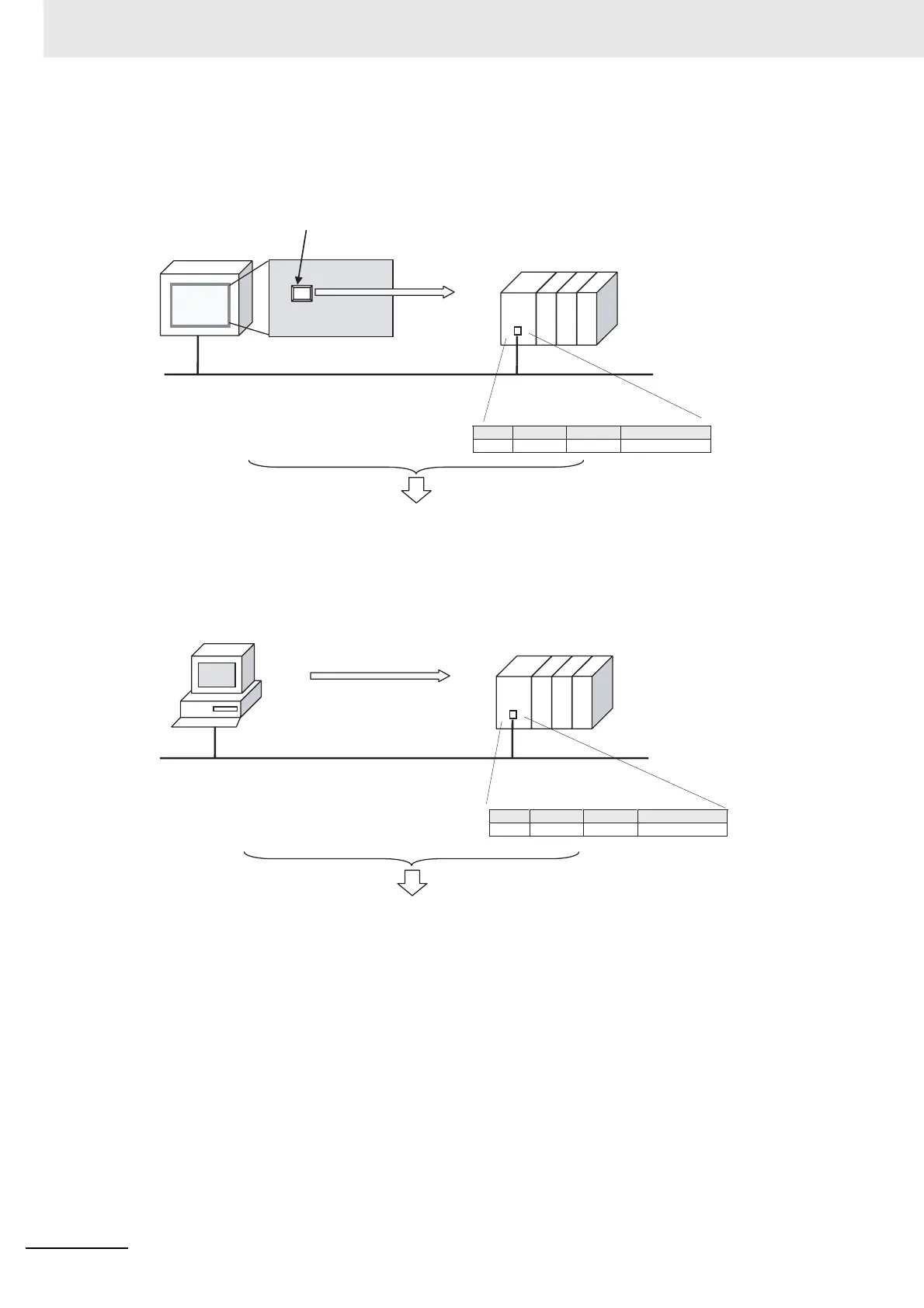5 Understanding Programming
5-54
CJ2 CPU Unit Software User’s Manual
z Using Tags in Communications with an NS-series PT
The data in a remote PLC can be specified with tags by using objects on the display of the NS-series
PT. Set the network symbol to Publication in the Network Symbol Column in the Global Symbol
Ta bl e.
z Using Tags in CIP Message Communications from the Host Computer
Data in a remote PLC can be specified with tags from a host computer. Set the network symbol to
Publish in the global symbol table.
A W0.00 BOOL
EtherNet/IP
Name: A
CJ2 CPU Unit
Global symbol table
Name
Address Data type
Network symbol
Example: Specify “A” for the address of the object on the screen.
NS-series PT
Publish
W0.00 can be accessed from an element on the display of the NS-series PT.
EtherNet/IP
Name: A
CJ2 CPU Unit
Global symbol table
Example: Specify with Name from the host computer.
Host computer
W0.00 can be accessed from a host computer.
A W0.00 BOOL
Name
Address Data type
Network symbol
Publish