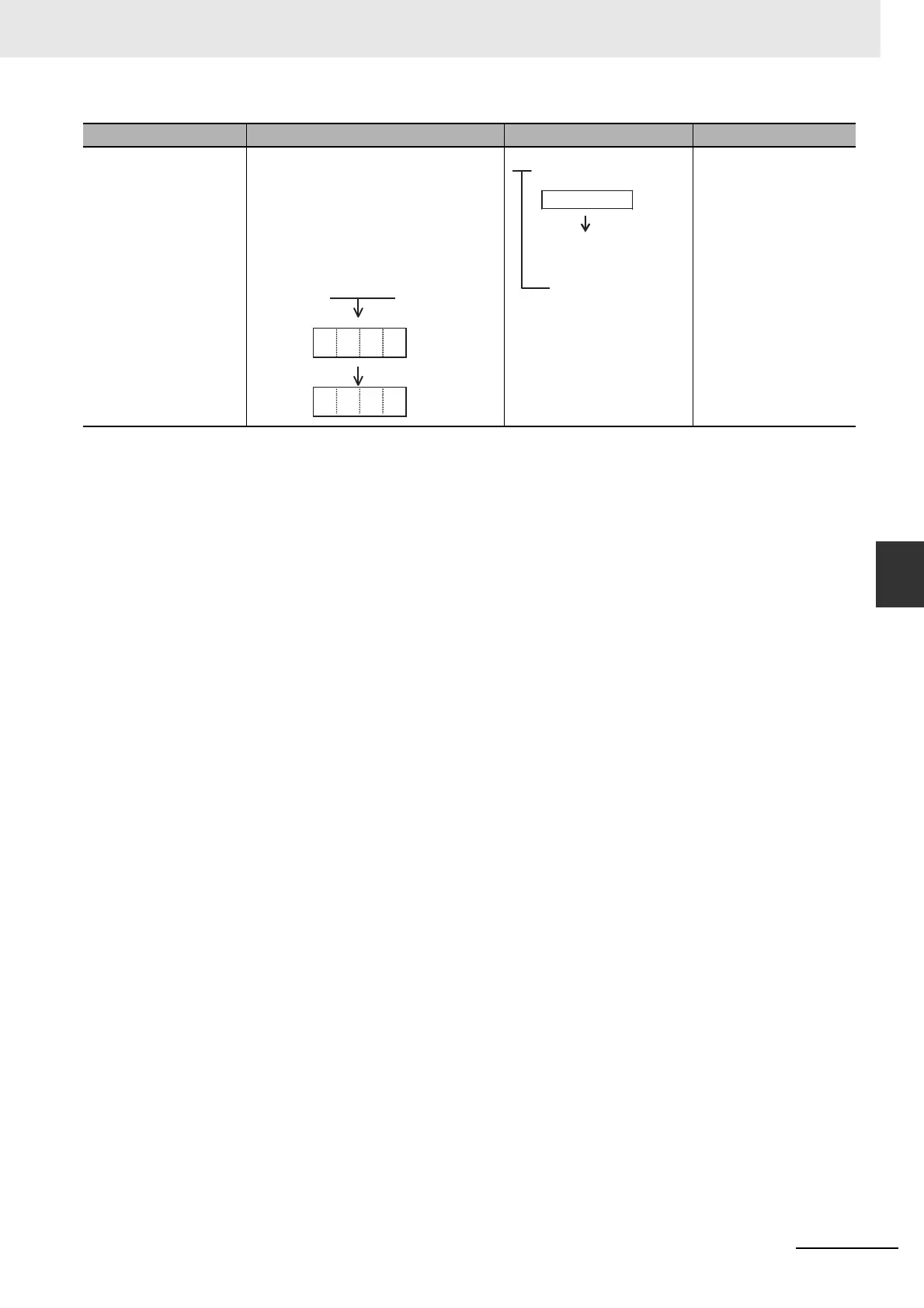5-73
5 Understanding Programming
CJ2 CPU Unit Software User’s Manual
5-6 Instructions
5
5-6-2 Specifying Operands
Specifying indirect
DM/EM addresses in
BCD Mode
The offset from the beginning of the
area is specified. The contents of the
address will be treated as BCD data
(0000 to 9999) to specify the word
address in the DM Area or the EM Area.
Add an asterisk (*) at the front to specify
an indirect address in BCD Mode.
MOV #0001 *D200
Operand Description Notation Application examples
D
*D
@@@@@
0000 to 9999
(BCD)
Contents
*D200
#0100
Specifies D100
Contents
Add an asterisk (*).