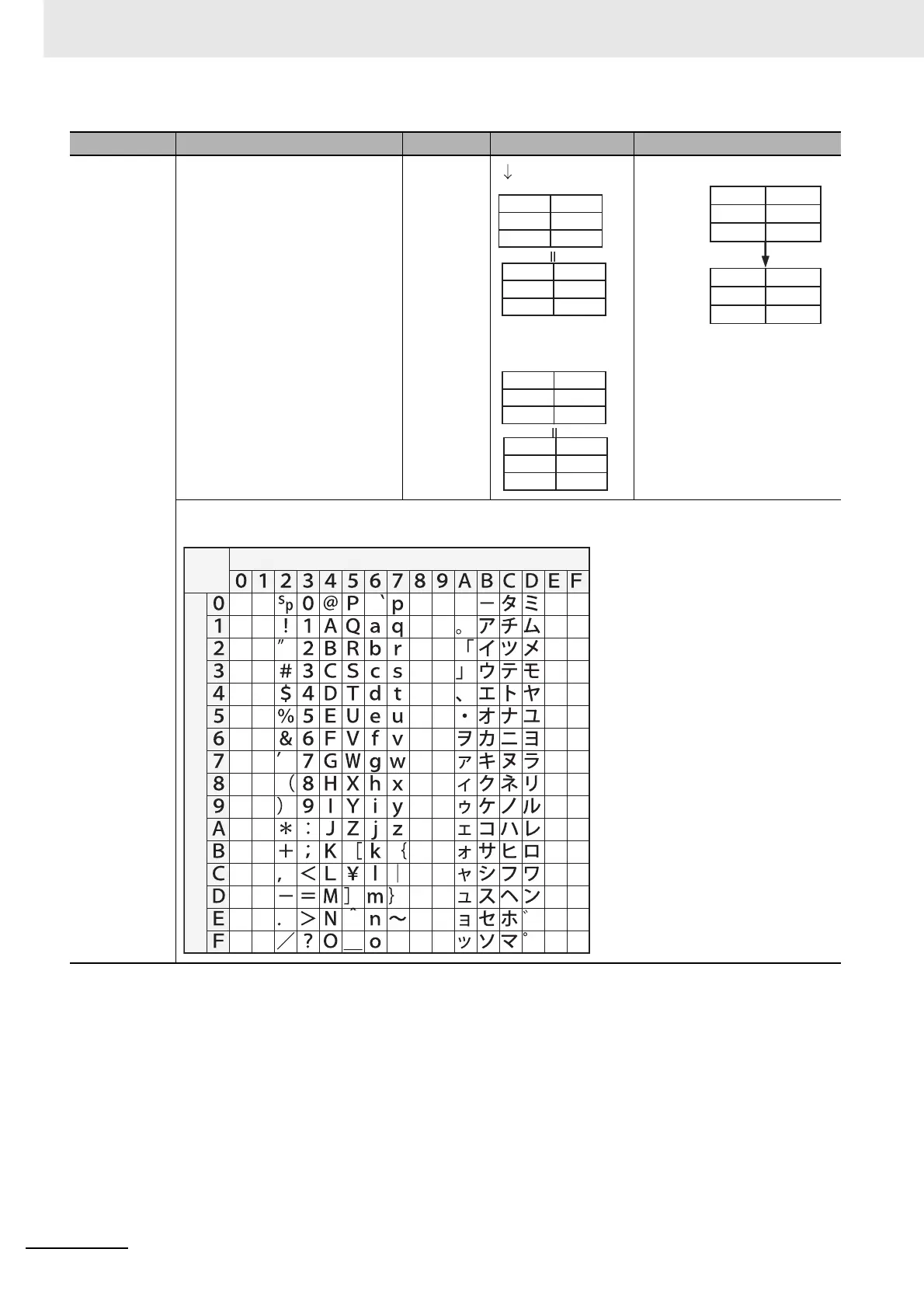5 Understanding Programming
5-76
CJ2 CPU Unit Software User’s Manual
Data Description Symbol Examples ---
Text string Text string data is stored in ASCII
(one byte except for special char-
acters) in order from the leftmost
to the rightmost byte and from the
rightmost (smallest) to the leftmost
word.
00 hex (NUL code) is stored in the
rightmost byte of the last word if
there is an odd number of charac-
ters.
0000 hex (2 NUL codes) is stored
in the leftmost and rightmost
vacant bytes of the last word + 1 if
there is an even number of charac-
ters.
---
ASCII characters that can be used in a text string includes alphanumeric characters, Katakana and sym-
bols (except for special characters). The characters are shown in the following table.
41 42
43 44
00 00
ABCD
‘A’ ‘B’
‘C’ ‘D’
NUL NUL
ABCDE
‘A’ ‘B’
‘C’ ‘D’
‘E’ NUL
41 42
43 44
45 00
MOV$ D100 D200
41 42
43 44
45 00
D201
D202
D200
41 42
43 44
45 00
D101
D102
D100
Upper four digits
Lower four digits