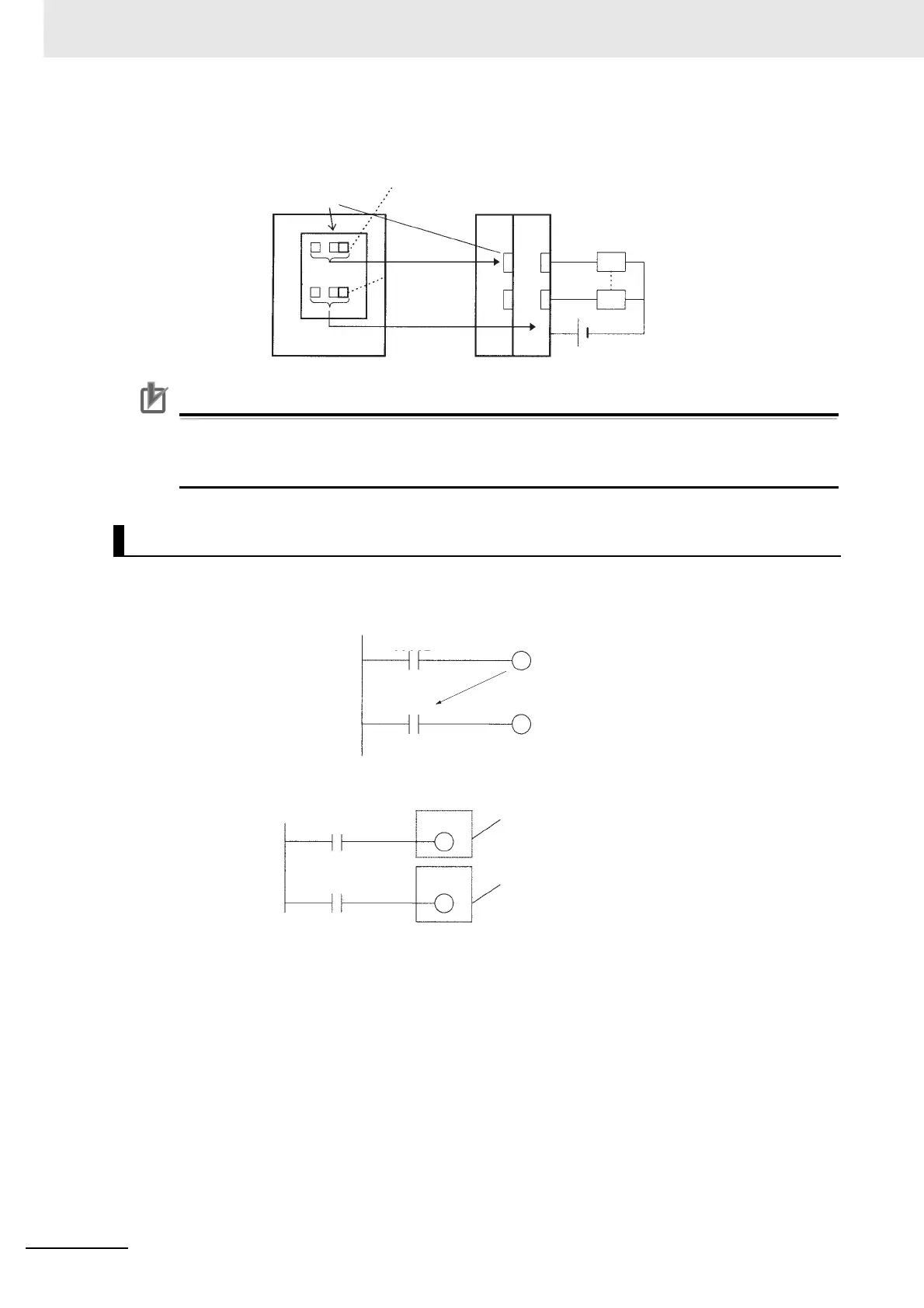6 I/O Memory Areas
6-12
CJ2 CPU Unit Software User’s Manual
In this example, the status of input points allocated to CIO 2 and CIO 3 are output to the Output Unit.
(CIO 0 and CIO 1 are allocated to Input Units.)
Precautions for Correct UsePrecautions for Correct Use
All outputs on Basic I/O Units and Special I/O Units can be turned OFF by turning ON the Output
OFF Bit (A500.15). The status of the output bits will not be affected even though the actual out-
puts are turned OFF.
Output bits can be programmed in any order. Output bits can be used as operands in input instruc-
tions. There is no limit on the number of times that output bit can be used as a normally open and
normally closed conditions in the program.
An output bit can be used in only one instruction that controls its status. If the status of an output bit
is controlled by two or more instructions, only the last instruction will be effective.
Restrictions on Output Bits
CIO 2
CIO 3
CPU Unit
Bit allocation
Output Unit
Actuator
Output when
IORF (097)
is executed.
0.02
0.00
0.00
CIO 0.00 is
controlled by CIO
0000.10.
Only this instruction
is effective.
0.02
0.00
0.10
0.00