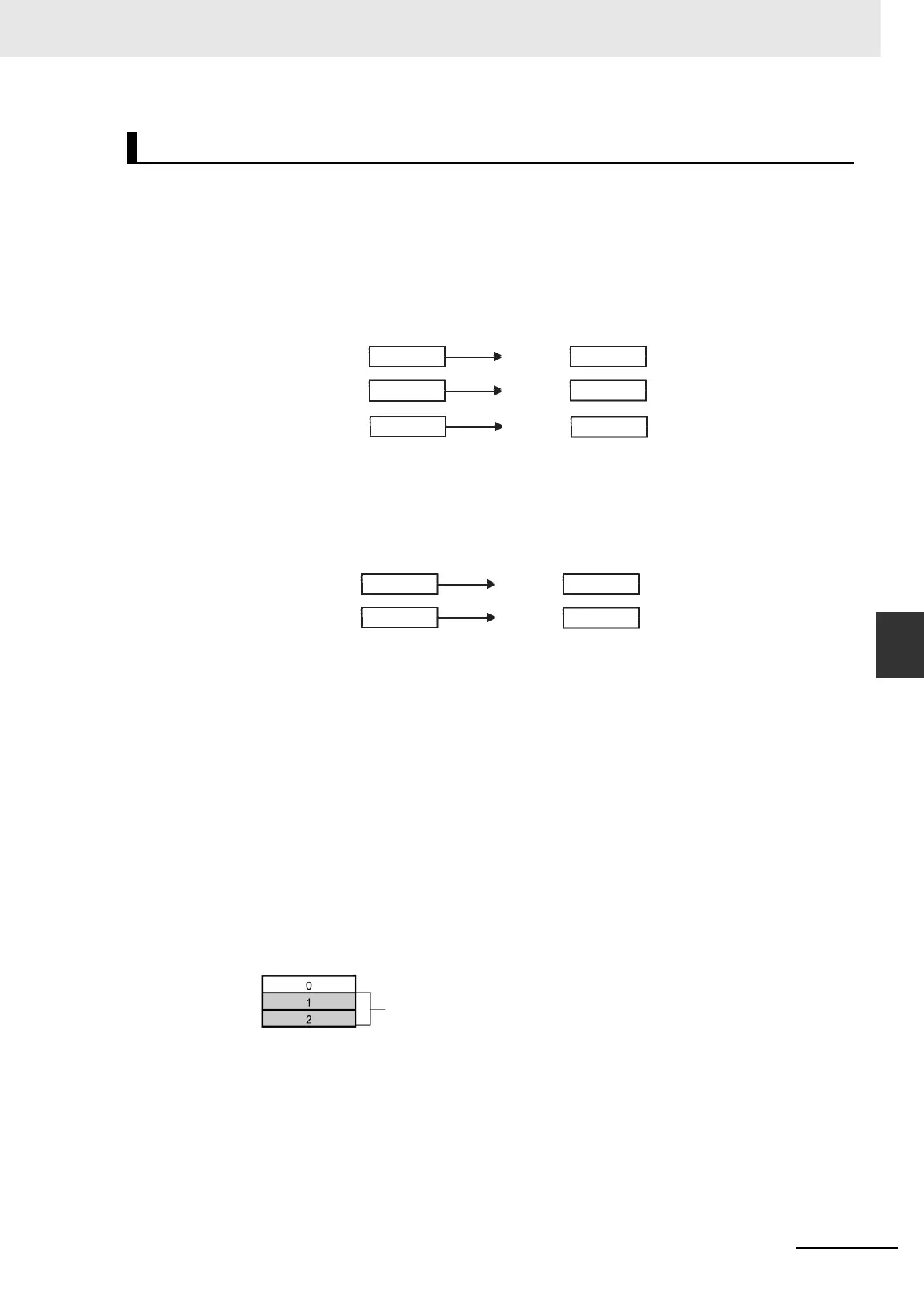6-31
6 I/O Memory Areas
CJ2 CPU Unit Software User’s Manual
6-15 Extended Data Memory Area
6
Words in the EM Area can be indirectly addressed in two ways: binary-mode and BCD-mode.
z Binary-mode Addressing (@E)
When a “@” character is input before an EM address, the content of that EM word is treated as a
binary value indicating another EM Area address. The instruction will operate on the EM word at that
binary address in the same bank or the next bank. All of the words in the same EM bank (E0 to
E32767) can be indirectly addressed with hexadecimal values 0 to 7FFF and words in the next EM
bank (E0 to E32767) can be addressed with hexadecimal values 8000 to FFFF.
z BCD-mode Addressing (*E)
When a “*” character is input before an EM address, the content of that EM word is treated as a
BCD value indicating another EM address.
If the BCD value is between 0 and 9999, the final address will be in the same bank.
z Converting EM Area to File Memory or Trace Memory
You can specify a bank in the EM Area using the CX-Programmer to convert all banks from the
specified bank to the end of EM Area to file memory or trace memory.
File Memory:
File memory can be used to store files, like storing files in a Memory Card. A maximum of 13 banks
can be converted to file memory.
Trace Memory:
The results of a data trace can be saved in trace memory, increasing the quantity of results that can
be stored for one trace.
Once EM Area banks have been converted to file memory or trace memory, those banks cannot be
accessed from instructions in the user program. An Illegal Access Error will occur if you attempt to
do so.
Indirectly Specifying EM Addresses
E01_512
E00_512
@E01_100
@E00_100
0200
0200
▲
▲
Address actually used
Address actually used
E01_512
@E00_100 8200
▲
Address actually used
E01_200
▲
E00_200
▲
0200
0200
*E01_100
*E00_100
Address actually used
Address actually used
EM bank number
Starting Bank set to 1 in the PLC Setup
EM file memory or trace memory
(Cannot be accessed from instructions.)