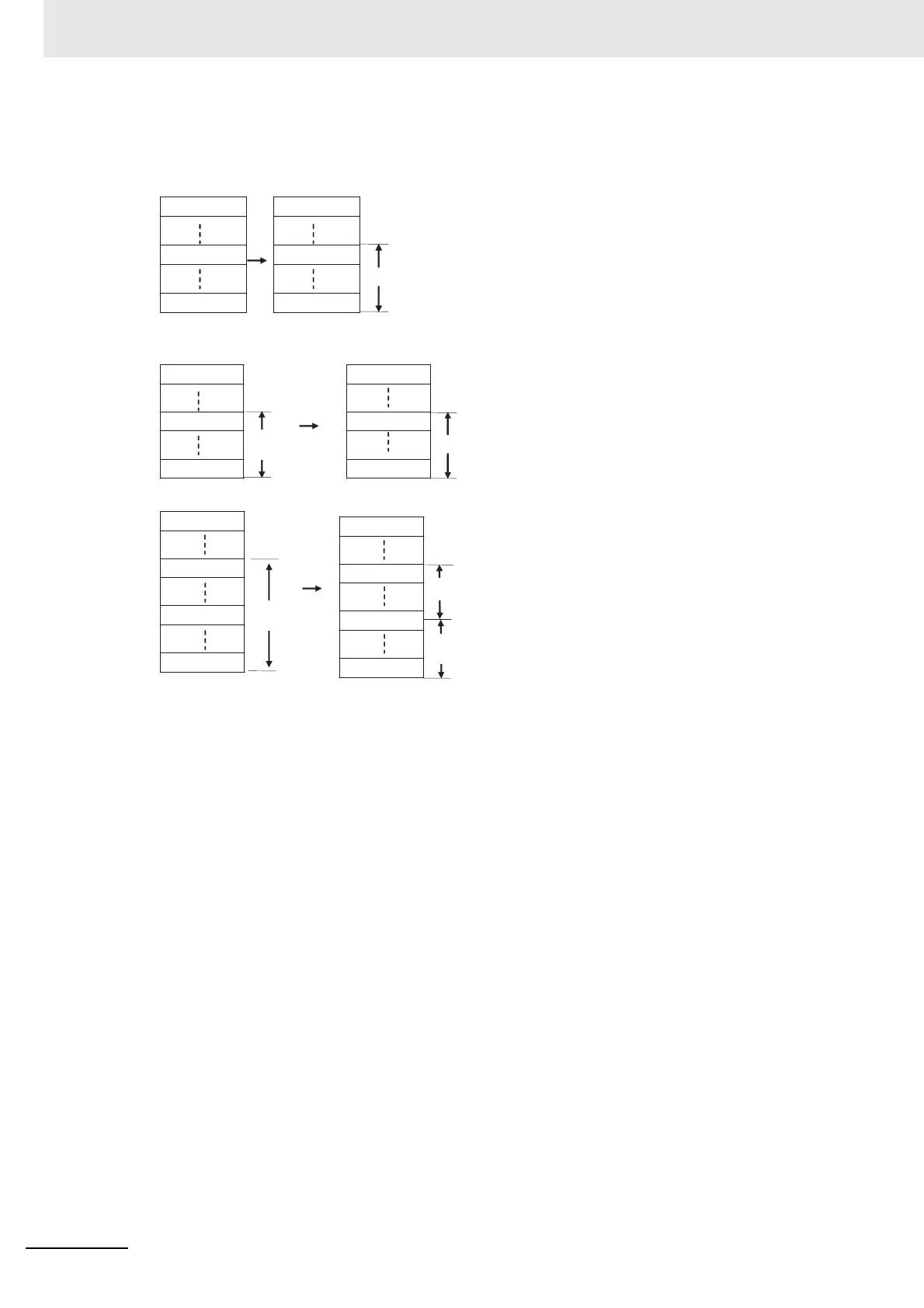7 File Operations
7-4
CJ2 CPU Unit Software User’s Manual
z Changing EM File Memory Settings
The following figures shows converting the EM Area from a specified bank to the last back to file
memory.
The following figures shows restoring EM Area banks used for file memory restored to ordinary EM
Area memory.
The start bank number for file memory can be changed.
Bank 0
Bank n
Bank C
Bank 0
Bank n
Bank C
Converted to file memory
1. Set n as the first EM file memory bank in the PLC Setup.
2. Transfer the program from the CX-Programmer.
Bank 0
Bank n
Bank C
Bank 0
Bank n
Bank C
The contents is not predictable.
1. Disable file memory conversion in the PLC Setup.
2. Transfer the program from the CX-Programmer.
The contents of EM Area after bank n will not be predictable.
Converted to
ordinary memory
Bank 0
Bank n
Bank m
The contents is not predictable.
1. Change n to m as the first EM file memory bank in the PLC Setup.
2. Transfer the program from the CX-Programmer.
The contents of EM Area for banks n to m will not be predictable.
Converted to
file memory
Converted to
file memory
Bank C
Bank 0
Bank n
Bank m
Bank C