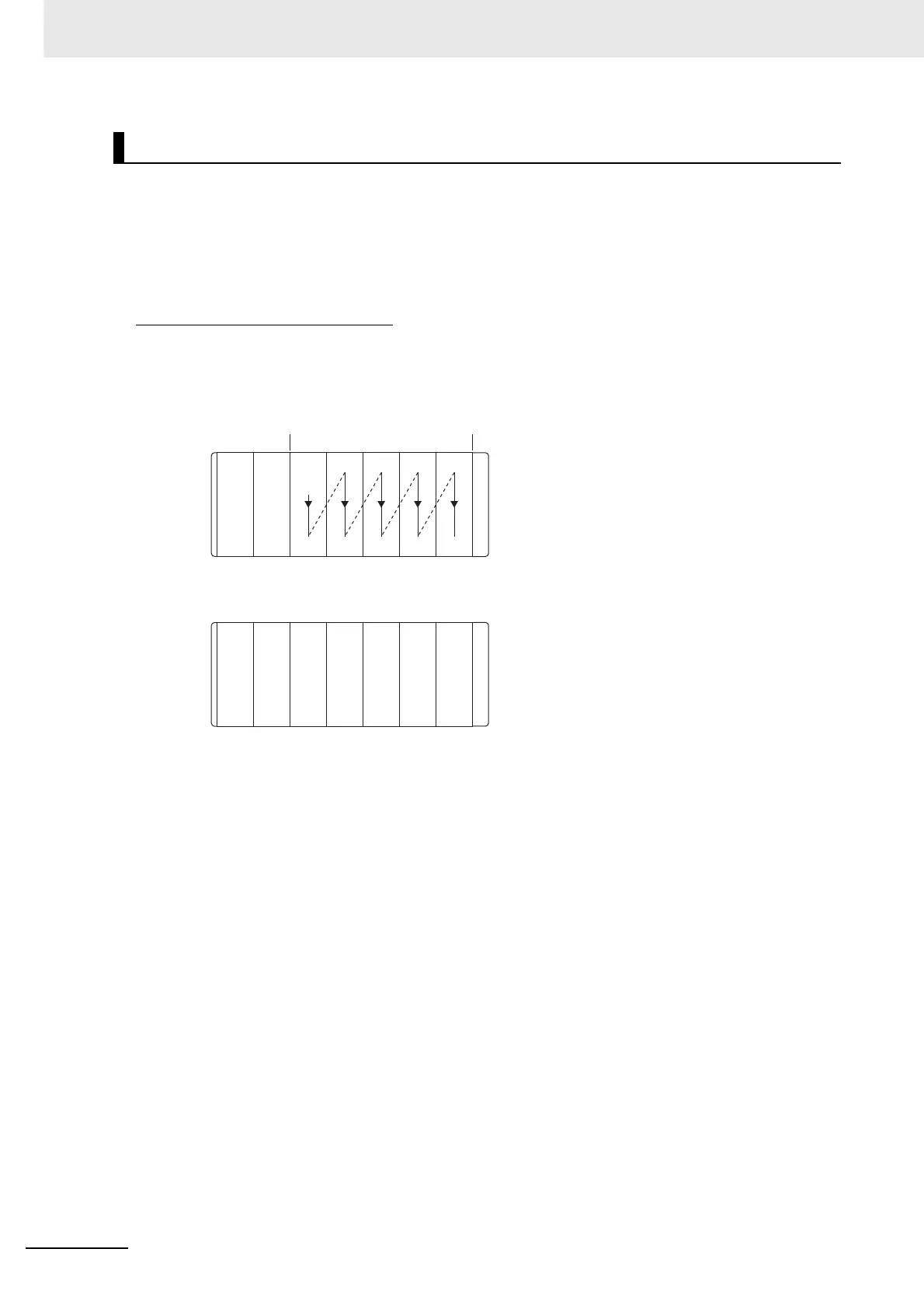8 I/O Allocations and Unit Settings
8-6
CJ2 CPU Unit Software User’s Manual
This section describes the I/O allocation method for each Unit classification (Basic I/O Units, Special
I/O Units, and CPU Bus Units).
z I/O Allocation to Basic I/O Units
CJ-series Basic I/O Units are allocated words in the I/O Area (CIO 0000 to CIO 0159). They can be
connected to the CPU Rack or Expansion Racks. The following method is used.
Basic I/O Units in the CPU Rack
Basic I/O Units on the CPU Rack are allocated words from left to right starting with the Unit clos-
est to the CPU Unit. Each Unit is allocated as many words as it requires.
Note Units that have 1 to 16 I/O points are allocated16 bits and Units that have 17 to 32 I/O points are
allocated 32 bits.
I/O Allocation Method for Each Unit Classification
←→
Example
CPU Rack
CIO
0000
CPU Rack
IN
16 pt
0000
IN
16 pt
0001
IN
32 pt
0002
0003
OUT
32 pt
0004
0005
OUT
64 pt
0006
0009
12345
From the left
→
Power Supply Unit
CPU Unit
Connected Units
End Cover
Power Supply Unit
CPU Unit
to