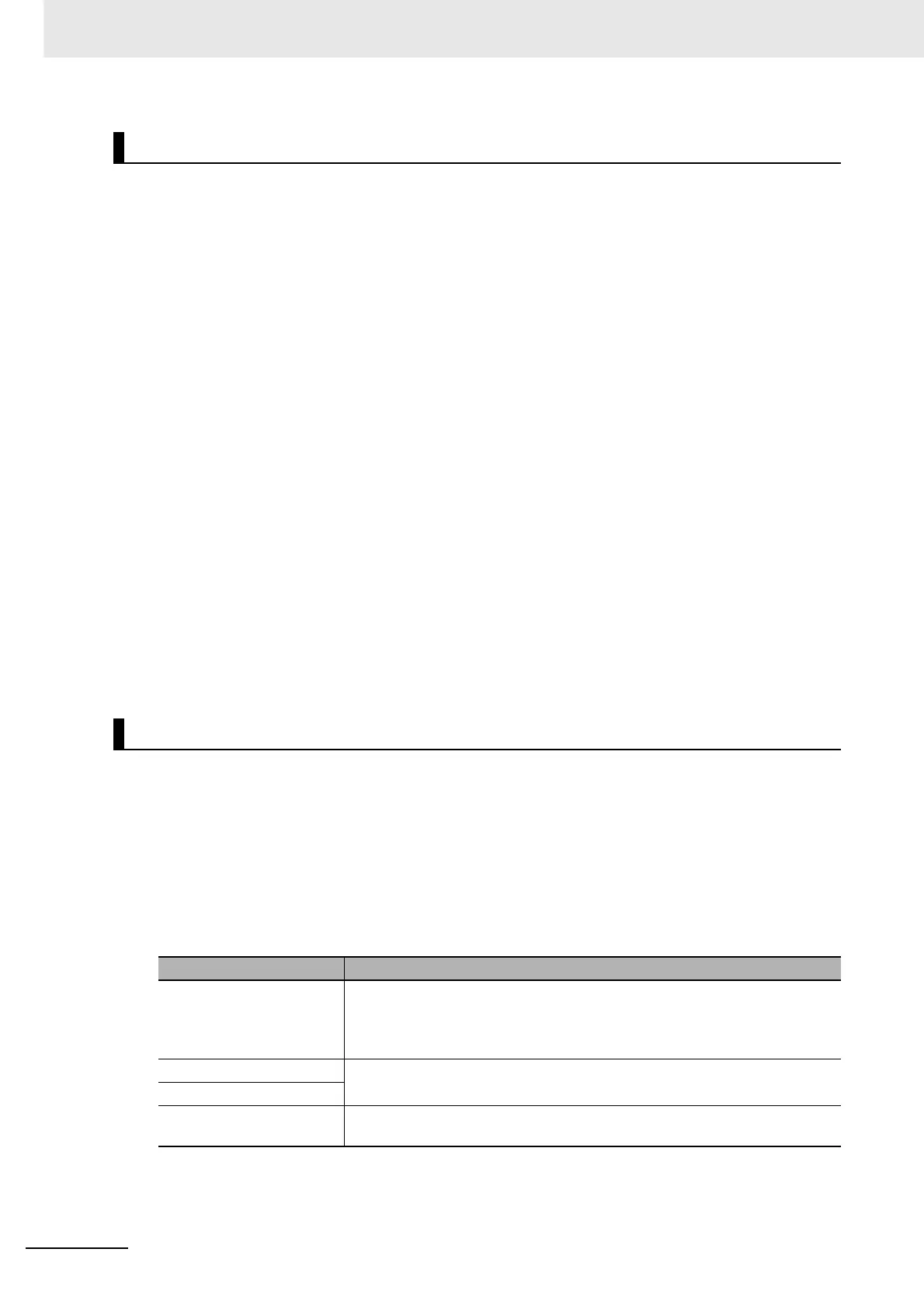8 I/O Allocations and Unit Settings
8-10
CJ2 CPU Unit Software User’s Manual
z Allocation Method
I/O is allocated in the same way as for automatic allocation. Refer to 8-1-2 Automatic Allocation for
information on the allocation method.
z I/O Allocation Procedure
With the CX-Programmer online, use the following procedure to create I/O tables for the connected
Units.
1 Double-click IO Table in the project tree in the main window. The I/O Table Window will be dis-
played.
2 Select Options and then Create. The models and positions of the Units mounted to the Racks
will be written to the CPU Unit as the registered I/O tables.
z Procedure for Comparing I/O Tables
Use the following procedure to compare the I/O tables with the physically connected Units while the
CX-Programmer is online.
1 Double-click IO Table in the project tree in the main window. The I/O Table Window will be dis-
played.
2 Select Options and then Verify. The models and positions of Units mounted to the Racks will be
compared with the registered I/O tables. Check the results when they are displayed.
z Allocation Method
Rather than allocating I/O automatically for the connected Units, I/O can be allocated manually
using the following methods to create the desired I/O tables.
• Allocating words to Units at any positions on the Racks
• Reserving words
• Specifying first words on Racks
• Allocating I/O without the physical Units
Words are allocated as follows:
Creating I/O Tables with Units Connected
Creating I/O Tables with User-specified Allocations
Unit classification Allocation method
Basic I/O Units There are some restrictions on settings, but the following are possible:
The word that is allocated to any Unit on any Rack can be specified. Consecu-
tive words will be allocated to following Unit in the order they are connected.
This can be done to create 63 user-set allocation groups.
Special I/O Units Words are allocated according to front-panel rotary switch settings (i.e., unit
numbers).
CPU Bus Units
Pulse I/O Module The Pulse I/O Module closest to the CPU Unit is Pulse I/O Module 0 and the
other one is Pulse I/O Module 1.