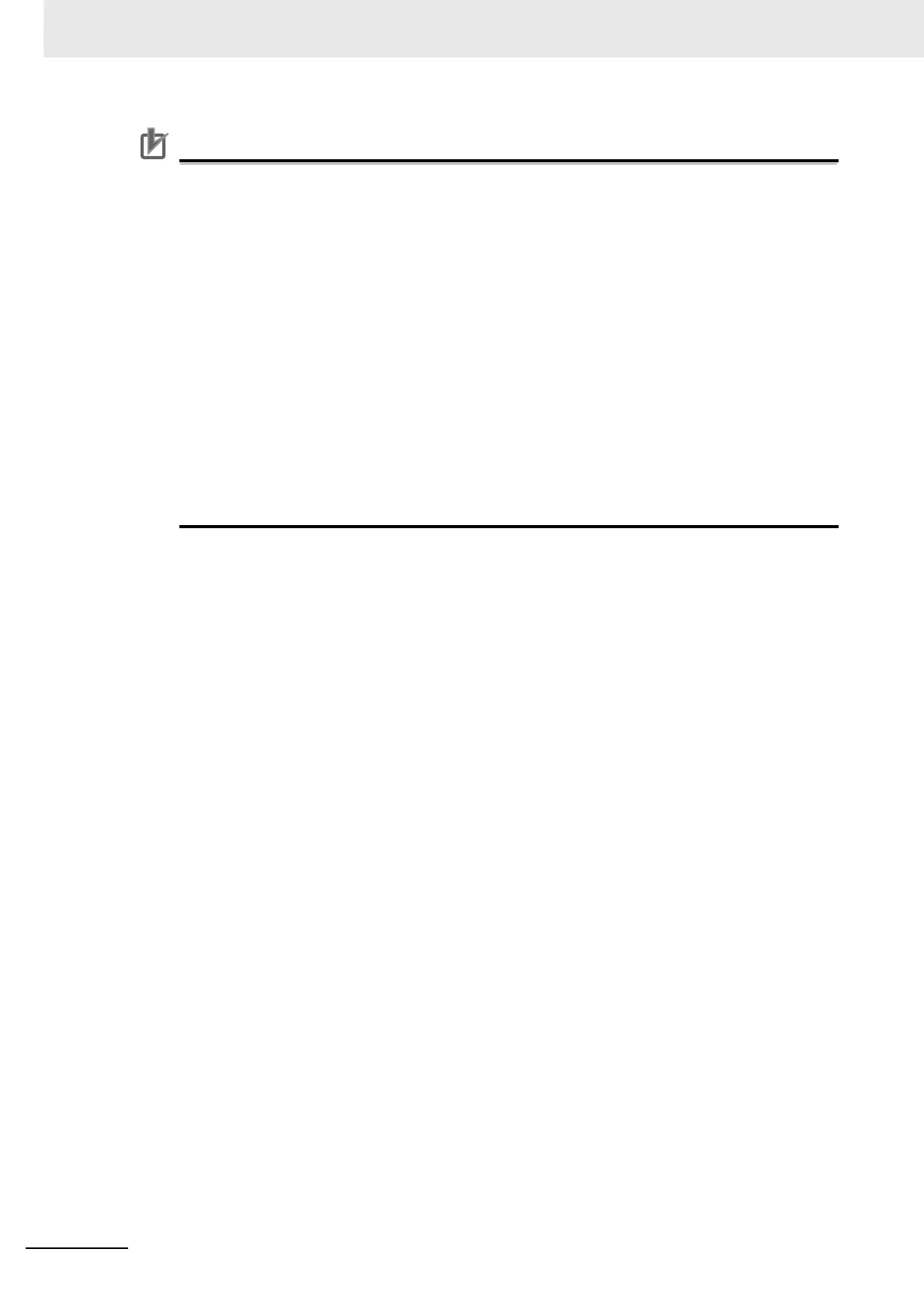8 I/O Allocations and Unit Settings
8-16
CJ2 CPU Unit Software User’s Manual
Precautions for Correct UsePrecautions for Correct Use
• Be sure to make the first word settings so that allocated words do not overlap. The first word
setting for a Rack can be any address from CIO 0000 to CIO 0900. If the same word is allo-
cated to two Racks or if the first word set for the two Racks is CIO 0901 or higher, the I/O
tables cannot be created and the Expansion Rack Number Duplication Flags (A409.00 to
A409.03: Rack numbers 0 to 3) will turn ON. The Duplication Error Flag (fatal error) (A401.13)
will also turn ON.
• Always register the I/O tables after setting the first word allocation for a Rack. To register the
I/O tables, select Options and then Create in the I/O Table Window of the CX-Programmer.
The I/O Table Registration operation registers the I/O words allocated to the Racks.
• If the actual system configuration is changed after registering the I/O tables so that the number
of words or Unit models does not match those in the I/O tables, an I/O Verification Error
(A402.09) or I/O Setting Error (A401.10) will occur. A CPU Bus Unit Setting Error (A402.03) or
Special I/O Unit Setting Error (A402.02) may occur as well. If a Unit is removed, words can be
reserved for the missing Unit using the I/O Table Change Operation. If a Unit is changed or
added, all of the words in the program following that Unit’s allocated words will be changed
and the I/O Table Registration Operation will have to be performed again.
• If the I/O tables are deleted using the CX-Programmer, the first word settings for the Racks will
also be deleted.