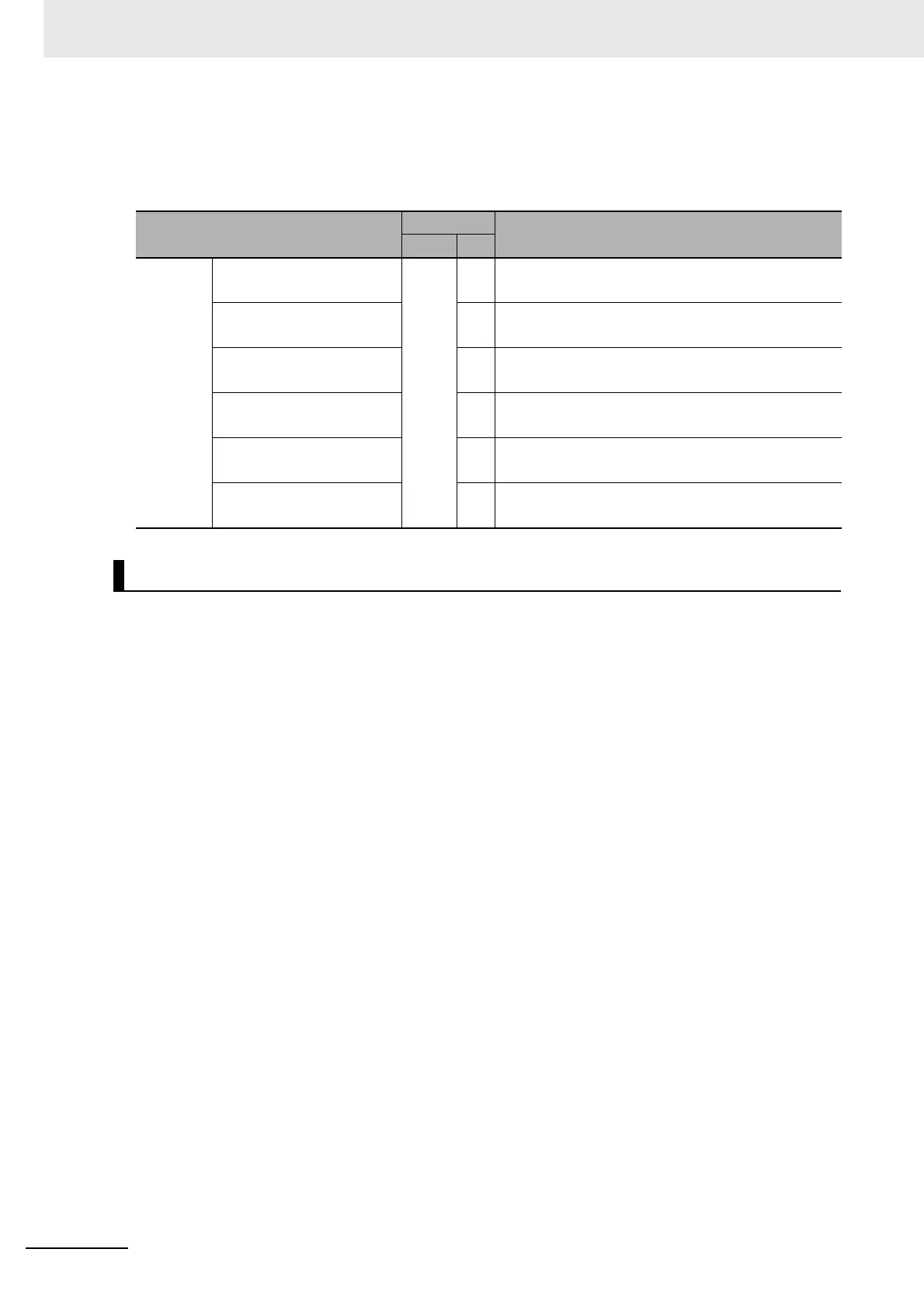8 I/O Allocations and Unit Settings
8-18
CJ2 CPU Unit Software User’s Manual
z Detailed Information on I/O Table Creation Errors
The contents of A261 (I/O Table Creation Error Details) provides information on the Unit causing the
error whenever one occurs when creating the I/O tables from the CX-Programmer. This information
will make it easier to find the Unit causing the problem with troubleshooting I/O tables.
After setting I/O tables, check for any duplications in word allocations if Units are to be changed. It is
conceivable, however, that duplications in word allocations could occur after the I/O tables have been
registered, e.g., as the result of replacing a 1-word Unit with a 2-word Unit. In this case, the extra word
needed by the new Unit would still also be allocated to the next Unit.
When the PLC is turned ON after Units have been changed, the CPU Unit checks the registered I/O
tables against the actual Units connected in the PLC. If there are any duplications, an error will occur
and it will be no longer possible to edit the I/O tables. If this happens, it will be necessary to edit the I/O
tables and transfer them again.
When I/O tables are edited, the CX-Programmer checks for any duplication in first word settings and
setting range errors to help eliminate problems.
Name
Address
Contents
Word Bit
Detailed
Informa-
tion on I/O
Table Cre-
ation
Errors
CPU Bus Unit Setup Area
Initialization Error Flag
A261 00 ON: Error in CPU Bus Unit Setup
Turns OFF when I/O tables are generated normally.
I/O Overflow Flag 02 ON: Overflow in maximum number of I/O points.
Turns OFF when I/O tables are generated normally.
Duplication Error Flag 03 ON: The same unit number was used more than once.
Turns OFF when I/O tables are generated normally.
I/O Bus Error Flag 04 ON: I/O bus error
Turns OFF when I/O tables are generated normally.
Special I/O Unit Error Flag 07 ON: Error in a Special I/O Unit
Turns OFF when I/O tables are generated normally.
I/O Unconfirmed Error Flag 09 ON: I/O detection has not been completed.
Turns OFF when I/O tables are generated normally.
Precautions in Setting I/O Tables