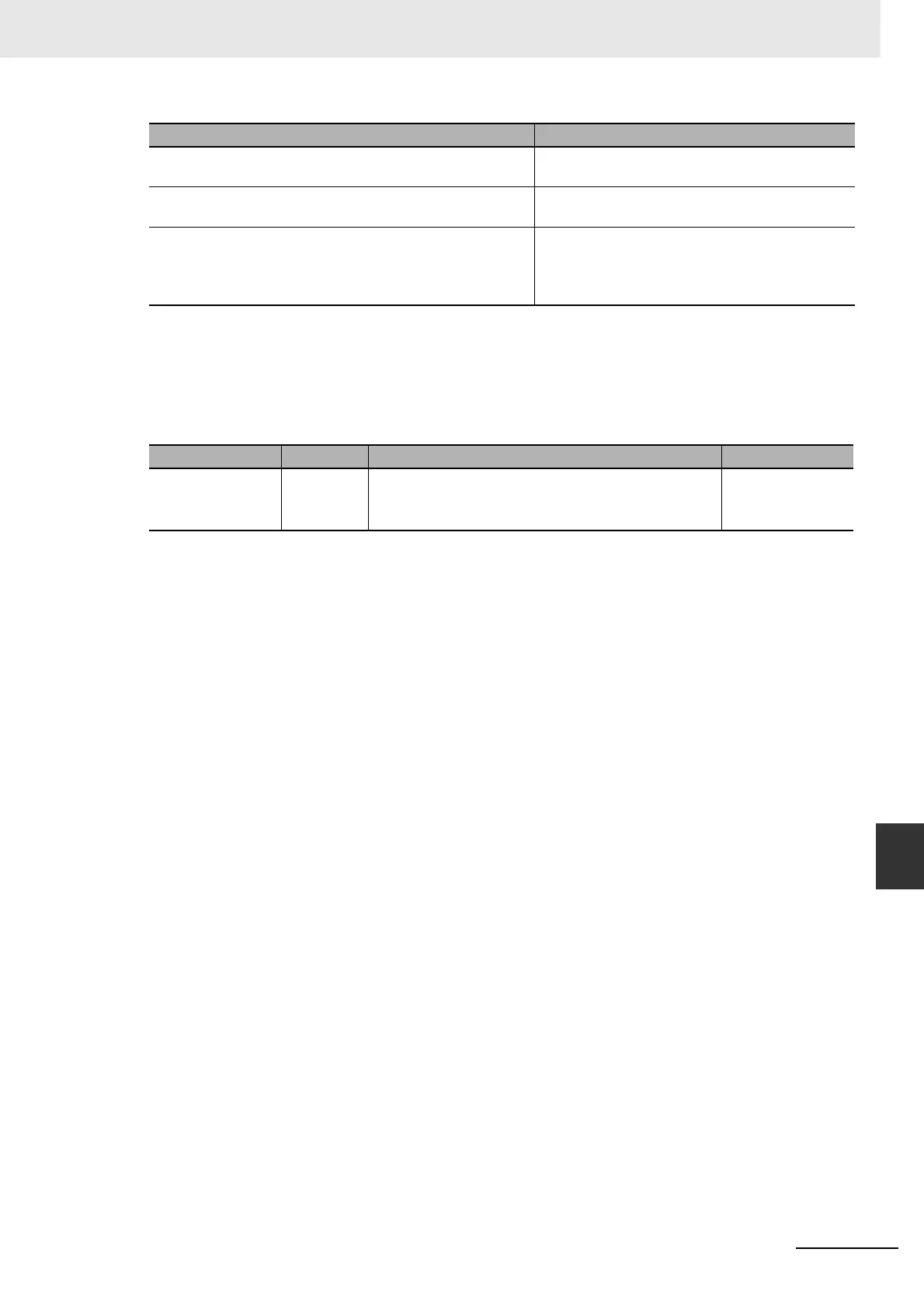9-3
9 PLC Setup
CJ2 CPU Unit Software User’s Manual
9-1 Overview of the PLC Setup
9
*1 Pin 5 of the DIP switch on the front of the CPU Unit must be OFF to change the PLC Setup settings.
*2 These settings cannot be used if the CJ1W-PD022 is mounted.
z Related Bits and Words in the Auxiliary Area
You do not want to record user-defined errors for FAL(006)
and FPD(269) in the error log.
FAL Error Log Registration
You want to reduce fluctuation in the cycle time caused by
text string processing
Background Execution for Table Data, Text String,
and Data Shift Instructions
• There are Units that take time to start when the power sup-
ply is turned ON.
• You do not want to wait for Units to complete startup pro-
cessing to start CPU Unit operation.
Execution Setting
Name Address Description Access
PLC Setup Error
Flag
(Non-fatal error)
A40210 ON when there is a setting error in the PLC Setup. Read-only
Application Parameter