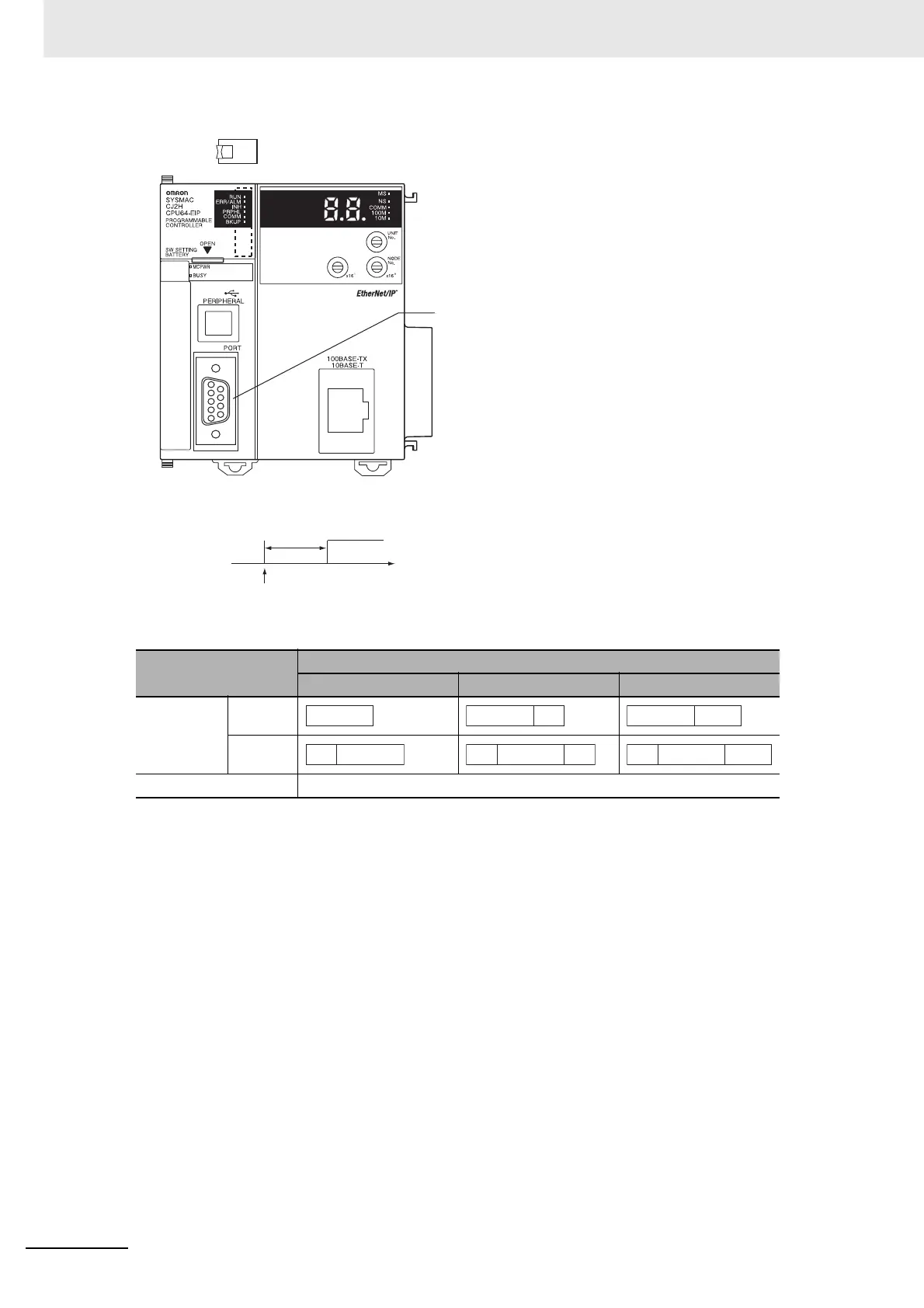9 PLC Setup
9-24
CJ2 CPU Unit Software User’s Manual
A send delay can be set in no-protocol mode. The operation of this delay is shown in the following
diagram.
The following table shows the message formats that can be set for transmissions and receptions in
no-protocol mode.
End code setting
None Yes CR+LF
Start code
setting
None
Ye s
No. of bytes received Data: 1 to 256 bytes
←ON
Serial port communications settings when DIP switch pin 5
is OFF:
Default settings:
Host link mode, 1 start bit, 7 data bits, even parity,
2 stop bits, and a baud rate of 9,600 bps
Custom settings:
Set the communications mode (host link, NT Link,
no-protocol*, or peripheral bus) and other settings,
such as the baud rate.
5
TXD(236)
Send delay
Delay
Transmission
Time
DATA
DATA
ED DATA CR+LF
DATA
ST
DATA
ST
ED
DATA
CR+LF
ST