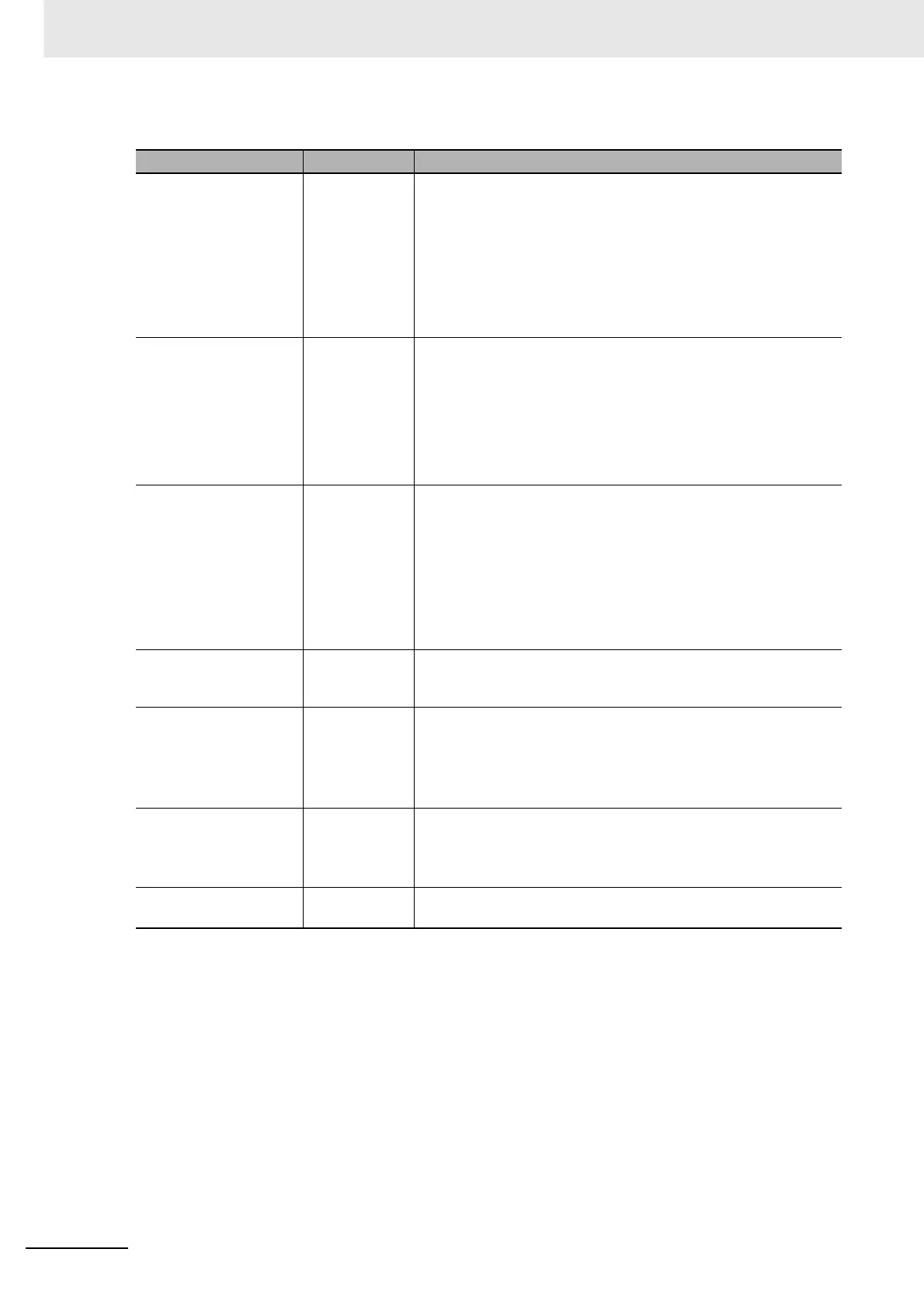10 CPU Unit Functions
10-14
CJ2 CPU Unit Software User’s Manual
z Auxiliary Area Flags and Words
Name Address Description
Communications Port
Enabled Flags
A202.00 to
A202.07
Turns ON when a network instruction can be executed with the cor-
responding port number or background execution can be executed
with the corresponding port number. Bits 00 to 07 correspond to
communications ports 0 to 7.
If the simple backup operation is used to perform a write or com-
pare operation for a Memory Card, a communications port will be
automatically allocated, and the corresponding flag will be turned
ON during the operation and turned OFF when the operation has
been completed.
Communications Port
Error Flags
A219.00 to
A219.07
Turns ON when an error occurred during execution of a network
instruction. Turns OFF at normal completion. Bits 00 to 07 corre-
spond to communications ports 0 to 7.
If the simple backup operation is used to perform a write or com-
pare operation for a Memory Card, a communications port will be
automatically allocated. The corresponding flag will be turned ON if
an error occurs and will be turned OFF if the simple backup opera-
tion ends normally.
Communications Port
Completion Codes
A203 to A210 These words contain the completion codes for the corresponding
port numbers when network instructions have been executed. The
contents will be cleared to 0000 hex when background execution
has been completed. Words A203 to A210 correspond to communi-
cations ports 0 to 7.
If the simple backup operation is used to perform a write or com-
pare operation for a Memory Card, a communications port will be
automatically allocated, and a completion code will be stored in the
corresponding word.
Background Execution
ER/AER Flag
A395.10 Turns ON when an instruction execution error or illegal access error
occurs in an instruction being executed in the background. Turns
OFF when power is turned ON or operation is started.
Background Execution
IR00 Output
A595 and A596 These words receive the output when the output of an instruction
executed in the background is specified for an index register. No
output will be made to IR00.
Range: 0000 0000 to FFFF FFFF hex
Lower 4 digits: A595, Upper 4 digits: A596
Background Execution
DR00 Output
A597 This word receives the output when the output of an instruction exe-
cuted in the background is specified for a data register. No output
will be made to DR00.
Range: 0000 to FFFF hex
Background Execution
Equals Flag Output
A598.01 This flag is turned ON when matching data is found for a
SRCH(181) executed in the background.