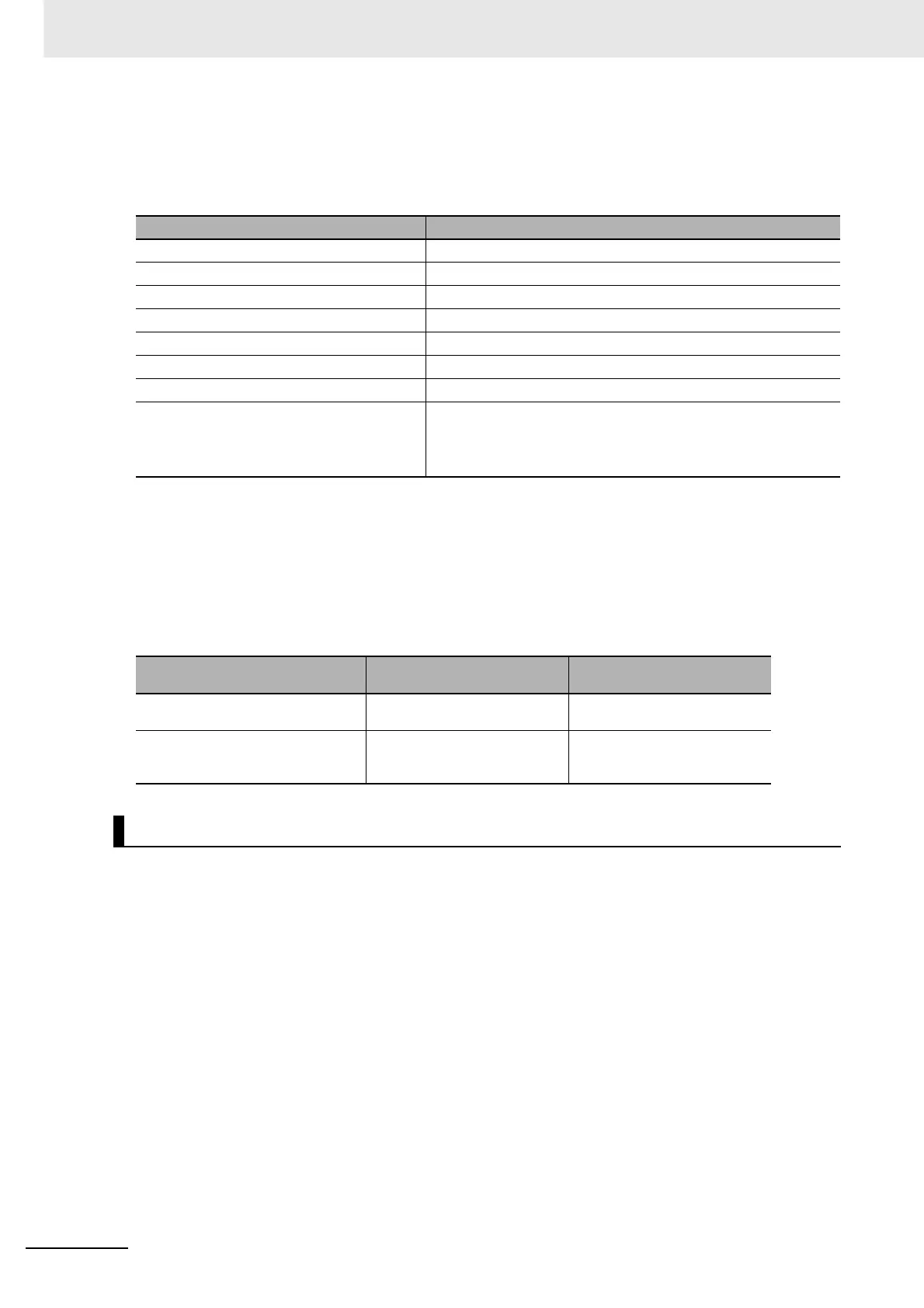10 CPU Unit Functions
10-20
CJ2 CPU Unit Software User’s Manual
z Restrictions When High-speed Interrupt Function Is Enabled
The following restrictions apply when high-speed interrupt function is enabled.
• The following instructions (e.g., network communications instructions) cannot be used in interrupt
tasks.
* SEND2(491),RECV2(492), CMND2(493), and PMCR2(264) can be used in interrupt tasks when high-speed
interrupt function is enabled.
• Instructions that are executed in the background (i.e., Table Data Processing Instructions, Text
String Processing Instructions, and Data Shift Instructions) cannot be used in interrupt tasks.
• The data in the following Auxiliary Area words will not be valid: A440 (Maximum Interrupt Task
Processing Time) and A441 (Interrupt Task with Maximum Processing Time).
• The performance of refreshing with the built-in EtherNet/IP port and EtherNet/IP Unit will
decrease as shown in the following table when High-speed interrupt function is enabled.
A minimum time interval of 0.1 ms can be set for scheduled interrupt 0 (interrupt task 2) using
MSKS(690). This is not possible for scheduled interrupt 1.
z Conditions for Setting the Minimum Time Interval for Scheduled Interrupt 0 to
0.1 ms
1 High-speed interrupt function must be enabled. (Select the Enable high-speed interrupt function
Option in the PLC Setup.)
If High-speed interrupt function is disabled, specifying 0.1 ms in MSKS(690) will result in an
instruction processing error.
2 Devices must not be directly connected to the peripheral port (USB) or serial port on the CPU
Unit. A time interval of 0.1 ms may not be stable if Support Software (e.g., the CX-Programmer)
or an NS-series Programmable Terminal is connected directly to the peripheral port (USB) or
serial port on the CPU Unit. If a connection is required, make the connection using the built-in
EtherNet/IP port (CJ2H-CPU6@-EIP only), or through the communications port of an Ether-
Net/IP Unit or a Serial Communications Unit.
Mnemonic Instruction name
EMBC(281) SELECT EM BANK
SEND(090)* NETWORK SEND
RECV(098)* NETWORK RECEIVE
CMND(490)* DELIVER COMMAND
PMCR(260)* PROTOCOL MACRO
TXDU(256) TRANSMIT VIA SERIAL COMMUNICATIONS UNIT
RXDU(255) RECEIVE VIA SERIAL COMMUNICATIONS UNIT
EXPLT(720), EGATR(721), ESATR(722),
ECHRD(723), and ECHWR(724)
EXPLICIT MESSAGE SEND (EXPLT(720)), EXPLICIT GET
ATTRIBUTE (EGATR(721)), EXPLICIT SET ATTRIBUTE
(ESATR(722)), EXPLICIT WORD READ (ECHRD(723), and
EXPLICIT WORD WRITE (ECHWR(724))
High-speed interrupt function
enabled
Normal operation
Overhead processing time (additional
time when using data links)
100 µs + Number of words trans-
ferred × 0.87 µs
100 µs + Number of words trans-
ferred × 0.33 µs
Execution time of DLNK(226) instruc-
tion for EtherNet/IP (immediate I/O
refresh for CPU Bus Unit)
910 µs/1,000 words 430 µs/1,000 words
Minimum Time Interval for Scheduled Interrupt Tasks