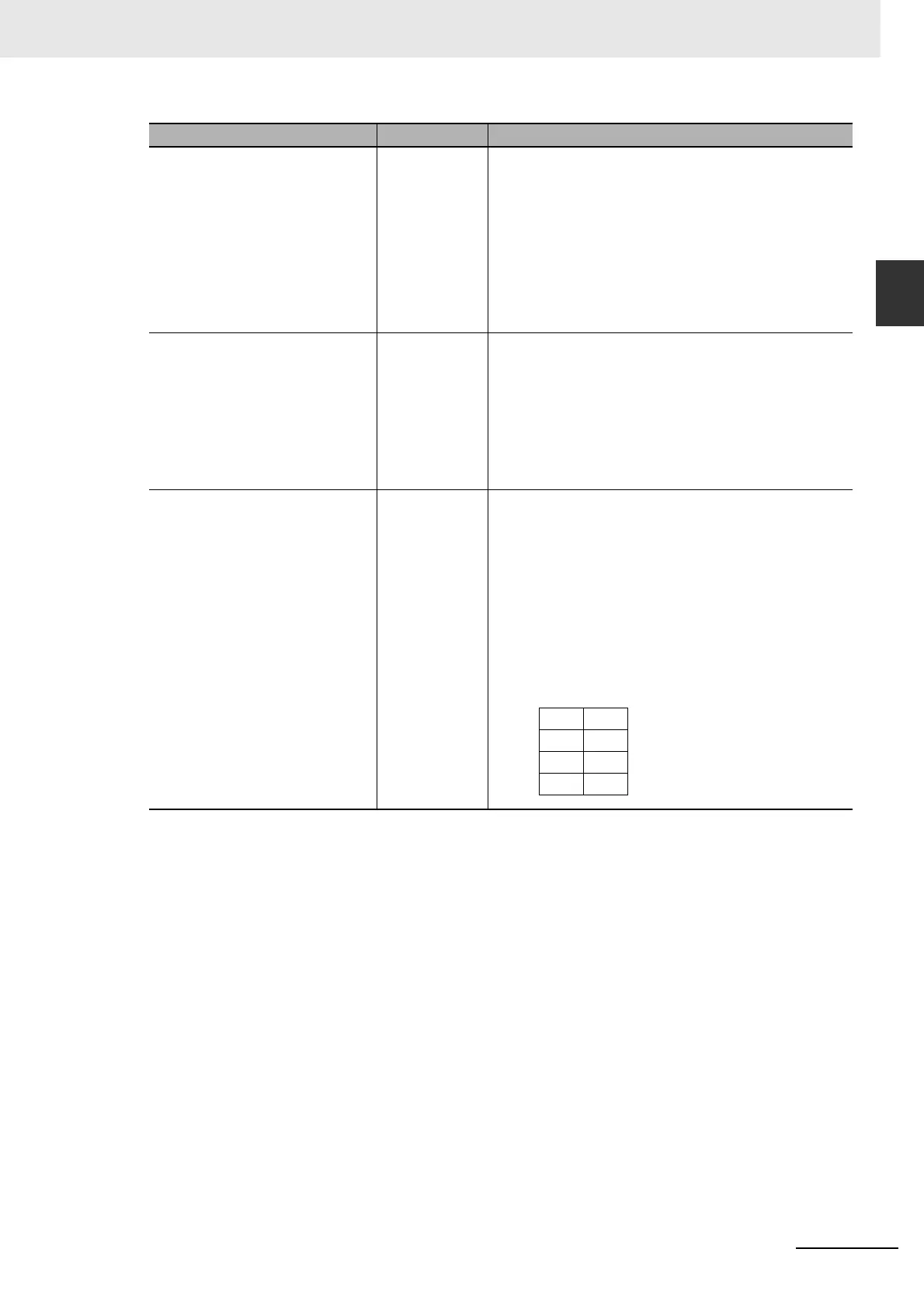10-49
10 CPU Unit Functions
CJ2 CPU Unit Software User’s Manual
10-5 Memory Management
Functions
10
10-5-4 Replacing the Entire Program during Operation
Replacement Start Bit A650.15 If this bit has been enabled by setting the Program Pass-
word (A651) to A5A5 hex, program replacement will start
when this bit is turned from OFF to ON. Do not turn this
bit from OFF to ON again during program replacement.
This bit is automatically turned OFF when program
replacement is completed (normally or with an error) or
the power is turned ON.
The status of this bit can be read from the CX-Program-
mer, PT, or host computer to determine whether program
replacement has been completed or not.
Program Password A651 Write the password to this word to enable program
replacement.
A5A5 hex: Enables the Replacement Start Bit (A650.15).
Other value: Disables the Replacement Start Bit
(A650.15).
This bit is automatically turned OFF when program
replacement is completed (normally or with an error) or
the power is turned ON.
Program File Name A654 to A657 Before starting program replacement, write the file name
of the replacement program file in these words in ASCII.
Just write the 8-character filename; the OBJ extension is
added automatically. Write the characters in order from
A654 (most significant byte first). If the file name has
fewer than 8 characters, pad the remaining bytes with
space codes (20 hex). Do not include any NULL charac-
ters or spaces within the file name itself.
The following example shows the data for the program file
ABC.OBJ:
Name Address Operation
15 0
A654 41 42
A655 43 20
A656 20 20
A657 20 20