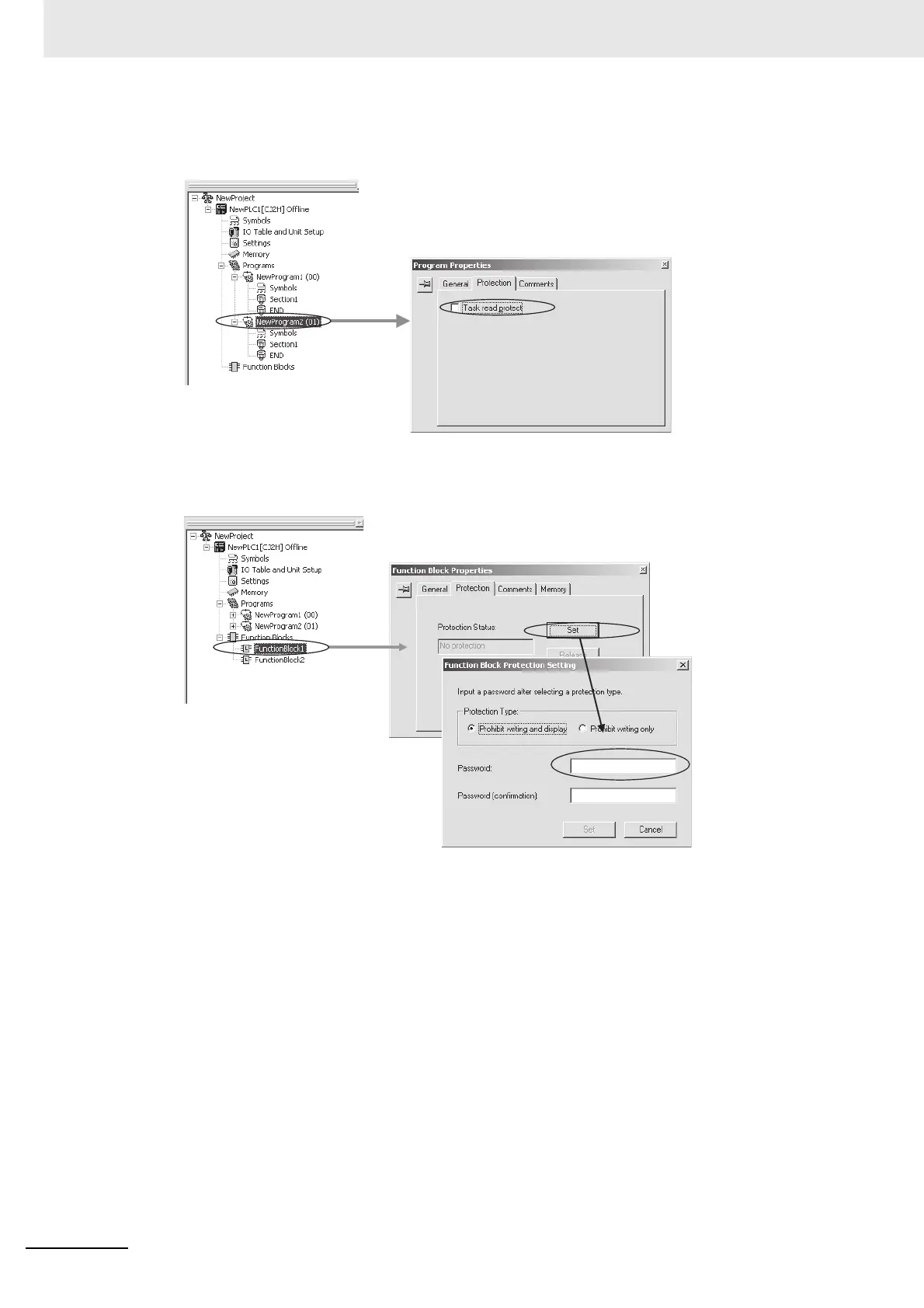10 CPU Unit Functions
10-52
CJ2 CPU Unit Software User’s Manual
2 To set read protection for a task, select the task and then select the Task read protect Check Box
on the Program Properties Dialog Box.
3 To apply read protection to function block (FB) definitions, select the function block to be pro-
tected, click the Set Button in the function block properties, and enter a password in the Function
Block Protections Setting Field.
4 Connect online and execute either step a or b below.
(a) Transferring the Program and Setting Password Protection:
Select PLC - Transfer - To PLC to transfer the program. The tasks registered in step 2 will
be password-protected.
(b) Setting Password Protection without Transferring the Program:
Select PLC - Protection - Set Password and click the OK button. The tasks registered in
step 2 will be password-protected.
Right-click
Properties
Right-click
Properties