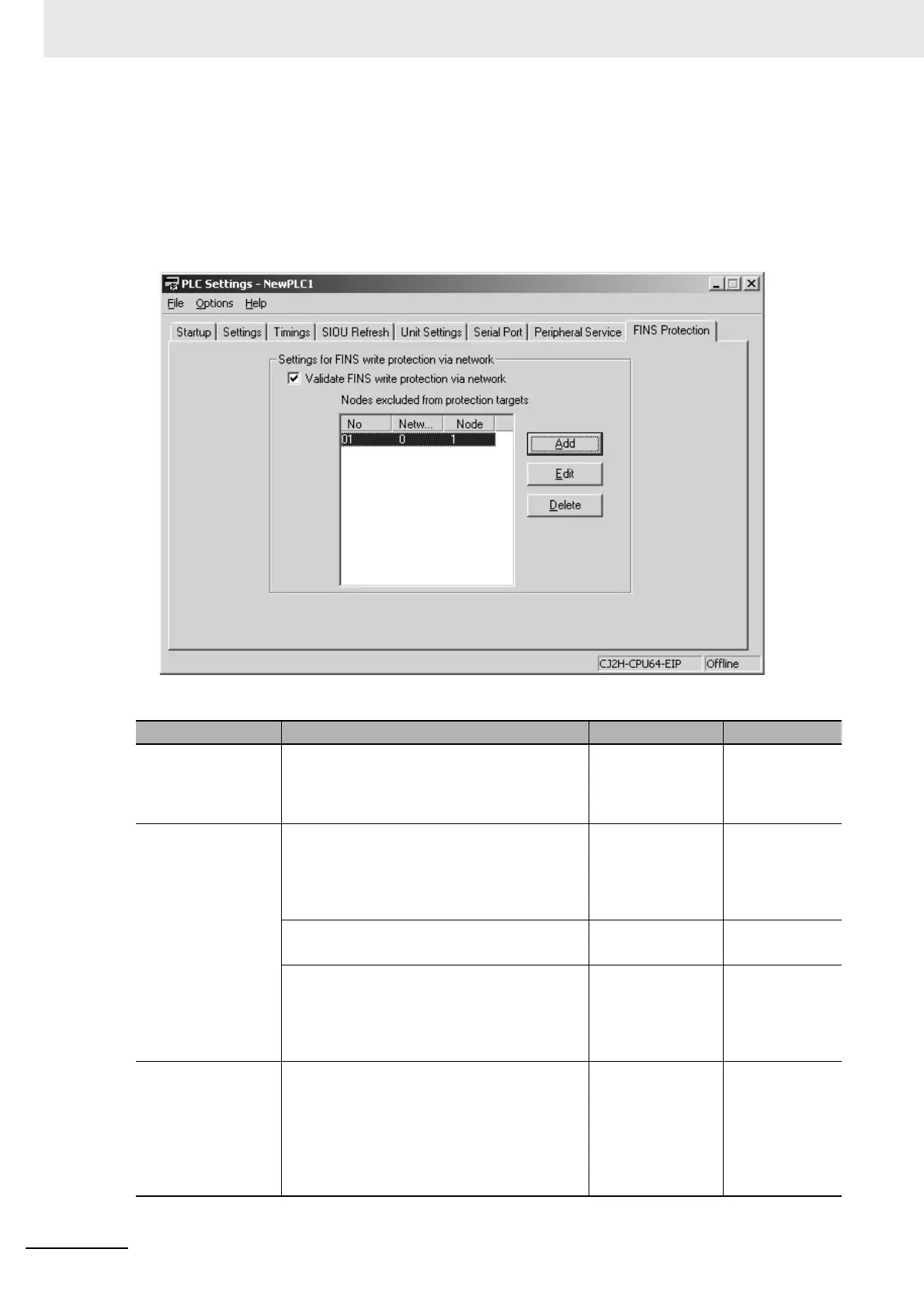10 CPU Unit Functions
10-58
CJ2 CPU Unit Software User’s Manual
z Operation
With the CX-Programmer, open the PLC Setup's FINS Protection Tab and select the Validate FINS
write protection via network Option. When this option is selected, it will not be possible to execute
write operations for that CPU Unit with FINS commands sent through a network (except a direct
serial connection). To permit write operations from particular nodes, enter network addresses and
node addresses for the node under Nodes excluded from protection targets. (Up to 32 nodes can be
excluded from FINS Write Protection).
z PLC Setup
Item Description Settings Default setting
Validate FINS write
protection via net-
work
Sets whether the CPU Unit is write-protected
from FINS commands sent through the network.
(Does not prohibit FINS commands sent
through a direct serial connection).
OFF: Write protec-
tion disabled
ON: Write protec-
tion enabled
OFF: Write pro-
tection disabled
Nodes Excluded from
Write Protection
This area lists the nodes in the network that are
not restricted by FINS write protection. Up to 32
nodes can be specified.
These settings are effective only when FINS
write protection is enabled.
Network address:
Network address of the FINS command source
00 to 7F hex
Node address:
Node address of the FINS command source
01 to FE hex, or FF
hex
(FF hex: node
address unspeci-
fied)
Number of Nodes
Excluded from FINS
Write Protection
(Do not set this
value. It is automati-
cally calculated by
the CX-Programmer.)
Contains the number of nodes that are not sub-
ject to the FINS write protection.
If 0 is specified (no nodes excluded from write
protection), FINS write commands are prohib-
ited from all nodes other than the local node.
This setting is effective only when FINS write
protection is enabled.
0 to 32
(00 to 20 hex)
(A value of 0 indi-
cates that all nodes
are subject to write
protection.)
0
(All nodes sub-
ject to write pro-
tection.)