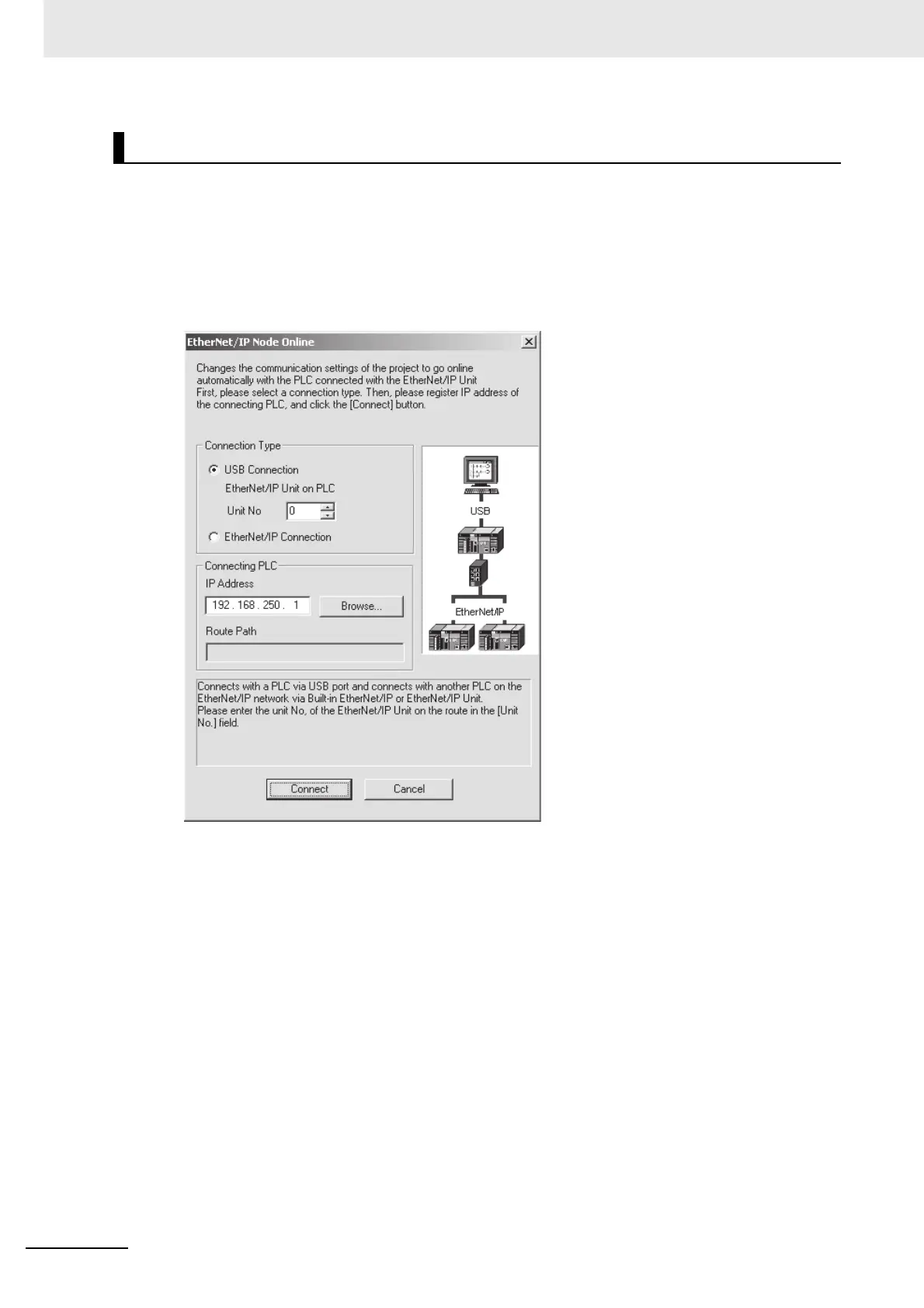11 Programming Devices and Communications
11-12
CJ2 CPU Unit Software User’s Manual
It is possible to connect through an EtherNet/IP network to a PLC connected to the EtherNet/IP net-
work. If the IP address of the target PLC is not known, then the PLC can be accessed by searching for
it.
1 Select Auto online − EtherNet/IP Node Online from the PLC Menu.
2 The EtherNet/IP Node Online Dialog Box will be displayed.
3 For the connection type, select the method for connecting to the target PLC.
• USB Connection
Select a USB connection to physically connect directly to the PLC through a USB port and
then to connect online to a PLC on an EtherNet/IP network (a single network) via the built-in
EtherNet/IP port or an EtherNet/IP Unit.
• EtherNet/IP Connection
Select an EtherNet/IP connection to physically connect the personal computer to an Ether-
Net/IP network and to connect online to a PLC on the network (a single network) via Ether-
Net/IP.
EtherNet/IP Node Connection