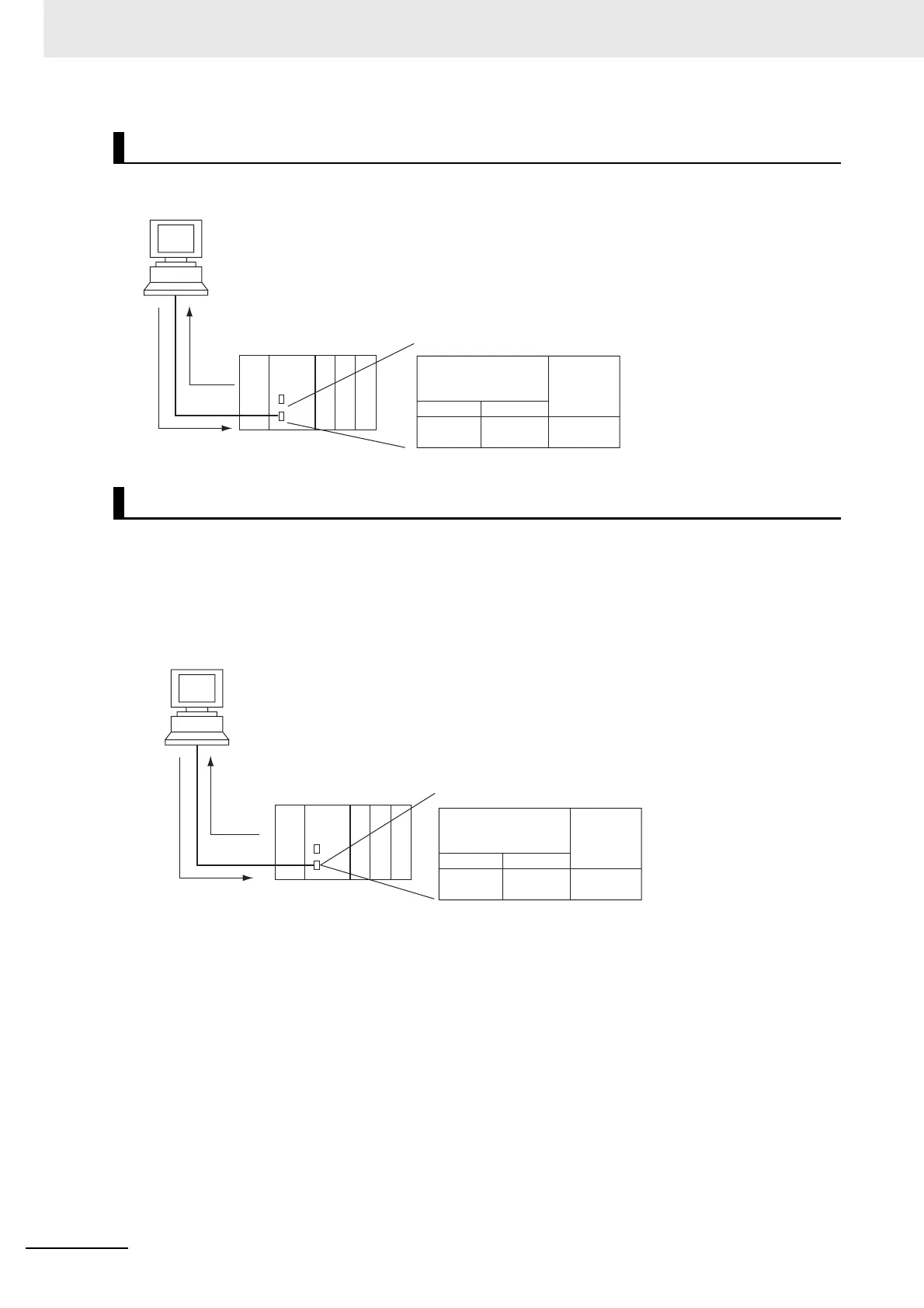11 Programming Devices and Communications
11-16
CJ2 CPU Unit Software User’s Manual
CX-One Support Software, such as the CX-Programmer
The Host Link System allows the I/O memory of the PLC to be read/written, and the operating mode to
be changed from a Host computer (personal computer
*1
or Programmable Terminal) by executing Host
Link commands or FINS commands that are preceded by a header and followed by a terminator. Alter-
natively, FINS commands (preceded by a header and followed by a terminator) can be sent to a com-
puter connected via the Host Link System by executing Network Communications Instructions
(SEND(090)/RECV(098)/CMND(490)) from the PLC.
*1 Except the CX-One Support Software.
*2 Set pin 5 of the DIP switch on the front panel of the CPU Unit to OFF, and set the serial communications mode
in the PLC Setup to Host Link.
Peripheral Bus (Toolbus)
Host Link System Slave (SYSMAC WAY Mode 1:N)
CX-Programmer
RS-232C
Applicable port
USB port
Ye s
RS-232C port
Ye s
CPU Unit
No
Serial
Communi-
cations
Unit
RS-232C
Host computer
FINS commands sent via
SEND/RECV/CMND
instructions from the PLC
Host Link commands
or FINS commands
Applicable port
USB port
No
RS-232C port
Ye s
*2
CPU Unit
Ye s
Serial
Communi-
cations
Unit