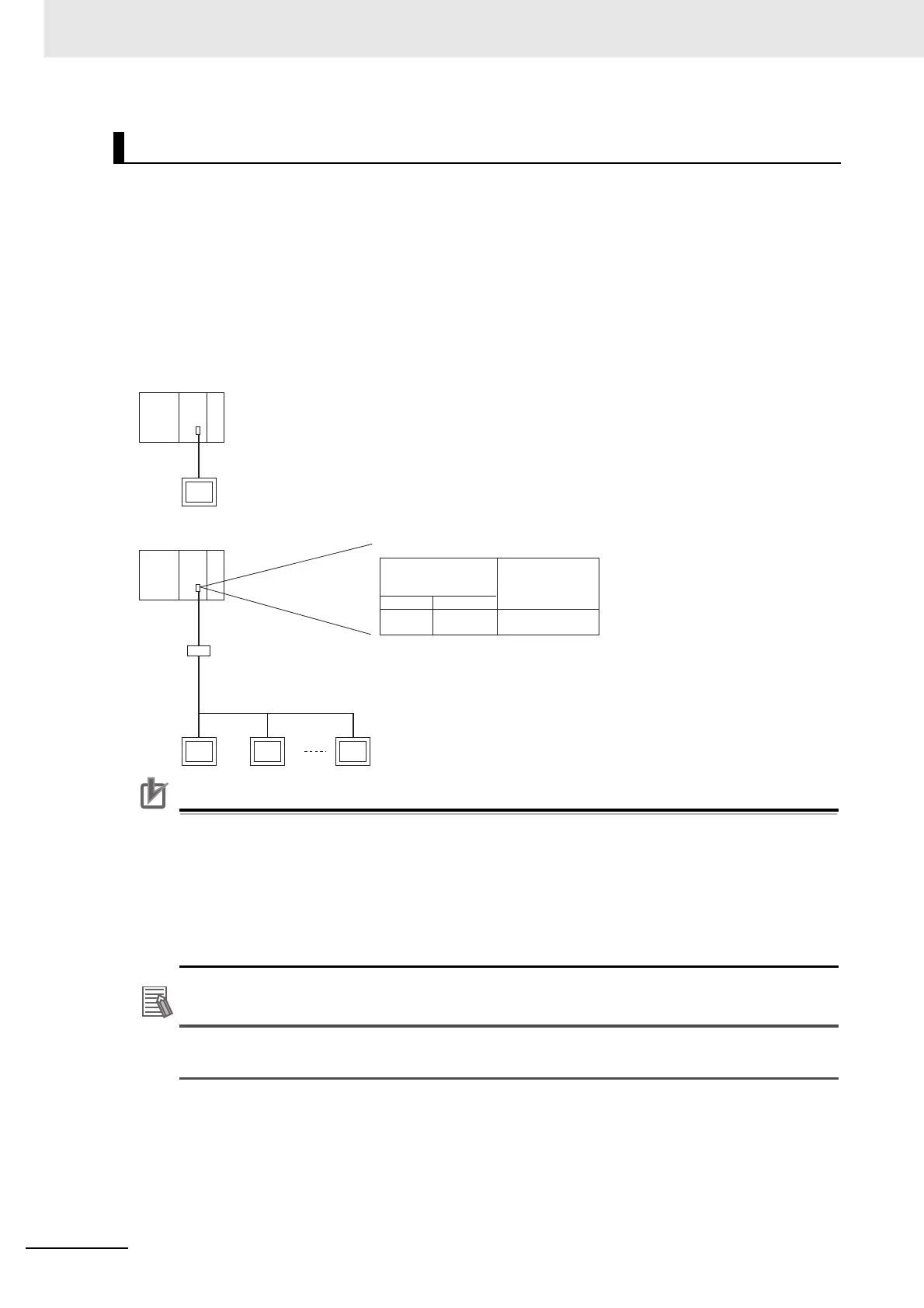11 Programming Devices and Communications
11-18
CJ2 CPU Unit Software User’s Manual
If the PLC and Programmable Terminal (PT) are connected together using RS-232C ports, the alloca-
tions for the PT's status control area, status notify area, objects such as touch switches, indicators, and
memory maps can be allocated in the I/O memory of the PLC. The NT Link System allows the PT to be
controlled by the PLC, and the PT can periodically read data from the status control area of the PLC,
and perform necessary operations if there are any changes in the area. The PT can communicate with
the PLC by writing data to the status notify area of the PLC from the PT. The NT Link system allows the
PT status to be controlled and monitored without using PLC ladder programs. The ratio of PLCs to PTs
is 1:N, where N is greater than or equal to 1.
Set the PT communications settings for a 1:N NT Link. One or more PTs can be connected to each
PLC.
Precautions for Correct UsePrecautions for Correct Use
• The PLC can be connected to any PT port that supports 1:N NT Links. It cannot be connected
to the RS-232C ports on the NT30 or NT30C, because these ports support only 1:1 NT Links.
• The NT20S, NT600S, NT30, NT30C, NT620S, NT620C, and NT625C cannot be used if the
CPU Unit's cycle time is 800 ms or longer (even if only one of these PTs is connected).
• When more than one PT is connected to the same PLC, be sure that each PT is assigned a
unique unit number. Malfunctions will occur if the same unit number is set on more than one
PT.
Additional Information
The 1:1 and 1:N NT Link protocols are not compatible with each other, i.e., they are separate
serial communications protocols.
NT Link System (1:N Mode)
RS-232C
RS-422A/485
PT
PT PT
RS-232C
PT
1:N Mode
1:N Mode
RS-232C to RS-422A/485
Converter
Applicable port
USB port
No
RS-232C
Yes
*1
CPU Unit
*1. Turn OFF pin 5 on the DIP switch
on the front of the CPU Unit and
set the serial communications
mode in the PLC Setup for an NT
Link.
Serial
Communications
Unit
Yes