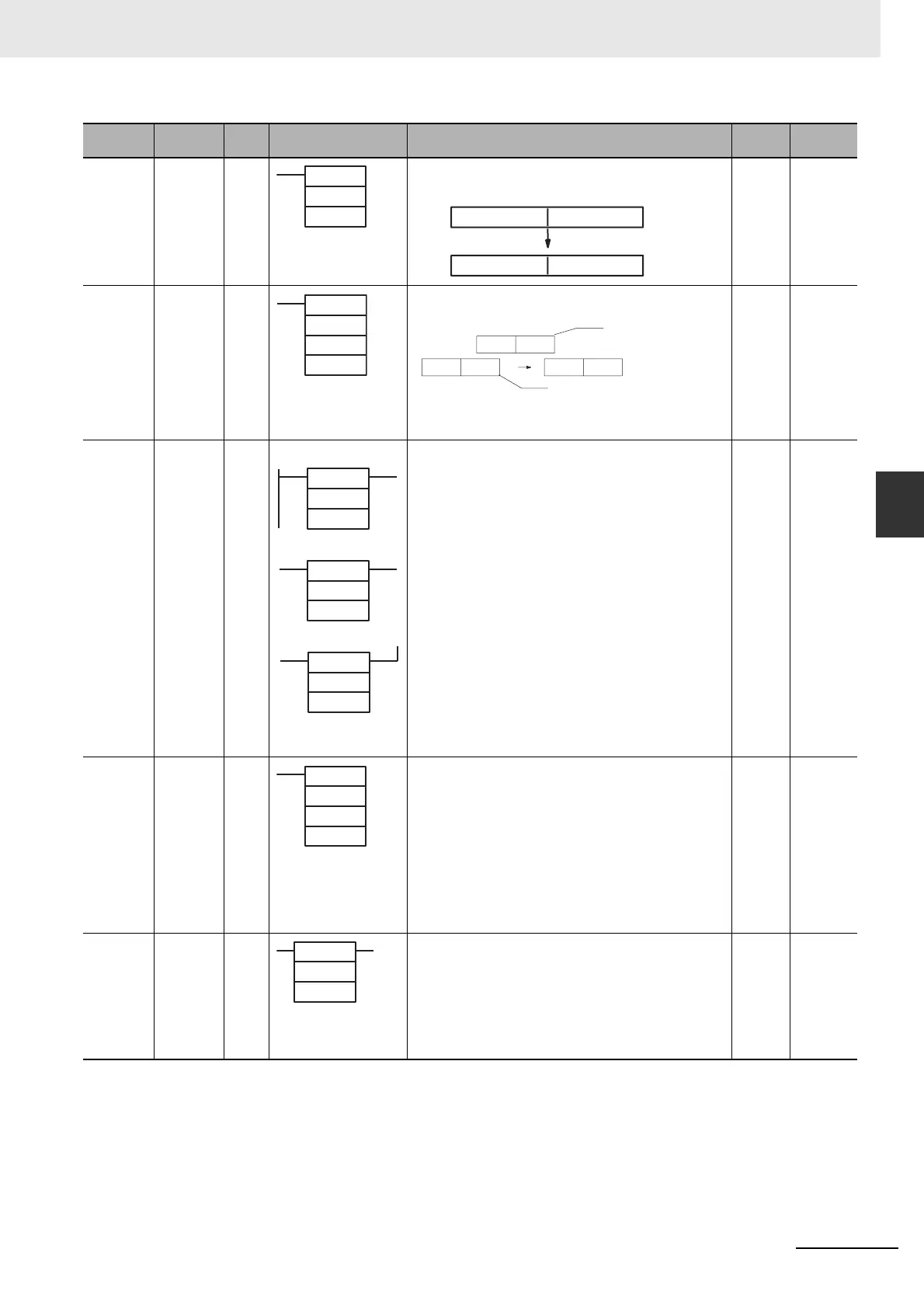A-41
Appendices
CJ2 CPU Unit Software User’s Manual
A-1 Instruction Functions
App
A-1-13 Floating-point Math Instructions
LOGA-
RITHM
LOG
@LOG
468 Output Required
EXPONEN-
TIAL
POWER
PWR
@PWR
840 Output Required
FLOATING
SYMBOL
COMPARI-
SON
LD, AND. or
OR
+
=F, <>F, <F,
<=F, >F, or
>=F
329
(=F),
330
(<>F),
331
(<F),
332
(<=F),
333
(>F),
334
(>=F)
Compares the specified single-precision data (32 bits) or con-
stants and creates an ON execution condition if the comparison
result is true.
Three kinds of symbols can be used with the floating-point sym-
bol comparison instructions: LD (Load), AND, and OR.
LD:
Logical
start.
AND or
OR:
Contin-
ues on
rung
LD:
Not
required
AND or
OR:
Required
FLOAT-
ING-
POINT TO
ASCII
FSTR
@FSTR
448 Converts the specified single-precision floating-point data (32-bit
decimal-point or exponential format) to text string data (ASCII)
and outputs the result to the destination word.
Output Required
ASCII TO
FLOATING-
POINT
FVAL
@FVAL
449 Converts the specified text string (ASCII) representation of sin-
gle-precision floating-point data (decimal-point or exponential for-
mat) to 32-bit single-precision floating-point data and outputs the
result to the destination words.
Output Required
Instruction Mnemonic Code Symbol/Operand Function Location
Execution
condition
LOG(468)
S
R
S: 1st source word
R: 1st result word
R+1 R
S
S+1
log
e
Calculates the natural (base e) logarithm of a 32-bit
floating-point number and places the result in the specified
result words.
Source (32-bit
floating-point
data)
Result (32-bit
floating-point
data)
PWR(840)
B
E
R
B: 1st base word
E: 1st exponent
word
R: 1st result word
R+1 RB+1 S
EE+1
Base
Raises a 32-bit floating-point number to the power of
another 32-bit floating-point number.
Power
S1
S1
S2
S1
S2
S1: Comparison data 1
S2: Comparison data 2
S2
Using LD:
Using AND:
Using OR:
Symbol, option
Symbol, option
Symbol, option
FSTR(448)
S
C
D
S: 1st source
word
C: Control word
D: Destination
word
FVAL(449)
S
D
S: Source word
D: 1st destination
word