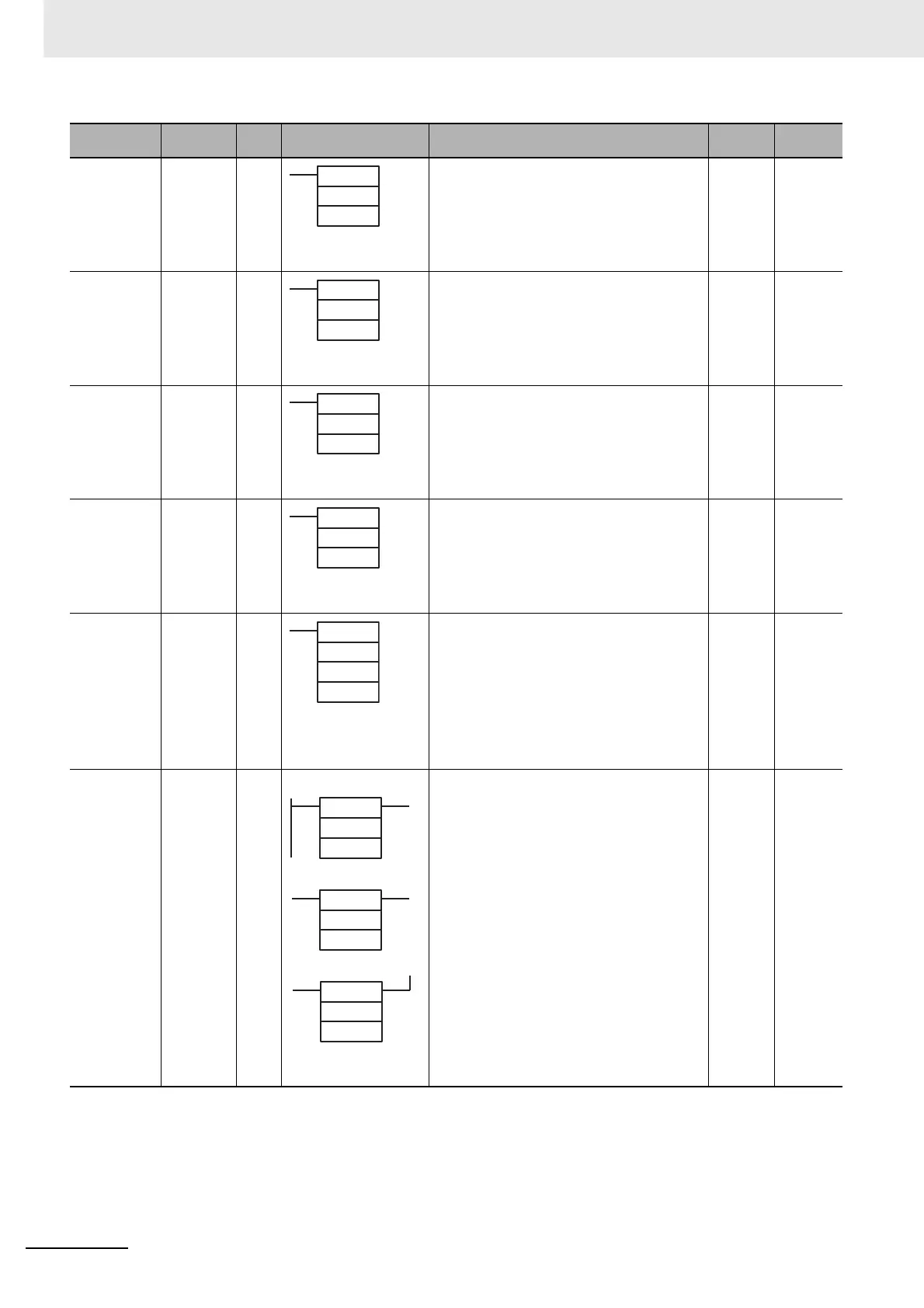Appendices
A-44
CJ2 CPU Unit Software User’s Manual
DOUBLE ARC
TAN GE NT
ATAND
@ATAND
856 Calculates the angle (in radians) from the tangent value
in the specified double-precision floating-point data (64
bits) and outputs the result to the result words. (The arc
tangent function is the inverse of the tangent function; it
returns the angle that produces a given tangent value.)
Output Required
DOUBLE
SQUARE
ROOT
SQRTD
@SQRTD
857 Calculates the square root of the specified double-preci-
sion floating-point data (64 bits) and outputs the result
to the result words.
Output Required
DOUBLE
EXPONENT
EXPD
@EXPD
858 Calculates the natural (base e) exponential of the speci-
fied double-precision floating-point data (64 bits) and
outputs the result to the result words.
Output Required
DOUBLE LOG-
ARITHM
LOGD
@LOGD
859 Calculates the natural (base e) logarithm of the speci-
fied double-precision floating-point data (64 bits) and
outputs the result to the result words.
Output Required
DOUBLE
EXPONEN-
TIAL POWER
PWRD
@PWRD
860 Raises a double-precision floating-point number (64
bits) to the power of another double-precision floating-
point number and outputs the result to the result words.
Output Required
DOUBLE SYM-
BOL COMPARI-
SON
LD, AND. or
OR
+
=D, <>D, <D,
<=D, >D, or
>=D
LD,
AND.
or OR
+
335
(=D),
336
(<>D),
337
(<D),
338
(<=D),
339
(>D),
340
(>=D)
Compares the specified double-precision data (64 bits)
and creates an ON execution condition if the compari-
son result is true.
Three kinds of symbols can be used with the floating-
point symbol comparison instructions: LD (Load), AND,
and OR.
LD:
Logical
start.
AND or
OR: Con-
tinues on
rung
LD:
Not
required
AND or
OR:
Required
Instruction Mnemonic Code Symbol/Operand Function Location
Execution
condition
ATAND(856)
S
R
S: 1st source word
R: 1st result word
SQRTD(857)
S
R
S: 1st source word
R: 1st result word
EXPD(858)
S
R
S: 1st source word
R: 1st result word
LOGD(859)
S
R
S: 1st source word
R: 1st result word
PWRD(860)
B
E
R
B: 1st base word
E: 1st exponent
word
R: 1st result word
S1
S2
S1
S1
S2
S1: Comparison data 1
S2: Comparison data 2
Symbol, option
Using LD:
Symbol, option
S2
Using AND:
Symbol, option
Using OR: