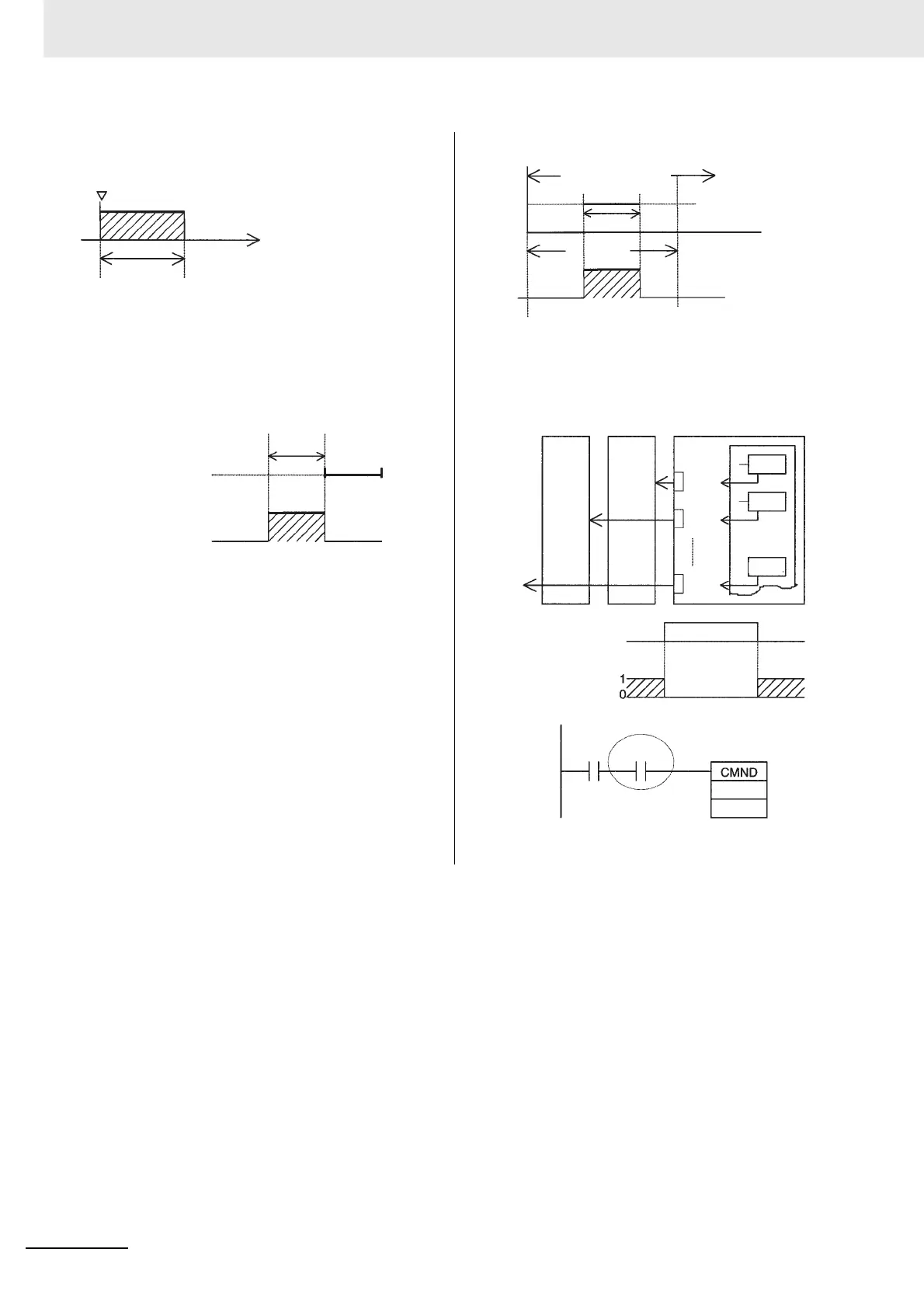Appendices
A-162
CJ2 CPU Unit Software User’s Manual
A200.11: First Cycle Flag A200.15: Initial Task Flag
A200.15 will turn ON during the first time a task is executed after it
has reached executable status. It will be ON only while the task is
being executed and will not turn ON if following cycles.
A201.10: Online Editing Wait Flag
A202.00 to A202.07: Communications Port Enabled
Flags
Time
1 cycle
Execution
started.
A200.15
Initial Task
Execution
Flag
1 cycle
Executed
Executable status
Online edit processing
A201.10
Wait
Online Editing Wait Flag
CMN
SEND
PMCR
Port 0
Port 1
Port 7
Network communications
instruction executed for port
0.
The program is designed so that CMND(490)
will be executed only when A202.00 is ON.
Instruction
execution
A202.00
A202.00