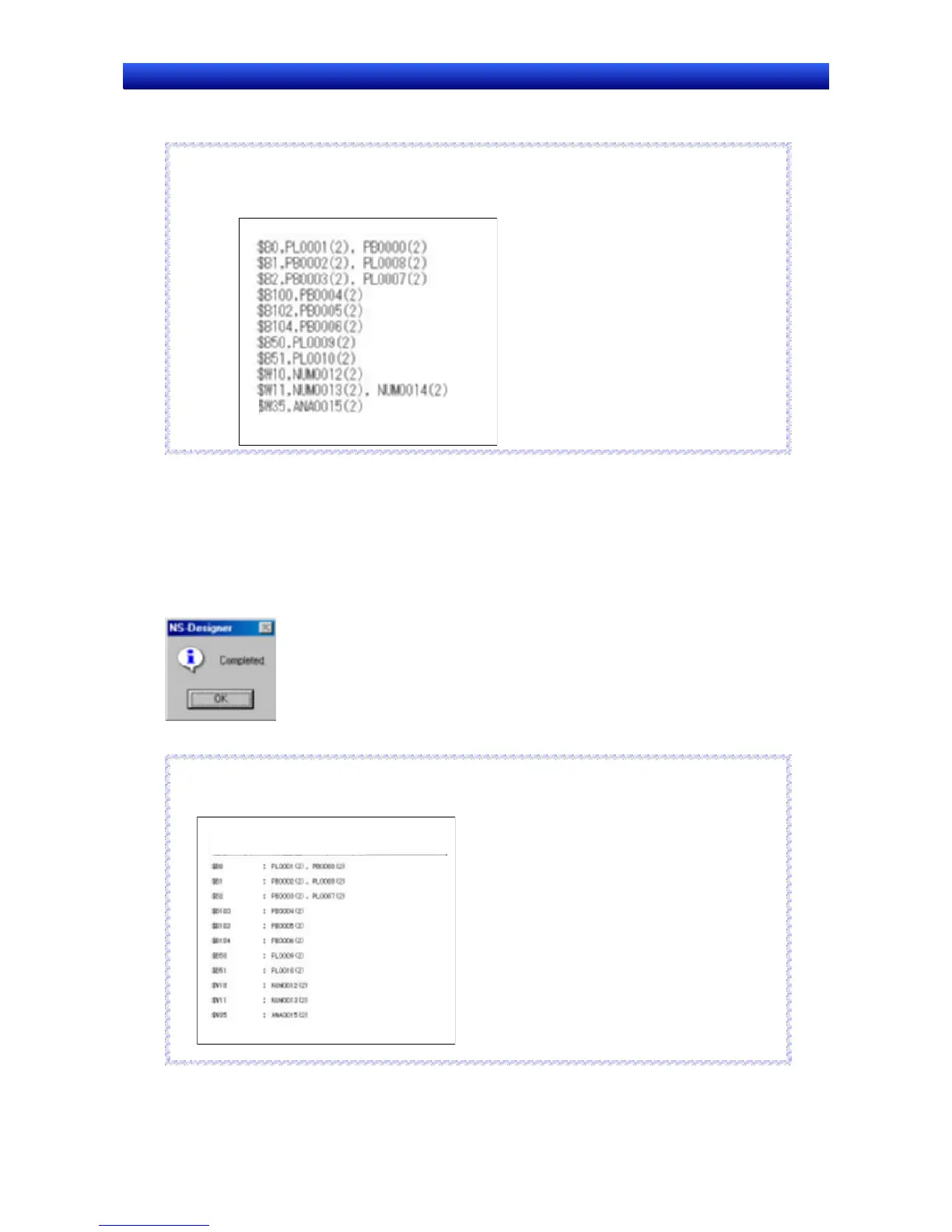Section 5 Object Operations 5-12 Cross-referencing Addresses
NS-Designer Operation Manual NS-Designer Operation Manual NS-Designer Operation Manual
3. Click the Save Button.
Reference
♦ An example of CSV file output is given below. The search results are given for each address and
separated by commas.
R
R
e
e
f
f
e
e
r
r
e
e
n
n
c
c
e
e
Printing Search Results
Prints a list of search results.
1. Click the Print Button.
The Print Dialog Box will be displayed.
2. Make the settings and then click the OK Button.
3. A dialog box to notify that the print operation has been completed will be displayed. Click the OK
Button.
Reference
♦ An example of print output is given below.
Cross-reference