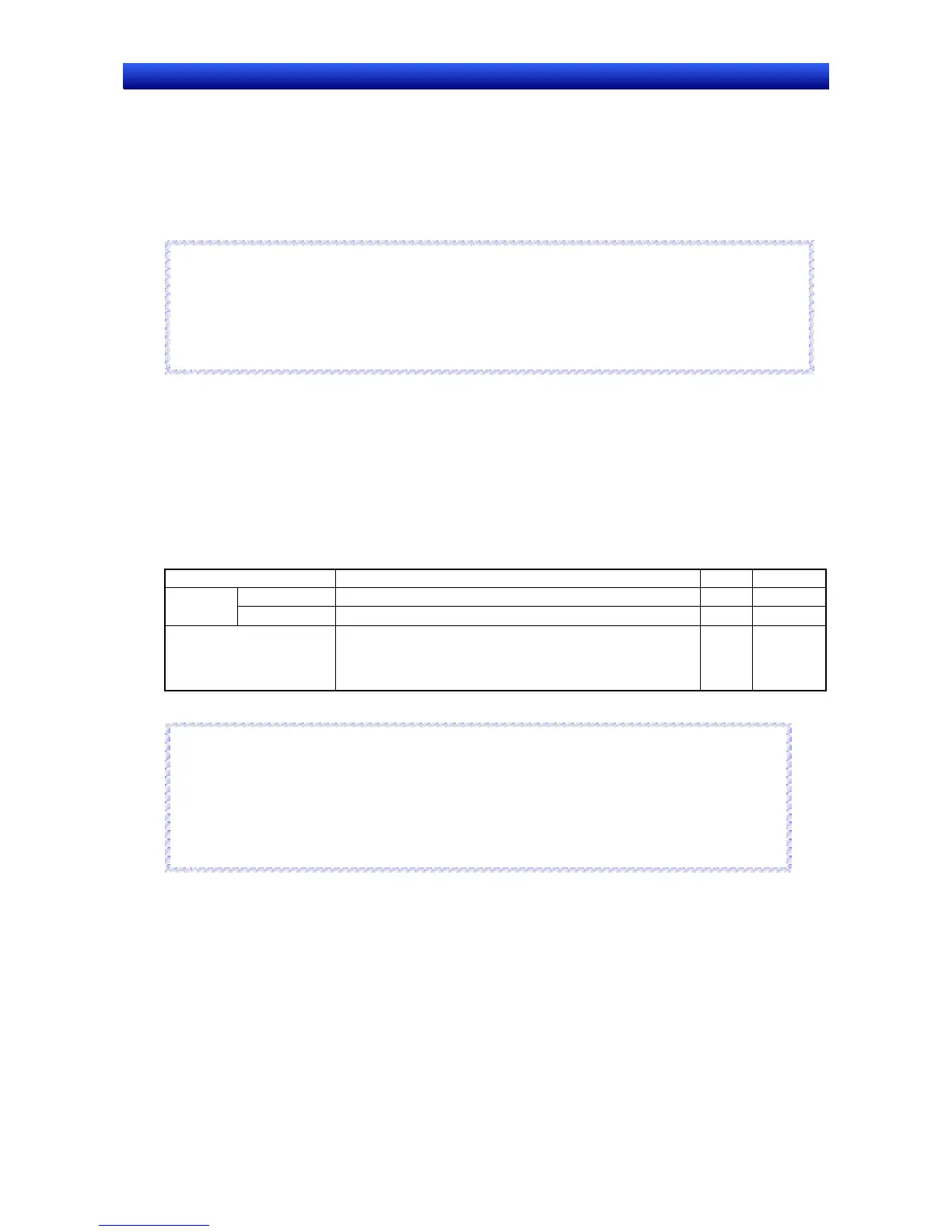Section 10 Transferring Data 10-1 Transferring Data to the PT
NS-Designer Operation Manual
7. Transfer the settings along with any screen data from the personal computer to the PT without
going through the Controller Link network.
Preparations for Transferring Data via USB
Data can be transferred by connecting the PT and the computer running the NS-Designer with a USB
cable. The USB port on the computer is connected to the USB slave connector on the PT. Refer to 2-2
Part Names and Functions in the NS Series Setup Manual for the location of the connector on the PT.
Reference
♦ To transfer via USB, the USB driver for data transfer to the PT must be installed in the computer. Refer
to 2-2 Installing the NS-Designer for the installation procedure.
♦ For an NS-V1 Series PT, confirm that the lot number of the PT supports USB transfer and that the
system software version installed in the PT supports USB transfer. Refer to 3-3-2 Connecting via USB
in the Setup Manual for details.
R
R
e
e
f
f
e
e
r
r
e
e
n
n
c
c
e
e
Preparations for Transferring Data Using a Memory Card
Data can be saved on a Memory Card from the NS-Designer on the computer and then transferred to
the PT from the Memory Card. The Memory Card is inserted into the memory card connector on the PT.
Refer to 3-6 Using Memory Cards in the NS Series Setup Manual for details on transferring data using
a Memory Card. Refer to Appendix 9 List of Optional Products in the NS Series Setup Manual for in-
formation on the Memory Cards and Memory Card Adapters that can be used.
■ Data Transfer Types
The following data can be transferred.
Data Contents Send Receive
Project data All project data, consisting of screen data and setting file. OK OK Projects
Screen data Screen data only. Does not contain setting file. OK NO
System program A system program is necessary to operate the PT using
communications or to change font sizes. It is only used for
special occasions, such as replacing the current system
program or recovering system operation.
OK OK
Reference
♦ If the version of system program in the PT older than the version of the screen data, project data,
screen data, and setting files cannot be transferred. Refer to Appendix 9 Converting Data between
Different Versions of NS-series Products.
♦ Perform PT system recovery if the system in the PT becomes corrupted or needs to be updated.
Refer to 3-6-3 Transferring Data with Memory Cards
−
Errors in the NS Series Setup Manual for
system recovery and update procedures.
R
R
e
e
f
f
e
e
r
r
e
e
n
n
c
c
e
e
10-7