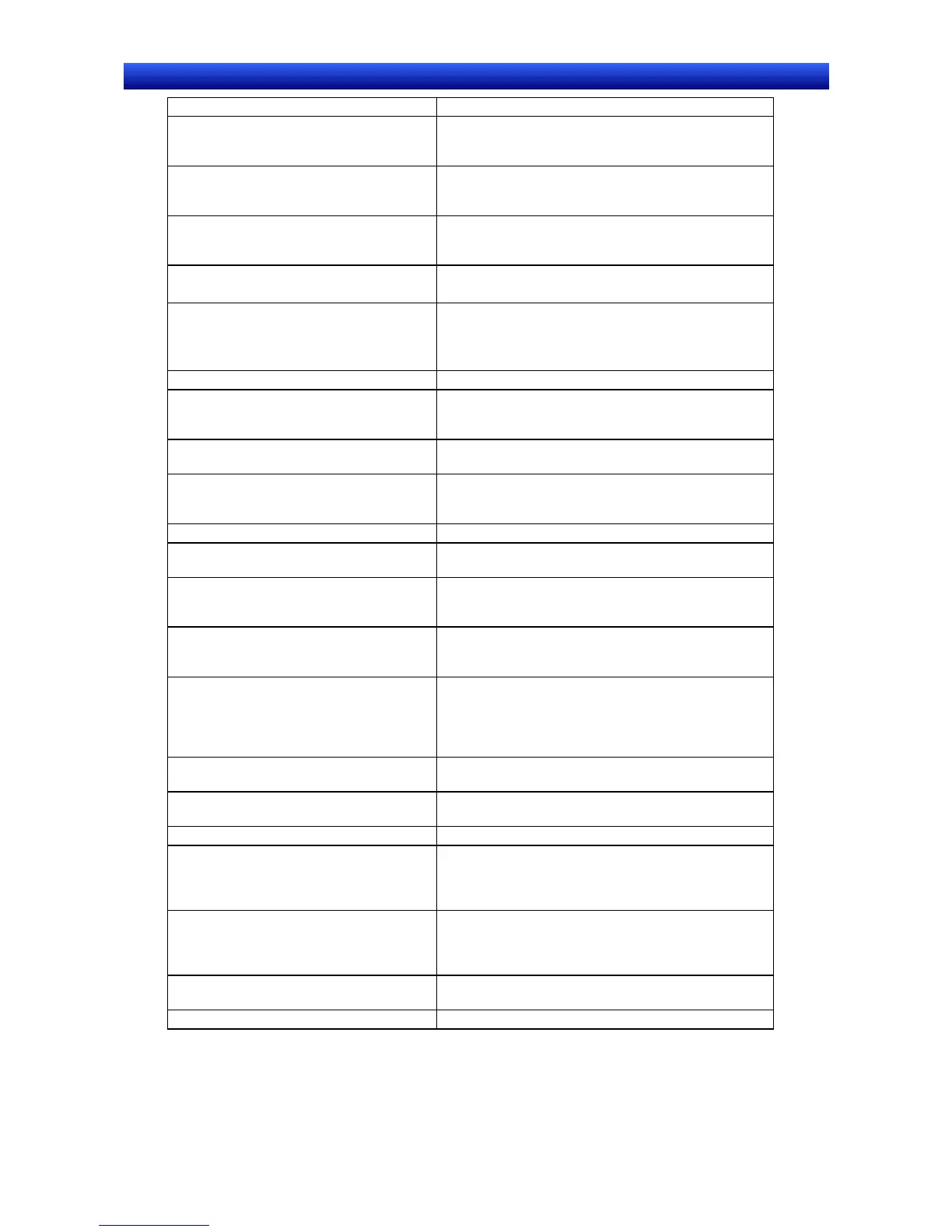eration Manual
Message Countermeasure
Failed to start the CX-Server. CX-Server may not be installed correctly. Refer to Sec-
tion 2 Setup, Starting, and Exiting and uninstall CX-
Server and then reinstall NS-Designer and CX-Server.
Failed to process the CX-Server. CX-Server may not be installed correctly. Refer to Sec-
tion 2 Setup, Starting, and Exiting and uninstall CX-
Server and then reinstall NS-Designer and CX-Server.
Failed to use. Check to see if the specified category or file has been
opened by another application and repeat the opera-
tion. It is also possible that data has been corrupted.
Failed to write a file.
(Data Block (X) CSV File)
The specified CSV data file does not exist. Create a
CSV data file in the project folder.
Failed to write to a file. Check the free
space and perform writing again.
The file could not be created because of insufficient
space on the hard disk.
Increase the available space on the hard disk and re-
peat the operation.
File check sum error. The file is corrupted. Redo the file using backup data.
The specified filename has already been
reserved in the System. Change the file-
name.
Set the output file name for the data log group to a name
other than Trend.
File not found. Please verify the correct file
name was given.
Correctly input an existing project name in the Open
Project Dialog Box.
File size exceeded the maximum. Please
check the project data. (03a9)
The maximum size file that can be transferred is 1.44
MB. Re-execute the transfer with a file smaller than
1.44 MB.
File writing error occurred. Increase the available space in the computer.
Frame size is not set. Please be sure to set
this item.
Set the frame size on the Frame Tab Page in the Ob-
ject Properties Dialog Box.
Frame size is out of range. Please set the
value from 0 to 16.
Set the frame size on the Frame Tab Page in the Ob-
ject Properties Dialog Box to a number between 0 and
16.
Functional objects overlap.
To permit overlapping, change the setting
from [Tools]-[Options].
As a rule, set functional objects so that they do not over-
lap. To permit overlapping, change the setting on the
Edit/Display Tab Page under Tools - Options.
Import data of screen page No. xx is not
found in CSV file xx.
The number of screens defined in the import data is
different from the number in the project into which the
data is being imported. If there are fewer screens in the
import data, temporarily move the extra screen files to
a separate folder and repeat the operation.
Incorrect project is specified. Select correct
project.
Correctly input an existing project name for project
maintenance.
Incorrect value is set for node address. Set
the value from 1 to 254.
Set an integer within the specified range for the node
address in the Edit Host Dialog Box.
Initialization of transmission library failed. Reinstall the NS-Designer.
Memory for undoing /redoing operation is
insufficient. Increase the free memory by
closing other screens or exiting other applica-
tions etc.
Increase the free memory by closing other screens or
exiting other applications and then repeating the op-
eration.
More than 5,000 items have been set. The maximum number of alarm/events that can be
registered is 5,000. Reduce the number of alarms and
events to 5,000 or less by deleting unneeded ones
from the Alarm/Event Setting Dialog Box.
Network No. is out of range. Set the num-
ber from 1 to 127.
Set an integer within the specified range for the net-
work number in the Edit Host Dialog Box.
No items are selected. Select an item and repeat the operation.