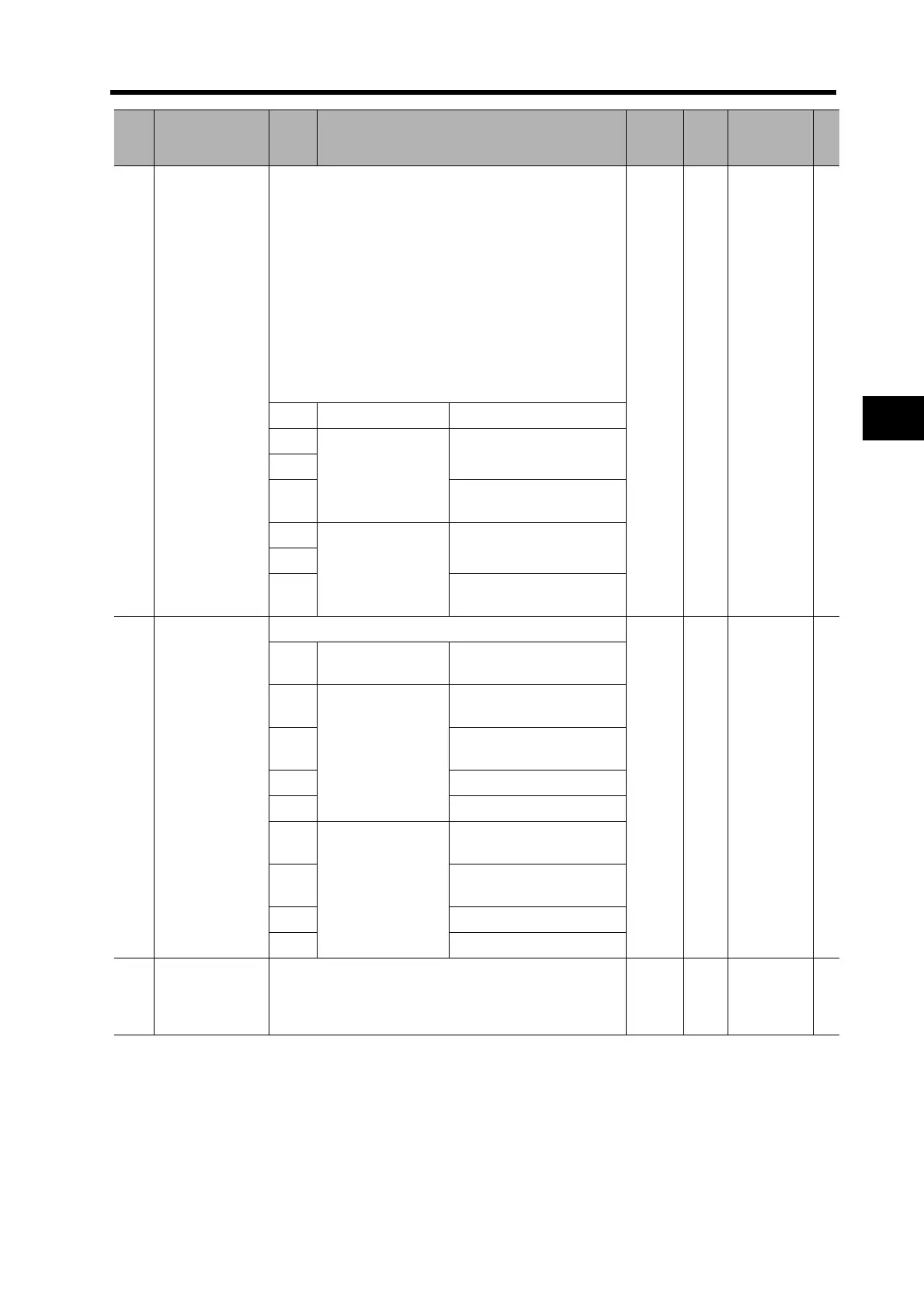5-70
5-26 User Parameters
Operating Functions
5
024
Vibration Filter
Selection
Selects the vibration filter type and switching mode.
Filter type selection
Normal type:
Vibration frequency setting range 10.0 to 200.0 Hz
Low-pass type:
Vibration frequency setting range 1.0 to 200.0 Hz
Switching mode selection
No switching: Both 1 and 2 are enabled
Switching with command direction:
Selects Vibration Frequency 1 in forward direction
(Pn02B, Pn02C)
Selects Vibration Frequency 2 in reverse direction
(Pn02D, Pn02E)
0 --- 0 to 5 C
Filter type Switching mode
0
Normal type
No switching
1
2
Switching with command
direction
3
Low-pass type
No switching
4
5
Switching with command
direction
025
Normal Mode
Autotuning
Operation Setting
Sets the operating pattern for normal mode autotuning.
0 --- 0 to 7 B
Number of
rotations
Rotation direction
0
Repeat cycles of
2 rotations
Forward and Reverse
(Alternating)
1
Reverse and Forward
(Alternating)
2 Forward only
3 Reverse only
4
Repeat cycles of
single rotation
Forward and Reverse
(Alternating)
5
Reverse and Forward
(Alternating)
6 Forward only
7 Reverse only
026
Overrun
Limit Setting
Sets the Servomotor’s allowable operating range for the
position command input range.
Set to 0 to disable the overrun protective function.
For details, refer to 5-15 Overrun Protection on page 5-29.
10
0.1
rota-
tion
0 to 1000 A
Pn
No.
Parameter name Setting Explanation
Default
setting
Unit
Setting
range
Attribute
