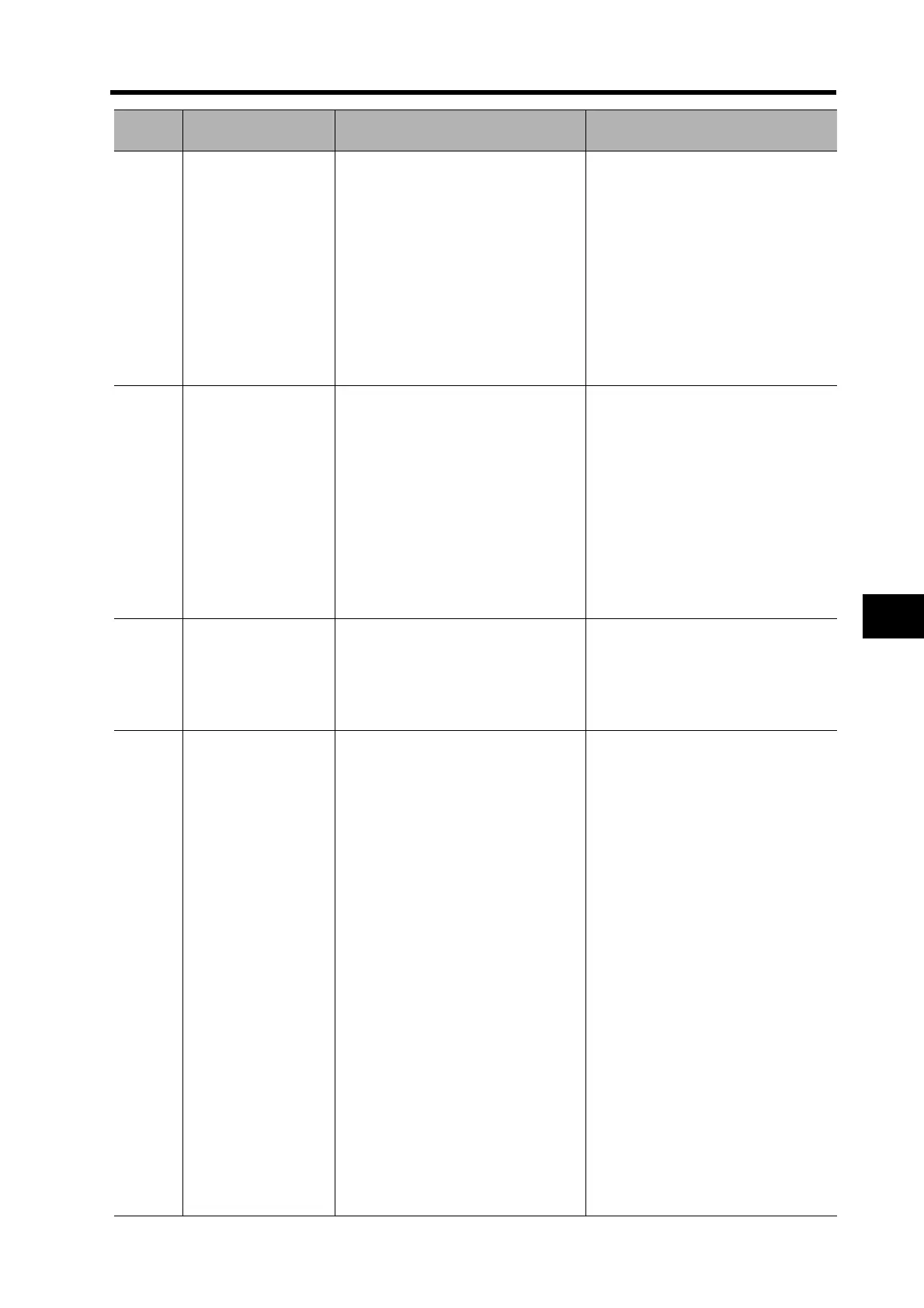8-10
8-3 Troubleshooting
Troubleshooting
8
23
Encoder
communications data
error
Communications error occurred for the
data from the encoder. Mainly a data
error due to noise. The encoder line is
connected, but the communications
data is erroneous.
Check that the encoder power supply
voltage is within the range of 4.75 to
5.25 VDC. (If the encoder line is
long.)
If the Servomotor line and the
encoder line are bound together,
separate them.
Check that the shield is connected to
FG (frame ground), and that FG is
grounded.
Attach a ferrite core to the encoder
cable. Attach a radio noise filter to the
power cable.
24
Deviation counter
overflow
The number of position deviation
pulses exceeded the Deviation Count-
er Overflow Level (Pn209).
1 The Servomotor operation is not
following the commands.
2 The Deviation Counter Overflow
Level (Pn209) is set too low.
Calculate the deviation counter
value based on the command
speed and the position loop gain.
1 Use the speed monitor and torque
monitor to check that the
Servomotor is operating as
commanded. Check that torque is
not saturated. Check that the No. 1
Torque Limit (Pn05E) and the No. 2
Torque Limit (Pn05F) are not too
small.
Check by readjusting the gain,
increasing the acceleration /
deceleration times, and lowering
the speed with the reduced load.
2 Increase the setting for Pn209.
26 Overspeed
The rotation speed of the Servomotor
exceeded the setting of the Overspeed
Detection Level Setting (Pn073).
Check that excessive speed
commands have not been issued.
If overshoot is occurring due to
improper gain adjustment, adjust the
gain for the position loop and the
speed loop.
27 Command error
The operation command resulted in an
error.
1 Incorrect value in position
command.
·The amount of change in the
position command (value calculat-
ed with the electronic gear ratio)
exceeded the specified value.
·The travel distance required for
acceleration / deceleration,
calculated when starting
positioning, exceeded the
specified value.
2 A MECHATROLINK-II link was
established with the host while
executing a standalone operation
(normal mode autotuning, and jog
operation).
Note If the alarms are cleared
immediately after actuating
communications, this alarm
may be cleared immediately
after it has been issued, and
cannot be read.
3 Multi-turn data on the absolute
encoder was cleared via RS-232
communications after actuating the
MECHATROLINK-II link.
Check that the operation commands
are correct.
1 Review the operation commands
and settings.
Check the settings. For example,
check that the amount of change
for the position command is not too
large (i.e. interpolation function),
the backlash compensation
amount is not too large, the
backlash compensation time
constant is not too small, the
electronic gear ratio is not too large,
and the acceleration/deceleration
is not too small.
2 Do not actuate the network while
executing normal mode autotuning
and jog operation.
3 Alarm code 27 is issued when
clearing the multi-turn data on the
absolute encoder via RS-232
communications. This is for safety
purposes, not an error. When
executing the multi-turn clear
command via the network, an
alarm will not be issued, but be sure
to reset the control power supply.
Alarm
code
Alarm Name Cause Countermeasure
