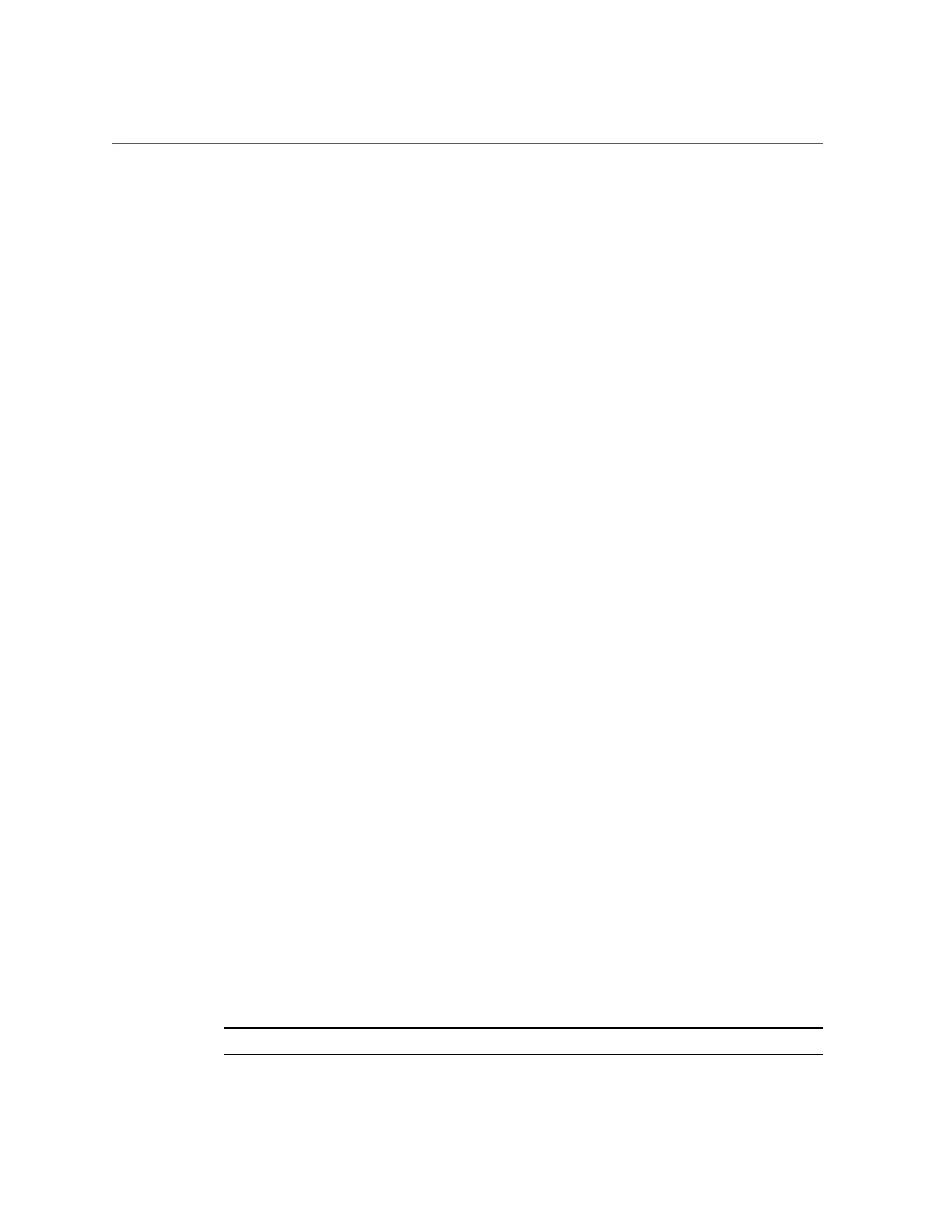Remove a Card Carrier
Servicing PCIe Cards 157
The Power OK LED should go off, indicating that the card is ready to be removed.
b.
Go to Step 7.
■
CLI:
a.
At the Oracle Solaris prompt, list all of the PCIe devices in the device
tree:
# hotplug list -l | grep PCIE
This command lists dynamically reconfigurable PCIe resources and shows their
operational status. In this case, look for the status of the card you plan to remove.
Example:
/pci@300/pci@1/pci@0/pci@6 [PCIE1] EMPTY
/pci@340/pci@1/pci@0/pci@6 [PCIE3] ENABLED
/pci@380/pci@1/pci@0/pci@a [PCIE9] EMPTY
/pci@3c0/pci@1/pci@0/pci@e [PCIE11] EMPTY
/pci@400/pci@1/pci@0/pci@c [PCIE2] EMPTY
/pci@440/pci@1/pci@0/pci@c [PCIE4] EMPTY
/pci@480/pci@1/pci@0/pci@4 [PCIE10] EMPTY
/pci@4c0/pci@1/pci@0/pci@8 [PCIE12] EMPTY
/pci@500/pci@1/pci@0/pci@e [PCIE5] EMPTY
/pci@540/pci@1/pci@0/pci@e [PCIE7] ENABLED
/pci@580/pci@1/pci@0/pci@a [PCIE13] EMPTY
/pci@5c0/pci@1/pci@0/pci@8 [PCIE15] EMPTY
/pci@600/pci@1/pci@0/pci@8 [PCIE6] EMPTY
/pci@640/pci@1/pci@0/pci@8 [PCIE8] EMPTY
/pci@680/pci@1/pci@0/pci@4 [PCIE14] EMPTY
/pci@6c0/pci@1/pci@0/pci@4 [PCIE16] EMPTY
b.
Disable the PCIe card.
Example:
# hotplug disable /pci@340/pci@1/pci@0/pci@6 PCIE3
6.
Power off the PCIe card.
Example:
# hotplug poweroff /pci@340/pci@1/pci@0/pci@6 PCIE3
7.
Disconnect any transceivers, if applicable, and all of the cables connected to the
PCIe card.
Tip - Label the cables to ensure proper connection to the replacement card.