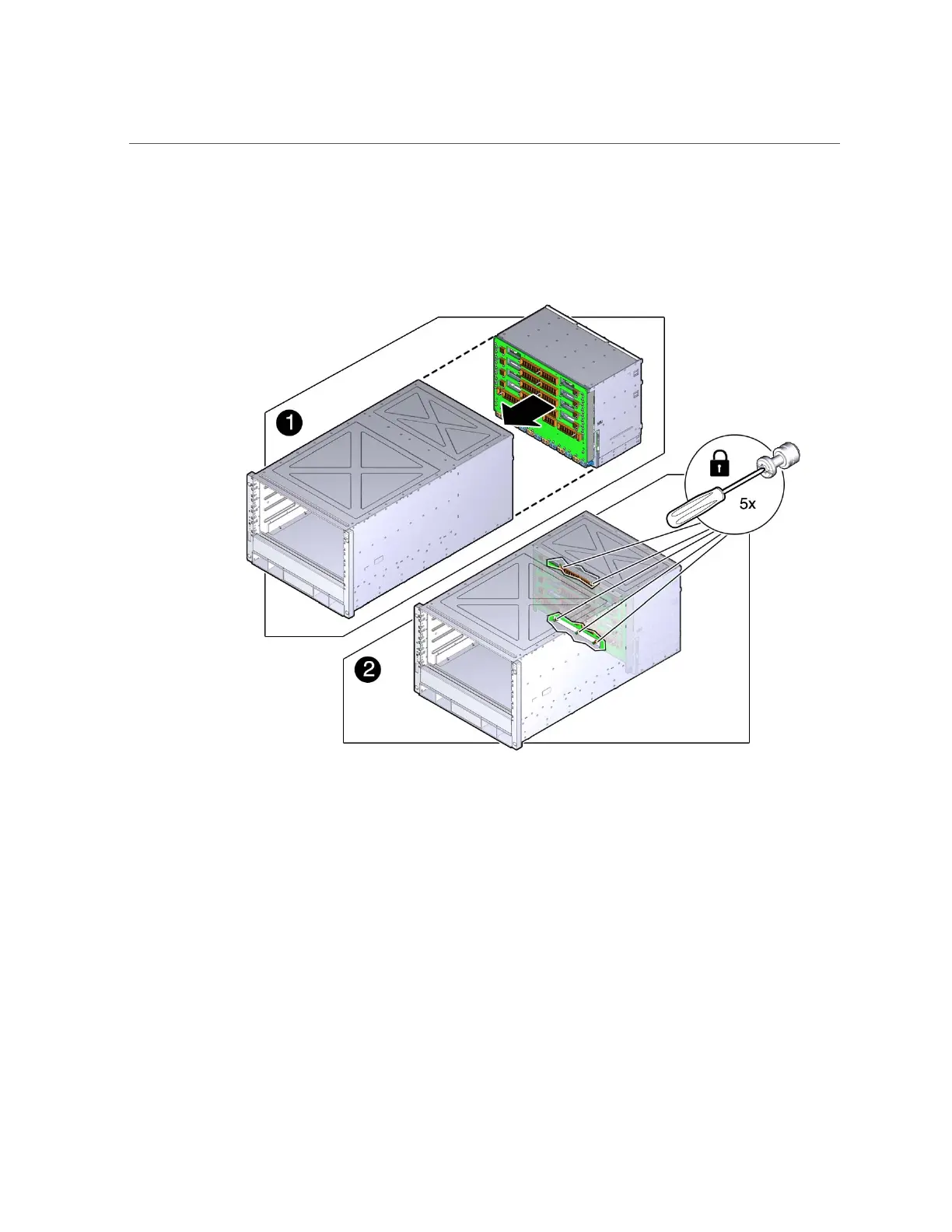Install the Rear Chassis Subassembly
186 SPARC T5-8 Server Service Manual • November 2015
2.
Slide the new rear chassis subassembly into the chassis, and then, using a
Phillips screwdriver, tighten the five green screws to secure the rear chassis
subassembly in the server.
3.
Determine your next step:
■
If you have another person to assist you, go to Step 5.
■
If you are alone, go to Step 4.