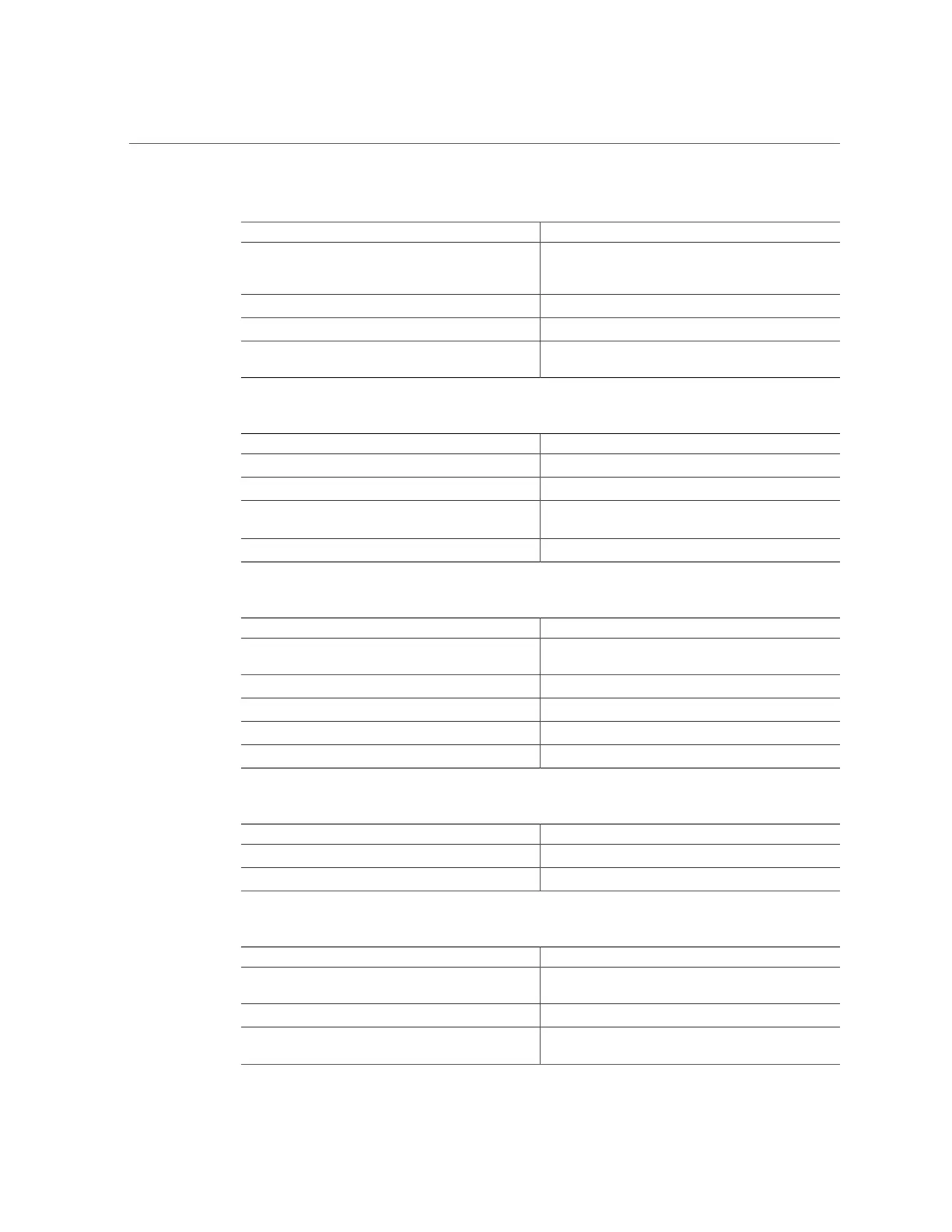Configuring POST
36 SPARC T5-8 Server Service Manual • November 2015
TABLE 1
/HOST keyswitch_state
Value Description
normal
The server can power on and run POST (based on the
other parameter settings). This parameter overrides all
other commands.
diag
The server runs POST based on predetermined settings.
standby
The server cannot power on.
locked
The server can power on and run POST, but no flash
updates can be made.
TABLE 2
/HOST/diag mode
Value Description
off
POST does not run.
normal POST runs according to diag level value.
max If diag mode=normal, runs all the minimum tests plus
extensive processor and memory tests.
min If diag mode=normal, runs minimum set of tests.
TABLE 3
/HOST/diag trigger
Value Description
hw-change
(default) — Runs POST following a FRU replacement or
an AC power cycle.
all-resets
Runs POST on all resets.
error-reset
Runs POST on all error resets.
power-on reset
Runs POST on every power on.
none
Does not run POST on reset.
TABLE 4
/HOST/diag hw_change_level
Value Description
max
Runs the maximum set of tests after a hardware change.
min
Runs the minimum set of tests after a hardware change.
TABLE 5
/HOST/diag hw_change_verbosity
Value Description
min
(default) — Displays the minimum level of output during
the hardware change tests.
max
Displays information for each step.
normal
Displays a moderate amount of information, including
component names and test results.