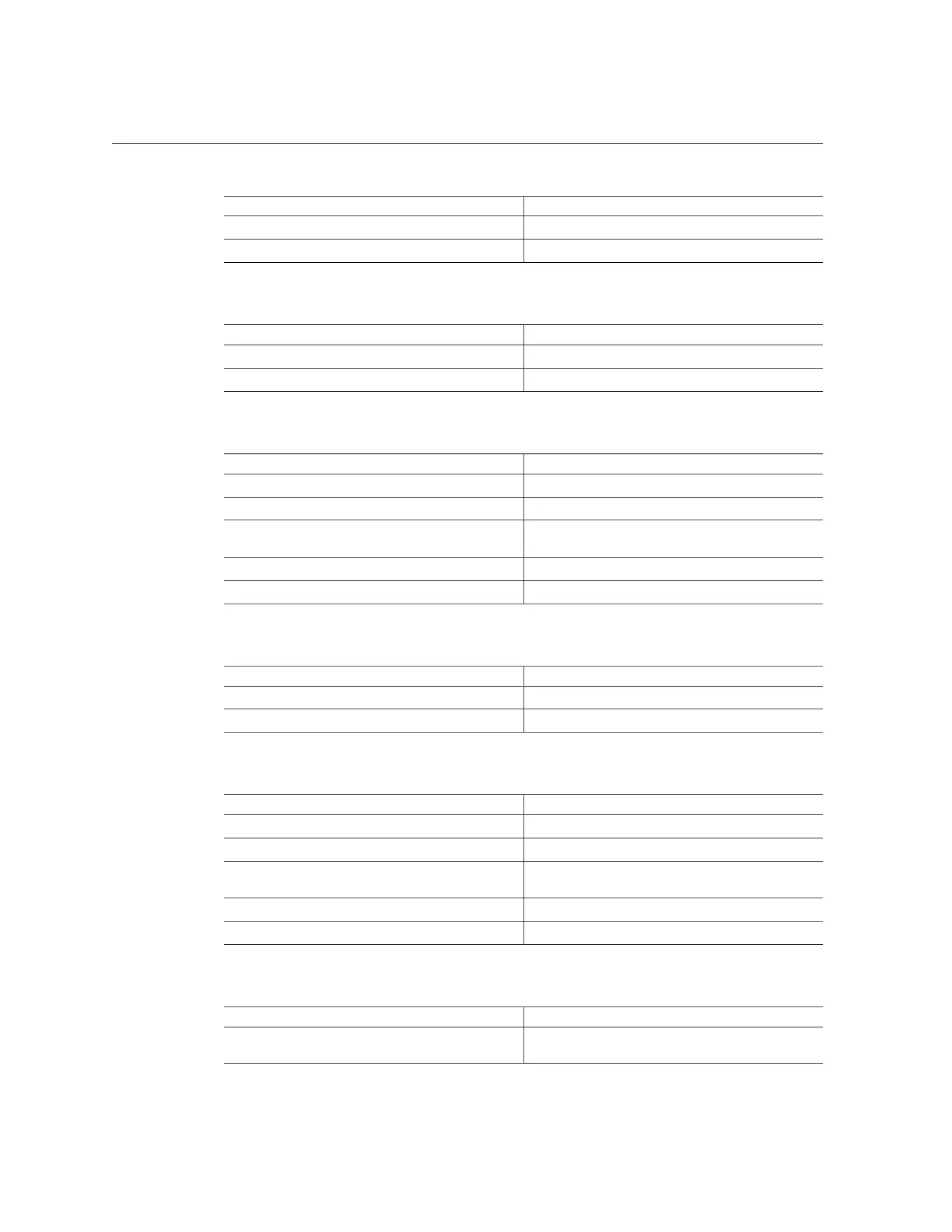Configuring POST
Detecting and Managing Faults 37
Value Description
debug
Displays extensive debugging information.
none
Disables the output.
TABLE 6
/HOST/diag power_on_level
Value Description
max
(default) — Runs the maximum set of tests.
min
Runs the minimum set of tests.
TABLE 7
/HOST/diag power_on_verbosity
Value Description
min
(default) — Displays the minimum level of output.
max
Displays information for each step.
normal
Displays a moderate amount of information, including
component names and test results.
debug
Displays extensive debugging information.
none
Disables the output.
TABLE 8
/HOST/diag error_reset_level
Value Description
max
(default) — Runs the maximum set of tests.
min
Runs a minimum set of tests.
TABLE 9
/HOST/diag error_reset_verbosity
Value Description
min
(default) — Displays the minimum level of output.
max
Displays information for each step.
normal
Displays a moderate amount of information, including
component names and test results.
debug
Displays extensive debugging information.
none
Disables the output.
TABLE 10
/HOST/diag verbosity
Value Description
normal
Displays all test and informational messages in POST
output.