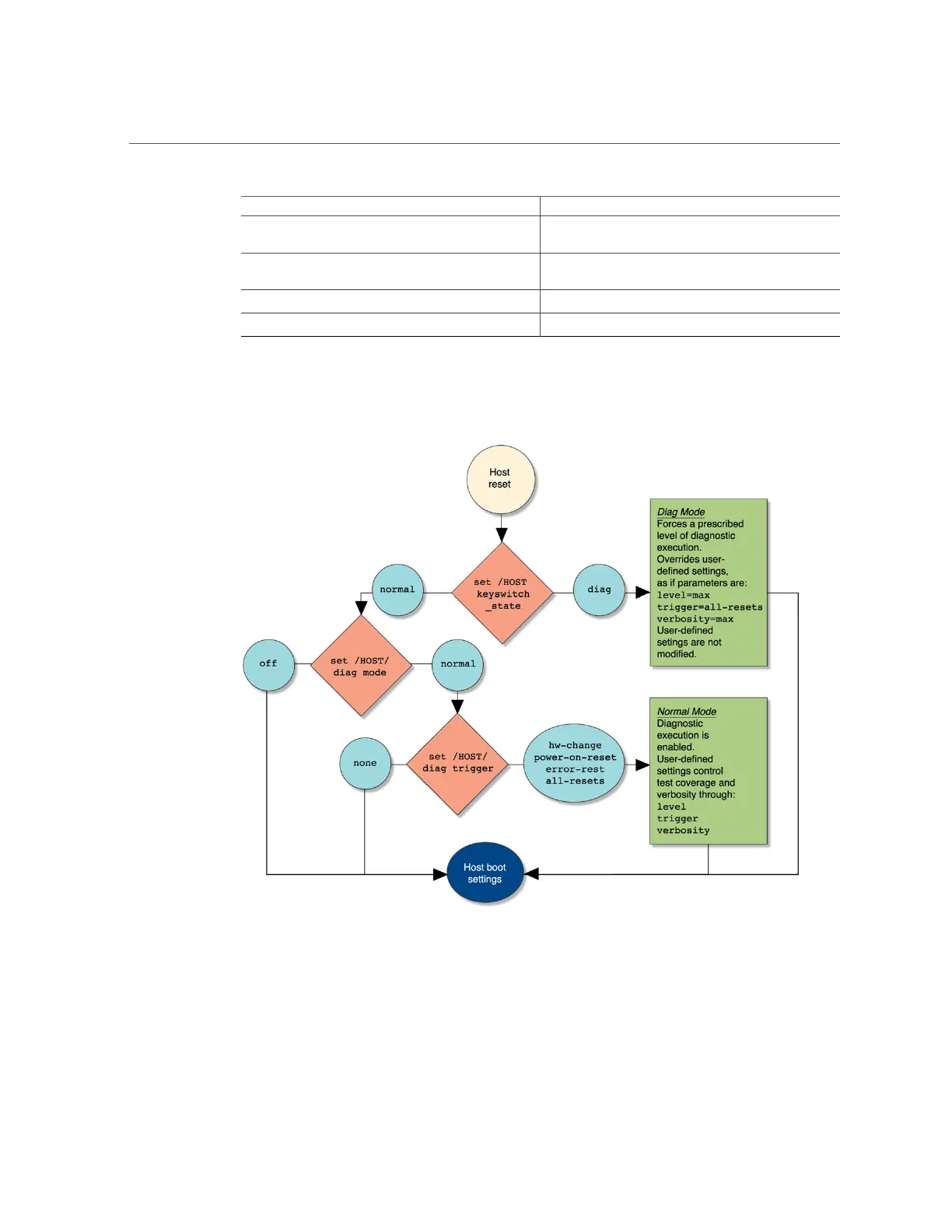Configuring POST
38 SPARC T5-8 Server Service Manual • November 2015
Value Description
min
Displays functional tests with a banner and pinwheel in
POST output.
max
Displays all test, informational, and some debugging
messages in POST output.
debug
Displays extensive debugging information.
none
Does not display POST output.
This flowchart illustrates the same set of Oracle ILOM set command variables.
Related Information
■
“POST Overview” on page 35
■
“Configure POST” on page 39
■
“Run POST With Maximum Testing” on page 40