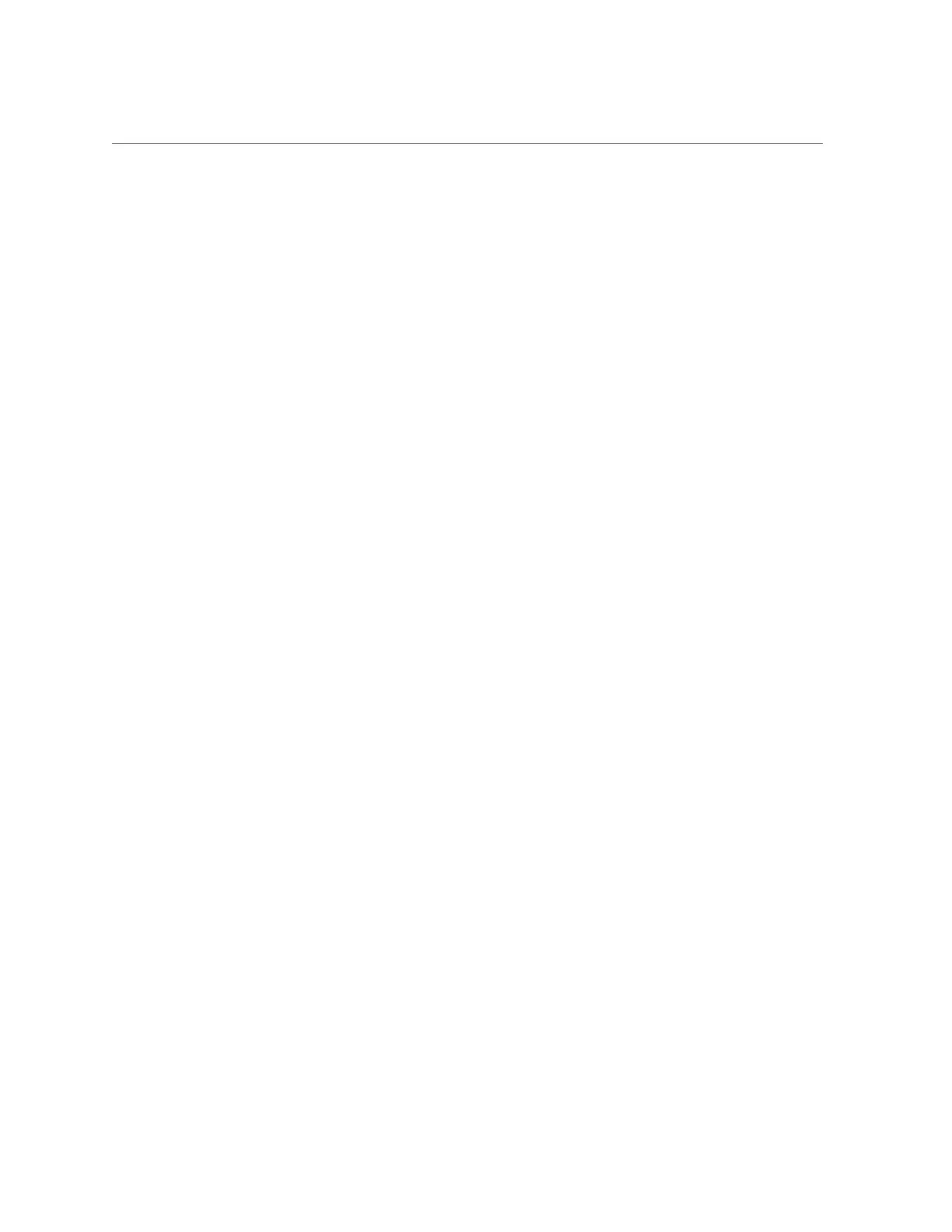Contents
7
DIMM Configuration Fault Messages ............................................................... 76
▼ Remove a DIMM or DIMM Filler Panel ...................................................... 76
▼ Install a DIMM ........................................................................................ 78
▼ Verify the DIMM ..................................................................................... 80
Servicing Hard Drives ....................................................................................... 81
Hard Drive LEDs .......................................................................................... 82
▼ Determine Which Hard Drive Is Faulty ........................................................ 82
▼ Remove a Hard Drive ............................................................................... 83
▼ Install a Hard Drive .................................................................................. 85
▼ Verify the Hard Drive ............................................................................... 86
Servicing the Main Module ............................................................................... 89
Main Module LEDs ....................................................................................... 90
▼ Determine if the Main Module Is Faulty ....................................................... 91
▼ Remove the Main Module ......................................................................... 91
▼ Install the Main Module ............................................................................ 95
▼ Verify the Main Module ............................................................................ 97
Servicing the Storage Backplanes .................................................................... 99
▼ Remove a Storage Backplane ..................................................................... 99
▼ Install a Storage Backplane ...................................................................... 103
▼ Verify the Storage Backplane .................................................................... 107
Servicing the Service Processor Card ............................................................ 109
▼ Determine if the Service Processor Card Is Faulty ........................................ 109
▼ Remove the Service Processor Card ........................................................... 110
▼ Install the Service Processor Card ............................................................. 112
▼ Verify the Service Processor Card ............................................................. 114
Servicing the System Configuration PROM ..................................................... 117
▼ Remove the System Configuration PROM .................................................. 118
▼ Install the System Configuration PROM ..................................................... 119
▼ Verify the System Configuration PROM ..................................................... 120
Servicing the Battery ....................................................................................... 123
▼ Remove the Battery ................................................................................ 123
▼ Install the Battery ................................................................................... 125