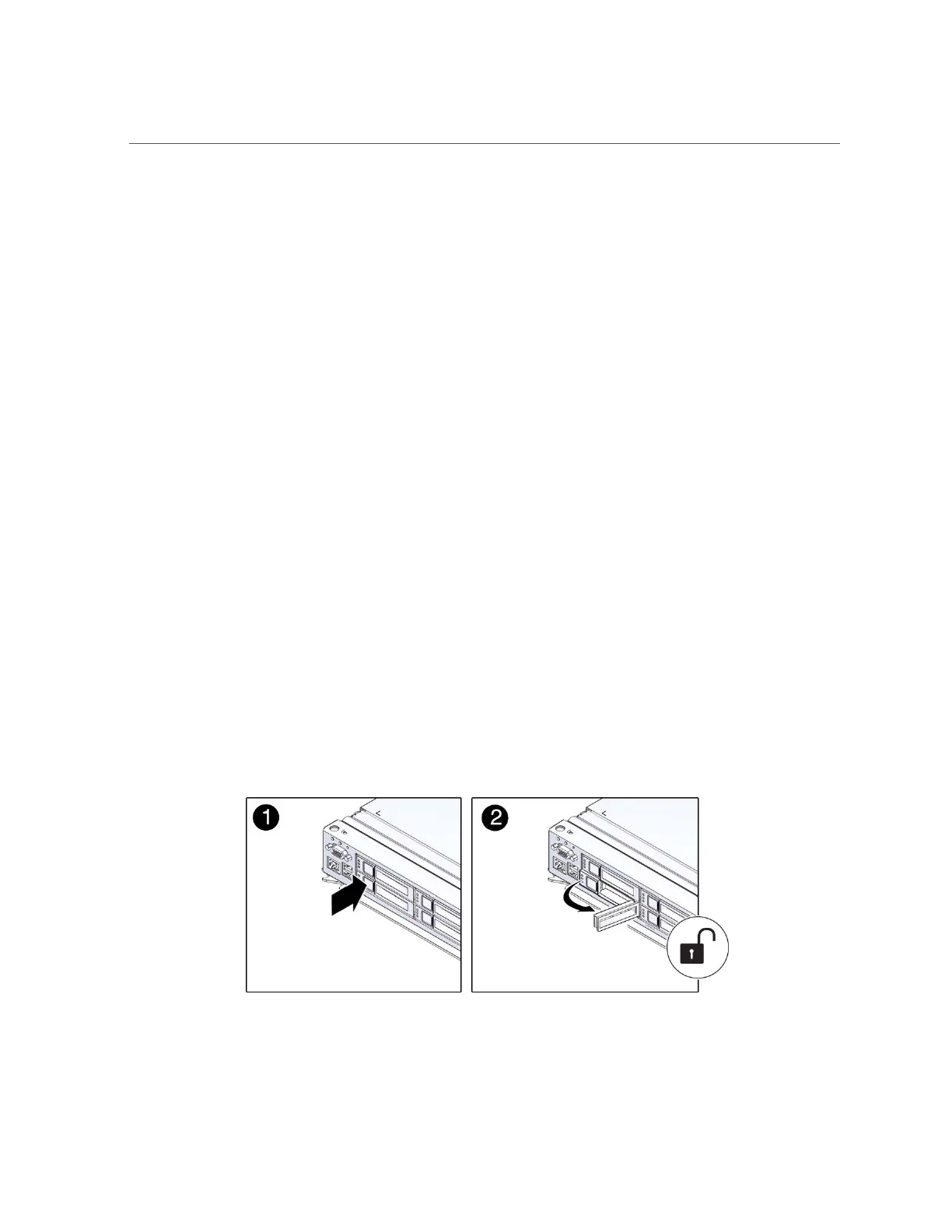Remove a Hard Drive
84 SPARC T5-8 Server Service Manual • November 2015
a.
At the Oracle Solaris prompt, type the cfgadm -al command to list all drives
in the device tree, including drives that are not configured:
# cfgadm -al
This command lists dynamically reconfigurable hardware resources and shows their
operational status. In this case, look for the status of the drive you plan to remove. This
information is listed in the Occupant column.
Example:
Ap_id Type Receptacle Occupant Condition
...
c2 scsi-sas connected configured unknown
c2::w5000cca00a76d1f5,0 disk-path connected configured unknown
c3 scsi-sas connected configured unknown
c3::w5000cca00a772bd1,0 disk-path connected configured unknown
c4 scsi-sas connected configured unknown
c4::w5000cca00a59b0a9,0 disk-path connected configured unknown
...
You must unconfigure any drive whose status is listed as configured, as described in Step
3b.
b.
Unconfigure the drive using the cfgadm -c unconfigure command.
Example:
# cfgadm -c unconfigure c2::w5000cca00a76d1f5,0
Replace c2::w5000cca00a76d1f5,0 with the drive name that applies to your situation.
c.
Verify that the drive's blue Ready to Remove LED is lit.
4.
Press the drive release button to unlock the drive.