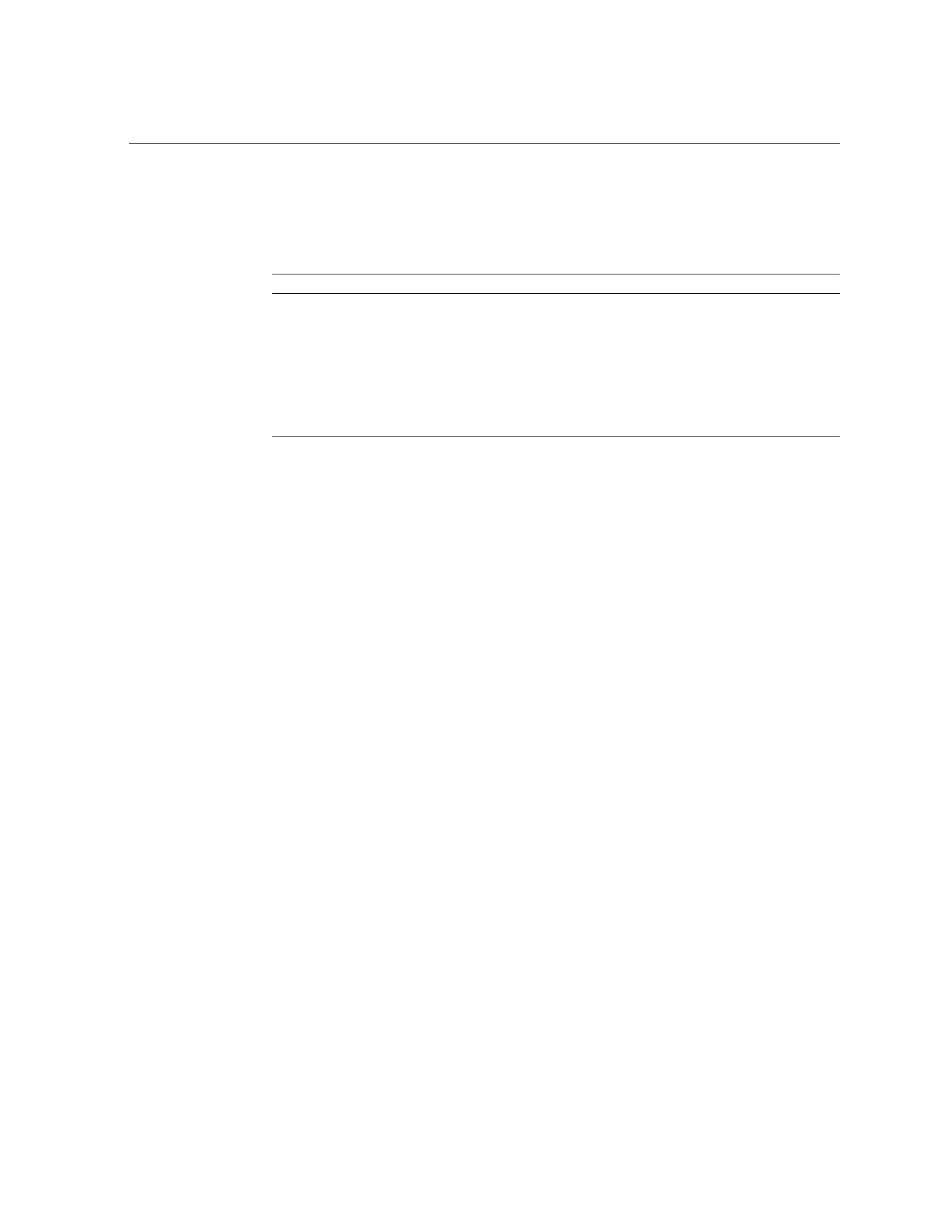Remove the Main Module
94 SPARC T5-8 Server Service Manual • November 2015
a.
If you are replacing a main module due to a faulty motherboard, remove all
of these internal components, and transfer them to the new motherboard.
Component Link
Front I/O subassembly “Remove the Front I/O Assembly” on page 127
Hard drives “Remove a Hard Drive” on page 83
Storage backplanes “Remove a Storage Backplane” on page 99
System battery “Remove the Battery” on page 123
System configuration PROM “Remove the System Configuration
PROM” on page 118
System processor card “Remove the Service Processor Card” on page 110
b.
If you are replacing a component inside the main module, use one of the
following links:
■
“Servicing the Service Processor Card”
■
“Servicing the Battery”
■
“Servicing the System Configuration PROM”
■
“Servicing the Front I/O Assembly”
■
“Servicing the Storage Backplanes”
Related Information
■
“Determine if the Main Module Is Faulty” on page 91
■
“Install the Main Module” on page 95