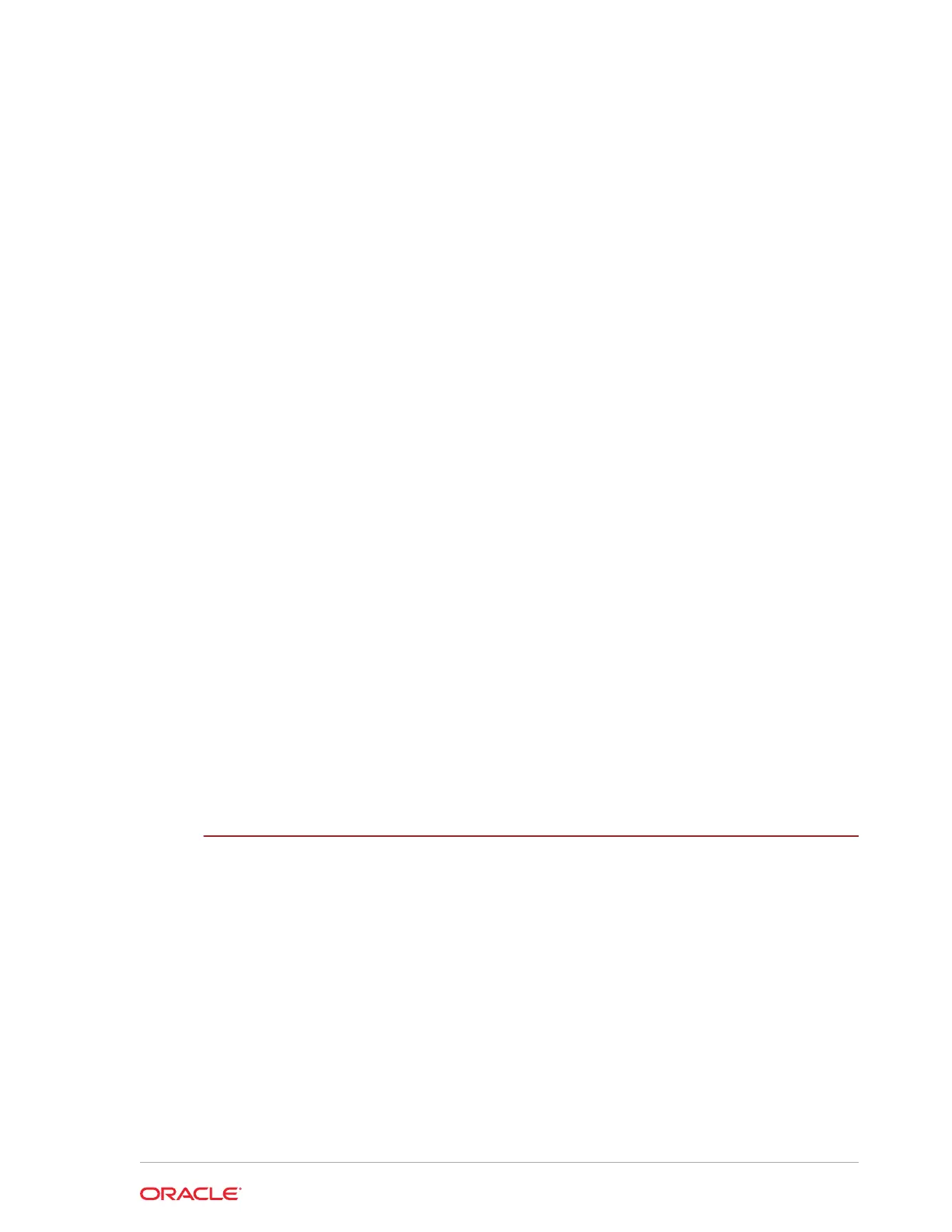oakcli update-cpucore 14-57
oakcli upgrade 14-59
oakcli validate 14-60
oakcli Virtual Disk Commands 14-63
oakcli create vdisk 14-63
oakcli clone vdisk 14-64
oakcli delete vdisk 14-64
oakcli show vdisk 14-65
oakcli Virtual Machine Commands 14-66
oakcli clone vm 14-66
oakcli configure vm 14-68
oakcli delete vm 14-71
oakcli migrate vm 14-71
oakcli modify vm 14-71
oakcli show vm 14-72
oakcli show vmconsole 14-74
oakcli start vm 14-74
oakcli Virtual Machine Template Commands 14-75
oakcli configure vmtemplate 14-75
oakcli delete vmtemplate 14-77
oakcli import vmtemplate 14-78
oakcli modify vmtemplate 14-80
oakcli show vmtemplate 14-80
oakcli VLAN Management Commands for Virtual Platform 14-81
oakcli create vlan 14-81
oakcli delete vlan 14-82
oakcli show vlan 14-83
15
Troubleshooting Oracle Database Appliance
Viewing Component Information on the Appliance 15-1
Errors When Logging into the Web Console 15-5
Errors when re-imaging Oracle Database Appliance 15-5
Using the Oracle ORAchk Health Check Tool 15-6
About Trace File Analyzer Collector 15-8
Running Trace File Analyzer (TFA) Collector Commands 15-8
Running the Disk Diagnostic Tool 15-11
Running the Oracle Database Appliance Hardware Monitoring Tool 15-11
Preparing Log Files for Oracle Support Services 15-12
xiii