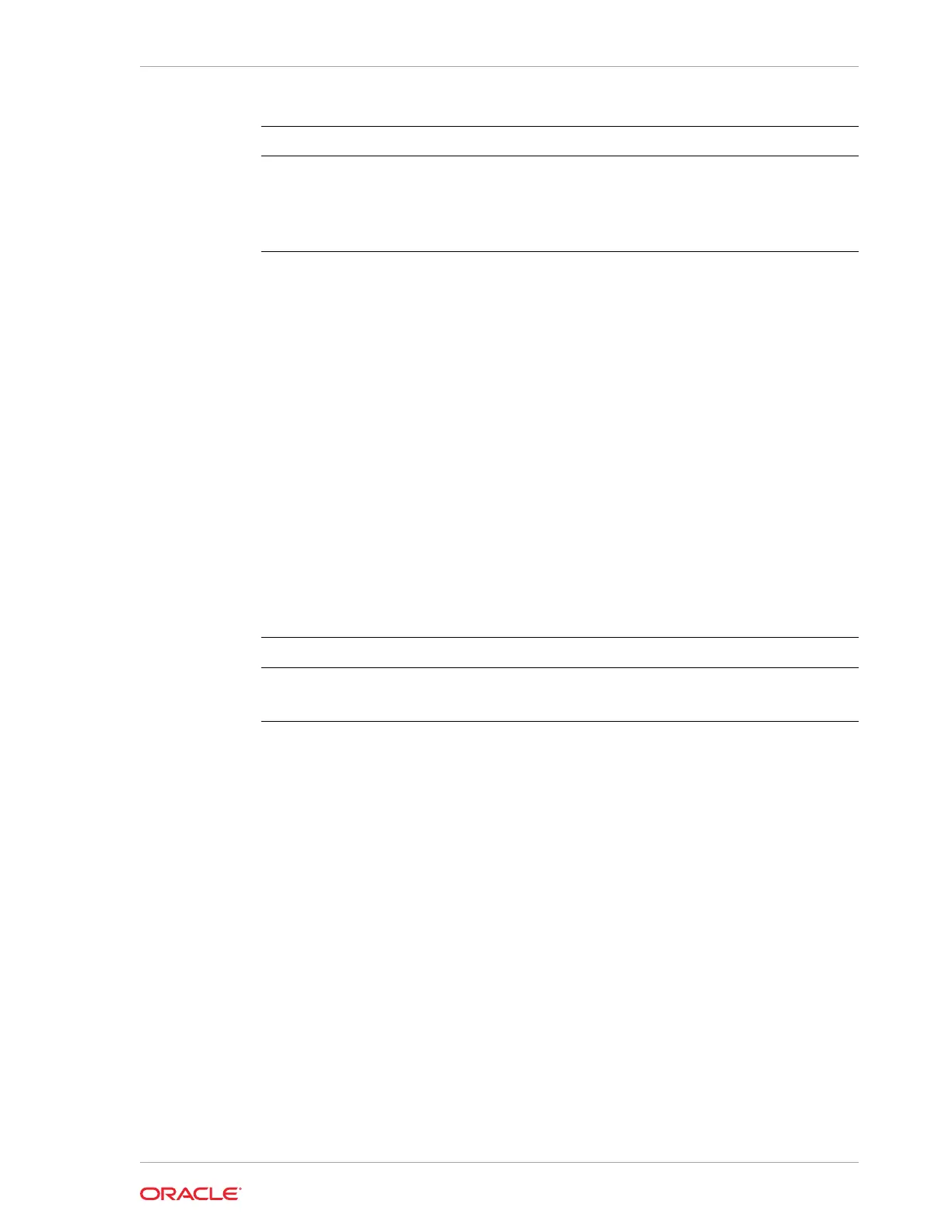Parameter Description
reponame
Name of the shared repository
size
Number that can be followed by M to define the size as
megabytes or by G to define as size as gigabytes
-h
(Optional) Display help for using the command.
Increasing the Size of a Shared Repo
Increase the size of the
repo1
shared repository by 2 gigabytes:
# oakcli configure repo repo1 -incsize 2G
Configured Shared Repo : repo1 with new size 3712.0.
oakcli copy
Use the
oakcli
copy
command to prepare a copy of the configuration file for use
during the configuration of Oracle Database Appliance.
Syntax
oakcli copy -conf absolute_conf_file [-h]
Parameters
Parameter Description
-conf
absolute_conf_file
Specifies the full path name of the configuration file
-h
(Optional) Display help for using the command.
Example 14-1 Preparing a Copy of the Configuration File
If you created a configuration file previously and copied this file to Oracle Database
Appliance, then prepare the configuration file to be used during the configuration
process. For example, if you copied the file
myserver1.conf
to
/tmp
, then enter the
following command:
oakcli copy -conf /tmp/myserver1.conf
oakcli create commands
Use the oakcli create commands to create components on Oracle Database
Appliance.
• oakcli create cpupool
Use the command
oakcli create cpupool
to create a CPU pool on one Oracle
Database Appliance Virtualized Platform node.
• oakcli create database
Use the
oakcli create database
command to create additional databases on
Oracle Database Appliance.
Chapter 14
oakcli copy
14-13
