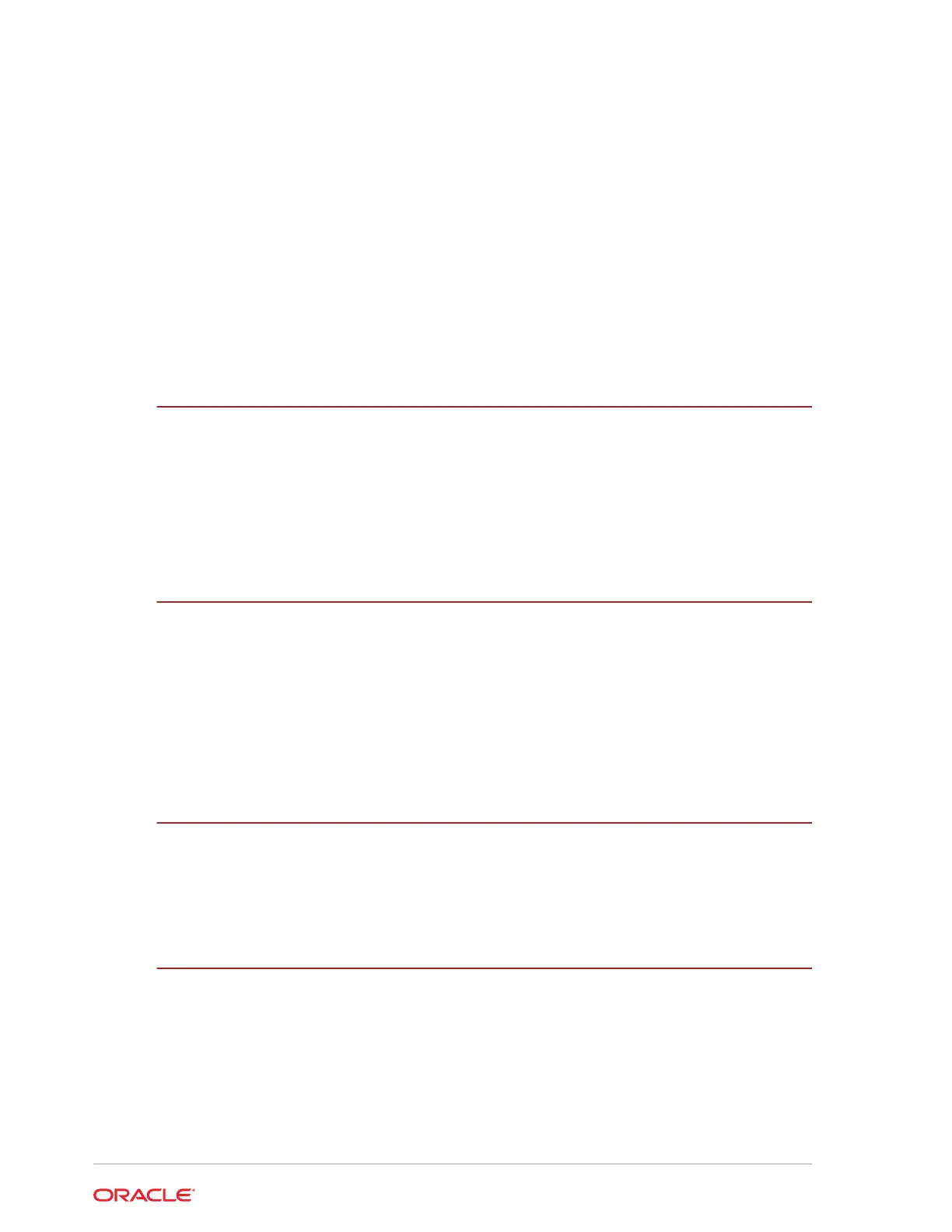Cabling Oracle Database Appliance to Connect to Fiber Public Networks
(Optional) 3-3
Attaching a Storage Expansion Shelf to Oracle Database Appliance 3-4
About Attaching and Cabling Storage Shelves 3-5
Installing and Cabling a Storage Expansion Shelf 3-7
Attaching Peripheral Devices 3-7
First Startup of Oracle Database Appliance 3-8
Attaching Power Cords and Initializing Components 3-8
Powering On Oracle Database Appliance the First Time 3-9
Configuring Oracle Integrated Lights Out Manager 3-10
4
Provisioning Oracle Database Appliance Baremetal System
Plumbing the Network 4-1
Verifying Cabling and Network Connections 4-4
Downloading Oracle Database Appliance Software 4-6
Installing Oracle Database Appliance Software 4-7
Creating the Appliance 4-8
5
Provisioning an Oracle Database Appliance Virtualized Platform
Determining if the System is Configured with a Virtualized OS Image 5-1
Setting Up the Virtualized Platform 5-2
Installing Virtualized Platform Software and Deploying the Appliance 5-4
Creating a Configuration File for a Virtualized Platform 5-12
About the Standalone Oracle Database Appliance Configurator 5-12
Running the Standalone Oracle Database Appliance Configurator 5-13
6
Oracle Database Appliance Postinstallation Tasks
Configuring CPU Core Count 6-1
Securing Oracle ILOM Service Processors 6-1
Changing Oracle Database Appliance Passwords 6-2
7
Patching Oracle Database Appliance
About Patching Oracle Database Appliance 7-1
About Migrating Oracle Database Appliance to the DCS Stack 7-3
About Update Pre-Checks 7-3
Running Update Pre-Checks Before Applying Patches 7-5
Patching Oracle Database Appliance Using the Web Console 7-6
Patching Database Homes to the Latest Release 7-7
iv
