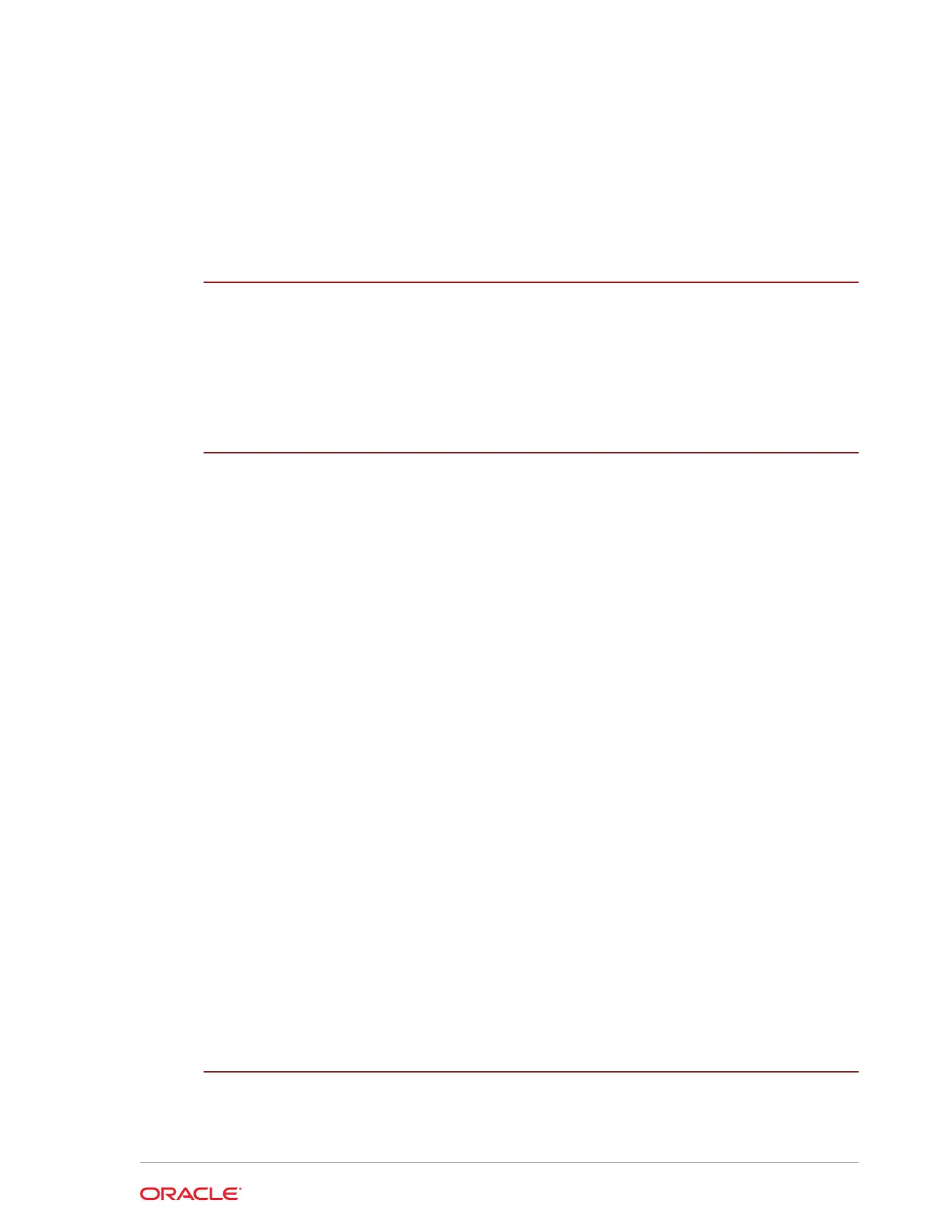Patching Oracle Database Appliance Bare Metal Systems Using the Command-Line
7-8
Patching Oracle Database Appliance Virtualized Platform 7-10
Patching Trace File Analyzer (TFA) Collector 7-12
Adding Repositories for Patch Updates 7-13
8
Re-imaging Oracle Database Appliance
Cleaning Up Incomplete or Failed Installations 8-1
Restoring an Oracle Database Appliance Baremetal System 8-3
Performing Secure Erase of Data on Storage Disks 8-5
Installing Oracle ORAchk Health Check Tool after Re-imaging the Appliance 8-6
9
Managing Oracle Databases
About Administrative Groups and Users on Oracle Database Appliance 9-1
About Data Migration Options for Oracle Database Appliance 9-2
Working with Databases 9-3
Viewing Databases 9-3
Creating a Database 9-4
Creating a Database Instance 9-6
Cloning a Database from Backup 9-7
Cloning a Database 9-9
Upgrading a Database 9-10
Deleting a Database 9-10
Working with Database Homes 9-10
About Managing Multiple Oracle Homes on Oracle Database Appliance 9-11
Viewing Database Homes 9-12
Creating a Database Home 9-12
Deleting a Database Home 9-12
Migrating Databases 9-13
About Migrating Databases 9-13
Configuring a Static Listener 9-14
Migrating a Database 9-15
Registering a Database 9-16
About Managing Multiple Database Instances Using Instance Caging 9-18
Oracle EM Express and DB Console 9-19
10
Managing Storage
About Managing Storage 10-1
About Storage Addition Options for Oracle Database Appliance X6-2-HA 10-2
v