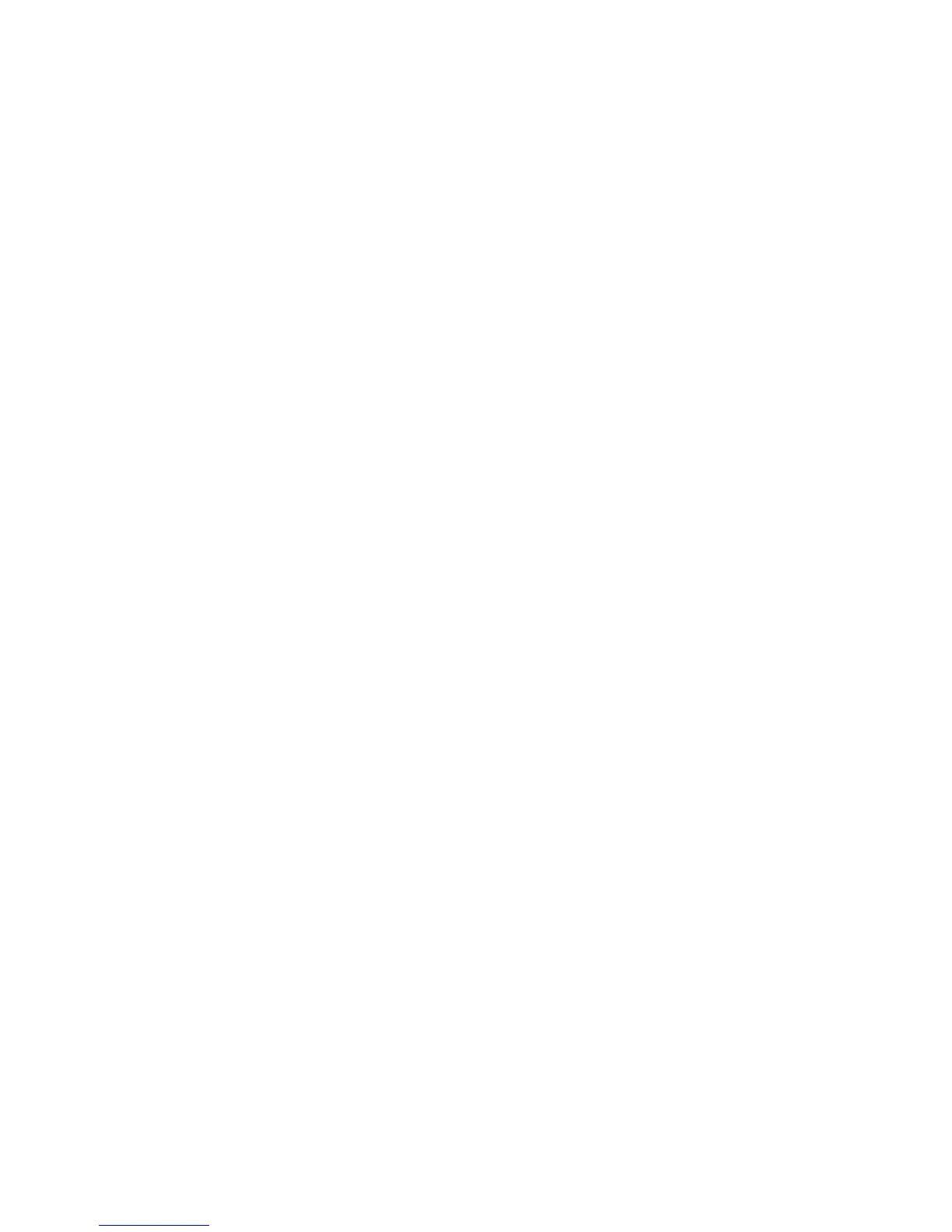D-18 Parameter Reference
AC30 series Variable Speed Drive
Autotune
Setup:: Motor Control::Autotune
Parameters::Motor Control::Autotune
The autotune is an automatic test sequence performed by the Drive to identify motor model parameters. The motor model is used by the Vector
control modes.
If an induction motor is used, and the control mode is set to vector control, you MUST perform an autotune before operating the Drive. It the control
mode is set to Open Loop (V/Hz) mode an autotune is not necessary. Whether the drive is in Vector Control mode or in Open Loop mode is
determined by the parameter 0512 Control Strategy in menu Control Mode (see page D-33). Induction motor nameplate parameters must be
entered before running the autotune procedures in order for them to correctly measure motor model parameters.
The motor must be allowed to spin freely. It is acceptable for the motor to be connected to a load during autotune, provided that the load is purely
inertia, with negligible friction, and does not require the motor to produce torque in order to turn.
Sometimes it is not possible to spin the motor freely, for example it has already been connected to a machine and it is not convenient to uncouple it.
In this case a stationary autotune must be carried out. Select Autotune Mode = STATIONARY. If you select stationary autotune, a parameter
Nameplate Mag Current will appear. You must enter the motor magnetising current into this parameter before proceeding with the stationary
autotune. Stationary autotune should be avoided if possible: first, because the magnetising current may not be accurate; second, because operation
above base speed requires the rotating autotune to map the motor characteristics in the field weakening region, and if this is not done, operation
may not be possible above base speed.
If a permanent magnet motor is used and there is no datasheet available from your motor provider, You MUST perform an autotune before operating
the Drive in the Vector control mode . Before running the autotune, some PMAC Motor parameters should be set. Some are available on the motor
nameplate :
- 0555 PMAC Max Speed :motor rated speed
- 0557 PMAC Rated Current : motor rated current
- 0558 PMAC Rated Torque : motor rated torque
- 1387 PMAC Base Volts : motor voltage
- 0556 PMAC Max Current : motor max current ( if not known, set it to the same value as 0557 PMAC Rated Current)
- 0559 PMAC Motor Poles : motor number of poles ( should be an even number )
- 0564 PMAC Motor Inertia : motor inertia : try to set good estimated value, the speed loop will use it for setting correct control parameters
If a permanent magnet motor is used and there is datasheet available from your motor provider, You must either perform an autotune before
operating the Drive in the Vector control mode or enter the required motor parameters from the datasheet.
If a permanent magnet motor is used, setting the 0412 Stack Frequency to 4kHz or less will help to better estimate the motor resistance ( 0562
PMAC Winding Resistance ).
For best results is is better to carry out the autotune at the maximum speed that is likely to be required. If you run the autotune at a particular speed,
the motor characteristics will be measured up to this speed, and estimated above this speed. If you later discover that you need to run the motor
faster than this, you can do this up to twice the speed at which the autotune is carried out, but the values will not be so accurate, and the control may
not be as good in this region. It is better to run another autotune at the higher speed. If you wish to run the motor at more than twice the speed at
