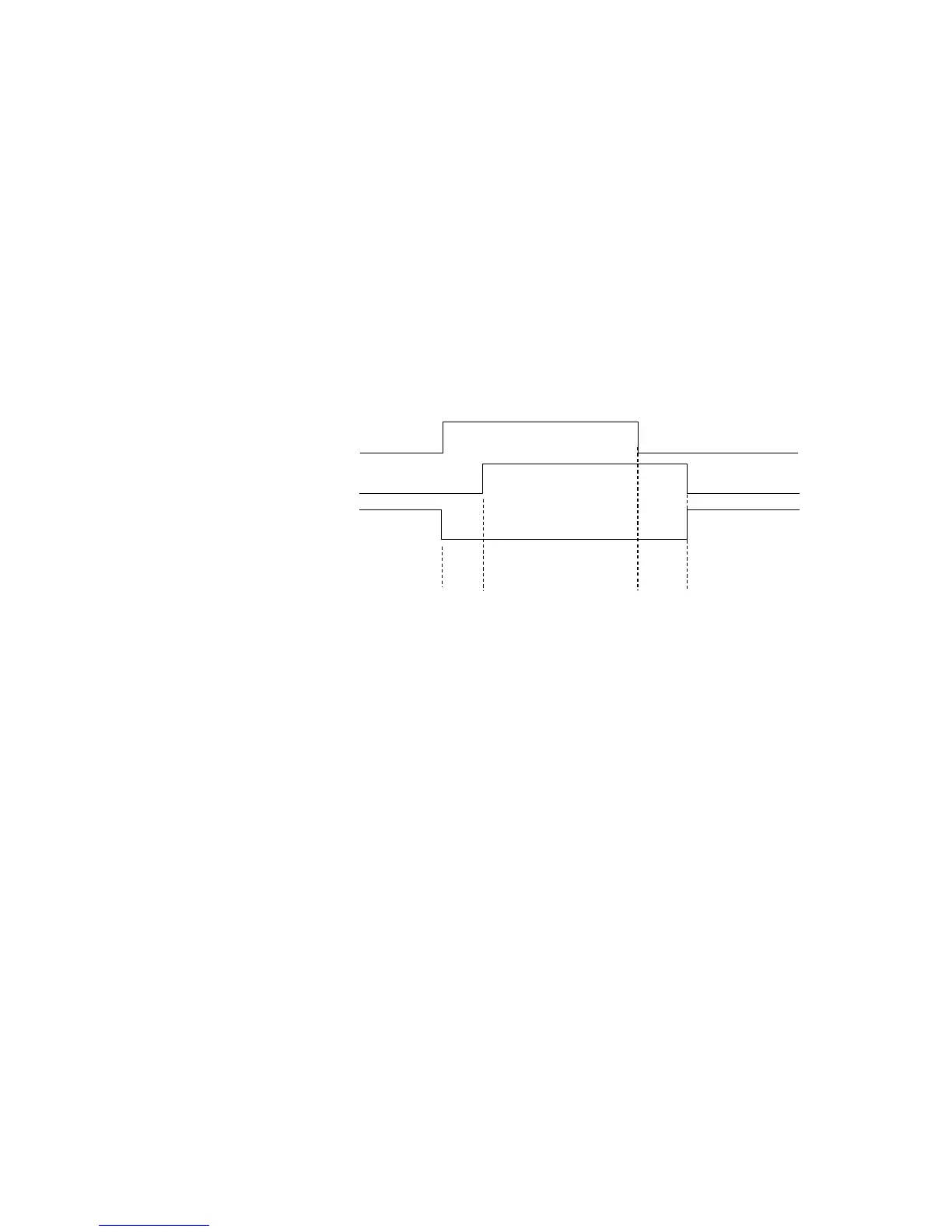Safe Torque Off 6-13
AC30 series Variable Speed Inverter
TYPICAL OPERATION
In typical operation, there can be a small time difference between changes of state on X10/01 and X10/03, due to different delays in the operation of two
sets of relay contacts.
States:
1 Both inputs are low. Drive is tripped and STO prevents the drive from starting. User output is ON. This is the “safe torque off” state of the drive.
2 Both inputs are high. Drive is able to run under software control. User output is OFF.
3 One input is high and the other input is low. Drive is tripped and cannot start due to STO action. User output is OFF. Normal operation allows this
state to persist for up to 1.6 seconds which is the minimum fault detection time required to generate a fault (3.0 seconds is the maximum). These
tolerable time differences are normally caused by switches or relays; they should be kept as short as possible.