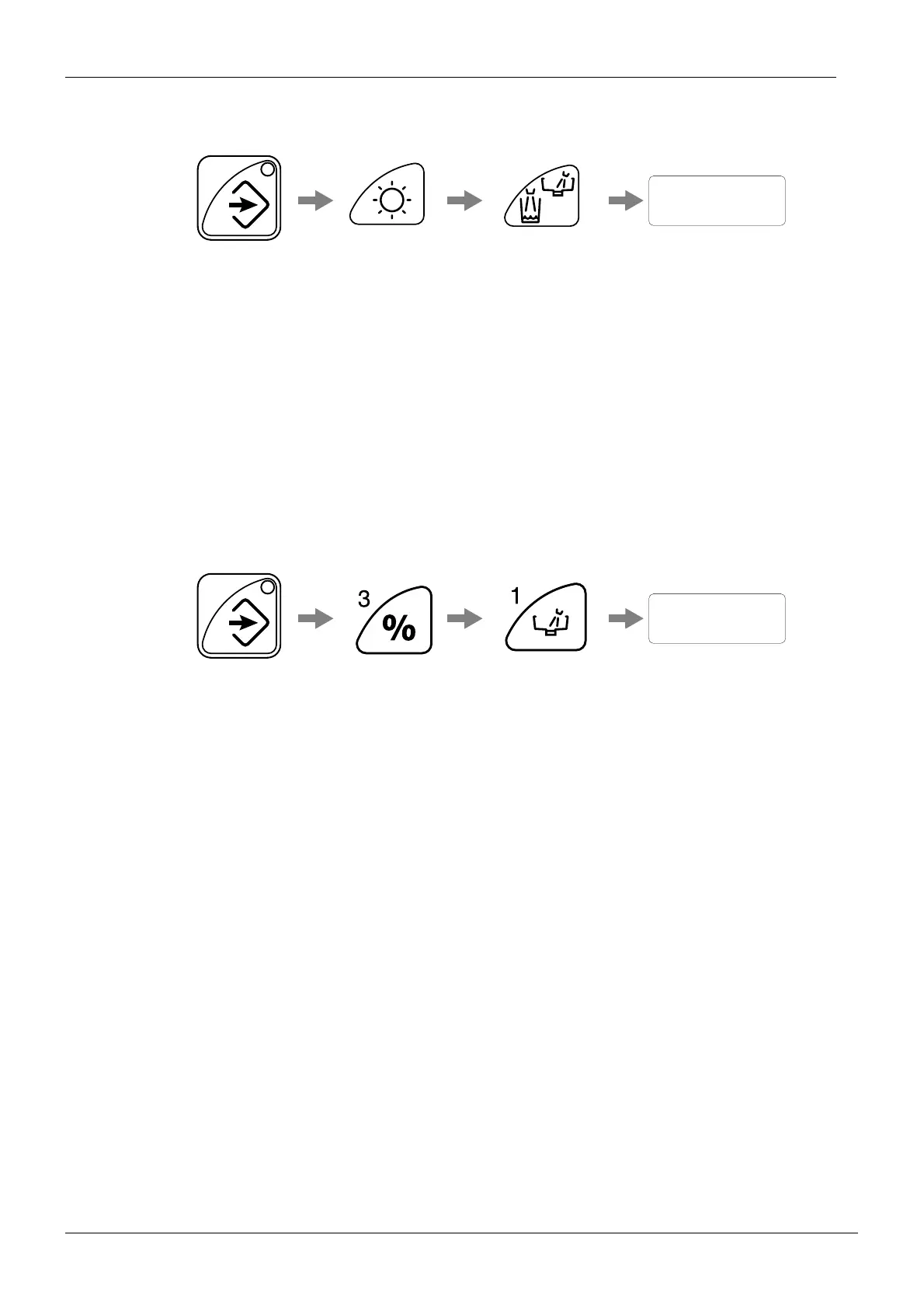Chapter C - SERVICE MODE
C-2 Planmeca Compact i
GENERAL ABOUT THE SERVICE MODE
Technical Manual
1.1 How to enter service mode
a) Press the program key and hold it down.
b) Press the operating light key until you hear a beep (approx. 2 seconds).
c) Then press the bowl rinse/glass fill key until you hear a beep (approx. 2 seconds).
d) Release both keys (program key & bowl rinse/glass fill key). The display briefly shows “SEr”
when service mode is entered.
The number of the latest used service mode will then be shown on the display. After 1 second
it will be replaced with the current setting or value of this service mode.
Units equipped with Plus package:
a) Press the program key and hold it down.
b) Press the instrument power reduction key until you hear a beep (approx. 2 seconds).
c) Then press the bowl rinse key until you hear a beep (approx. 2 seconds).
d) Release both keys (program key & bowl rinse key). The display briefly shows “SEr” when
service mode is entered.
The number of the latest used service mode will then be shown on the display. After 1 second
it will be replaced with the current setting or value of this service mode.
NOTE If the unit is equipped with the Dürr amalgam separating system or Dürr VSA
system, holding the program key down for 4 seconds (without additionally
pressing any other keys) will automatically start the suction system flushing
function.
1.2 How to exit service mode and store settings
Briefly press the program key.
Press and hold
continuously
SEr
Release keys
Press and hold
until you hear a beep
Press and hold
until you hear a beep
PROGRAM KEY
Press and hold
continuously
SEr
Release keys
Press and hold
until you hear a beep
Press and hold
until you hear a beep
PROGRAM KEY